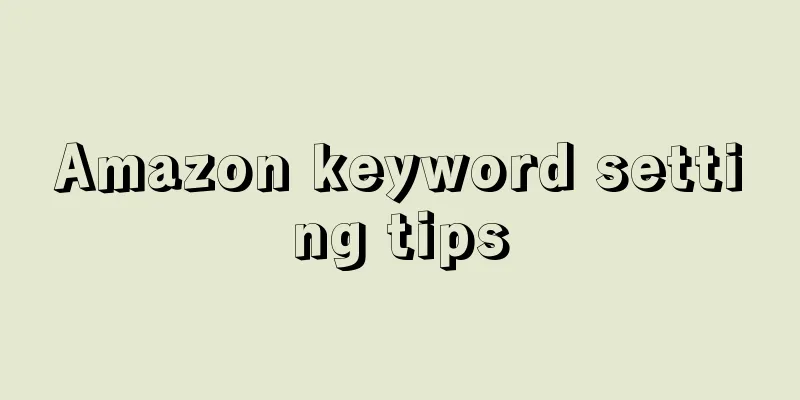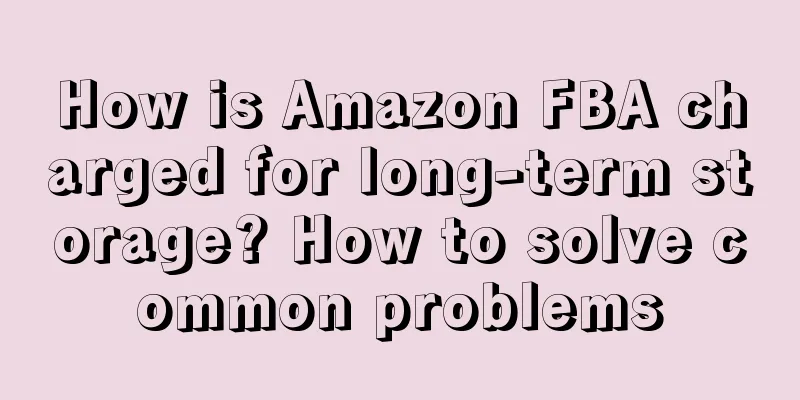I believe that keyword setting is a hurdle that many Amazon cross-border e-commerce sellers cannot overcome. After all, once keywords are set properly, the increase in listing traffic and the stimulation of buyers' shopping needs are all due to keyword setting. So how to set Amazon keywords?
1. Keyword Setting Tips
If you want your keywords to appear on the homepage, you need traffic-clicks-conversion rate. In addition, whether or not a product can be listed on the homepage is related to the relevance of the entire listing, multiple embedded keywords, and even reviews and FAQs. The maintenance of keywords mainly depends on keeping the listing active and relying on conversion rate.
Usually, the setting format of title keywords is: core keywords + brand name + auxiliary keywords + product attributes + functions + scope of use (the first letter of each word is capitalized (except prepositions), within 150 characters).
The comma in the title: It increases the weight of the previous keywords.
Scope of application: It is effective for products with only one core keyword, such as iPhone 6 case.
Dashes in the title: The link has the highest search weight and the weight of the ad is enhanced.
Scope of application: The first 43 characters are valid, off-site PPC.
Among them, the key format settings should pay attention to the following points:
1. First of all, in terms of length, it is best to use short phrases or words for keywords, and try not to use long sentences. The longer the keyword, the less likely it is for customers to use it, which will reduce product exposure;
2. For keyword arrangement, it is recommended to arrange them from top to bottom in the order of highest product relevance and most accurate;
3. Don’t repeat keywords;
4. Use concise keywords, but not uncommon abbreviations that buyers may not know.
5. Keywords need to be continuously optimized in combination with data;
6. The order of the keywords should be arranged in the normal order, and the content should be spelled correctly.
2. How to find keywords that match your products
First, you must first clarify what synonyms your product has. There will be some Amazon-recommended and related keywords in the Amazon search drop-down box and results page. For example, if you are selling lamps, there are two ways to say lamp: lamp and light. Then you can use these two words to search on Amazon's search bar. Through the search box, you can see some keywords related to your product that buyers will search for. Since the scope of these two words is relatively broad, you can narrow the search scope according to the characteristics of the product.
If you search in the search box with different keywords, you will get more keywords. If you select a keyword and click on it, you will also get related keywords on the page. Repeating this process, you will eventually get a lot of keywords, and then test and screen them one by one through the front end, keeping all the keywords related to your products, and putting the most relevant ones at the front.
Second, go to eBay, AliExpress, Dunhuang and other platforms to search, it will also have some related keyword recommendations. These platforms will show many related keywords when searching, you can refer to them. The next step is to filter out keywords that are highly relevant to your products. Other websites are similar. This is a way to find keywords from competitor websites.
Third, if you want to obtain keywords from other national platforms, you can search for famous e-commerce websites and URLs in various countries, go to these foreign websites to see what others are selling, and then search in the search box for popular keywords on local websites and refer to them in your own listing.
Fourth, when doing pay-per-click advertising, Amazon will have many recommended keywords, as well as some highly exposed and popular keywords. We can use these keywords in our listings.
Fifth, search the website by keywords. There are many websites of this type and you can use them.
Sixth, keyword generation software, which usually needs to be purchased. Although there are some free generation software, they are generally not very easy to use. After you find the keywords, choose five. According to the analysis of the first 1 million keywords, 65% of the keyword searches on Amazon are short, using only two to three words. However, long queries lead to better direct conversion rates, while high-ranking short queries lead to more clicks and search optimization. This means that when optimizing your product pages for search, you need to find a balance between high-traffic short-term wins and fast conversions.
3. Amazon keywords still have no traffic on the homepage. Which channels can get more traffic?
The main reasons why there is still no traffic after the keywords are on the homepage are: incorrect product category positioning, inaccurate keywords, and unattractive product pictures or titles. In addition to in-site and out-site traffic, sellers can also obtain more traffic through social platforms such as Facebook, Pinterest, YouTube, deals discount sites, cooperation with celebrity bloggers, building independent sites and other channels.