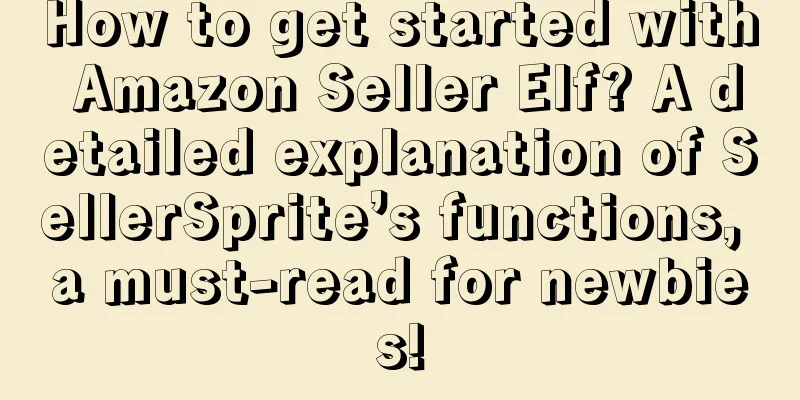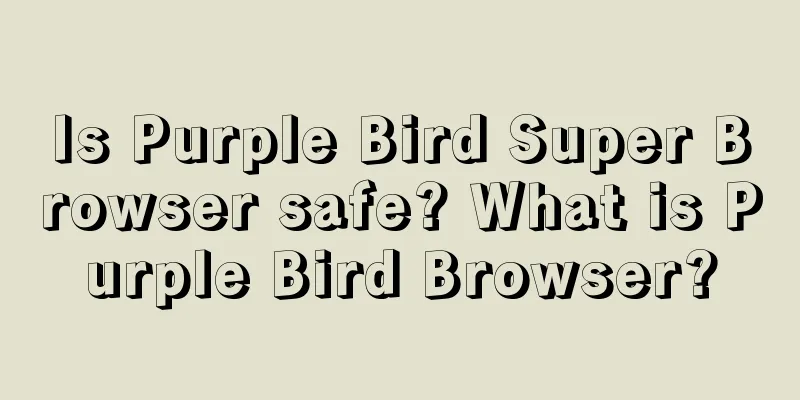As we all know, Amazon product selection is an important step that Amazon sellers can never escape. “70% depends on product selection, 30% depends on operation” , how to sell the right product at the right time to meet customer needs? SellerSprite is a great tool that can help sellers use big data to assist them in product selection and keyword analysis . Not only that, SellerSprite can also help us understand the competitive market. But what functions does SellerSprite have and is it easy to use?
So, below I will give you an overview of the functions of SellerSprite to help SellerSprite novices get started quickly!
1. Product Selection Wizard
A very important function of SellerSprite is the Product Selection Wizard! It can provide the most accurate product sales data on Amazon , with nearly 20 million active ASINs available for you to choose from every week/month. It can also provide you with data such as the monthly best-seller list, weekly best-seller list, sales surge list, and historical trend queries, as well as filtering conditions such as potential hot-selling products (latest listing + low number of comments + high sales volume) to help you search for the products you want more quickly.
First, users can enter the product selection criteria of each dimension to filter. For novice sellers in SellerSprite, you can also directly choose the built-in recommended product selection mode of SellerSprite to quickly get started. You can also further refine and filter the built-in conditions according to your own ideas.
Secondly, you can also search for corresponding competing products on the Product Selection Wizard, and query the historical sales of competing products based on subcategories, keywords, brands, and sellers, which can be traced back for more than one year .
In addition, you can also use the market classification in SellerSprite-Product Selection Wizard to help you select potential markets step by step based on multiple dimensions such as market capacity, market trends, competitiveness, industry volatility, etc. from more than 20,000 subcategories on each Amazon site.
2. Keyword Wizard
Another extremely important function of SellerSprite is KeywordSprite. Xiaobai, if a novice wants to get started with SellerSprite, this is also a very important part. Keyword Wizard is mainly divided into keyword selection (helping you capture potential hot products, niche markets, and more industry competitiveness and trend insights), keyword mining (recommending the most valuable Amazon-related keywords to provide you with more ideas) , and letting you know the most accurate keyword search volume, page views, purchase rate, etc.
3. Keyword reverse search
This function is also a very important one in Amazon Seller Elf. You can check the real traffic words of competitors' products, that is, which keywords are used to search, click, and purchase the product , with accuracy comparable to that of ASIN reports. In addition, CPC advertising keywords can be optimized based on the real traffic words of competitors to help sellers place ads more accurately and improve advertising performance. It can also optimize listing keywords based on competitors to significantly increase the natural search traffic of products. If a novice is just getting started with Seller Elf, it is essential to be familiar with this function.
4. Monitoring Wizard
This feature in Amazon Seller Elf can provide merchants with two major functions: product monitoring (competing brands, your products) and keyword monitoring (your products, competing products) . Newbies shouldn't miss it either. For product monitoring, users can monitor the daily ranking changes of their product keywords and quantify the effectiveness of your promotion in detail. In addition, this function of SellerSprite monitors the changes in keyword rankings of competitors' products, understands competitors' every move, and makes use of competitors' promotion strategies for your benefit.
5. AISN Report
Amazon SellerSprite's reports are sourced from Amazon's A9 search engine , which is a type of Amazon ARA data. It allows you to optimize your listings, CPC ads, and competitive product analysis in one step. In addition, it can also provide very detailed data such as daily searches on the search side.
Okay, that’s all for today’s sharing. I hope this article can help you better understand the functions of Amazon Seller Elf and help you get started with Seller Elf.