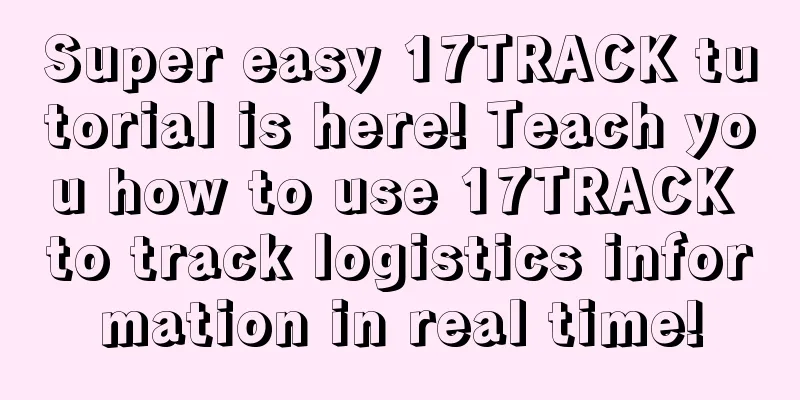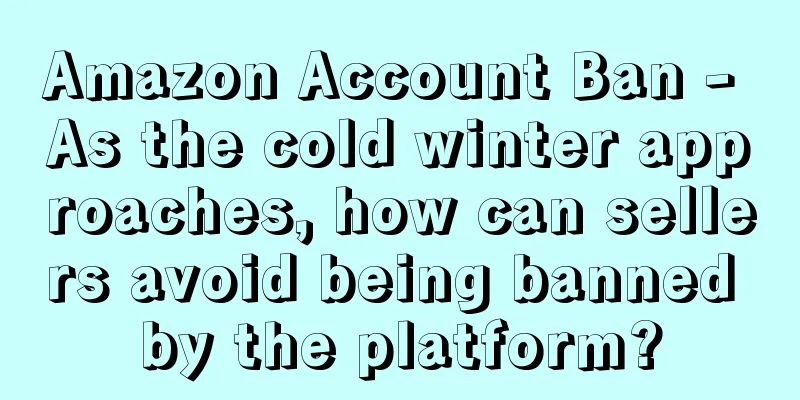Logistics information must be very important for all cross-border merchants. There are various order numbers on various platforms on the market, such as FEDEX, DHL, TNT, international express, etc. How to quickly and correctly track logistics information, delivery status, etc.? As a professional logistics information platform, 17TRACK provides a one-stop global cross-border e-commerce logistics query platform. So how can we correctly obtain information on the 17track logistics information platform? How to use 17TRACK to track logistics information in real time? The editor has made a small tutorial on this situation, so that everyone can quickly use the real-time logistics information tracking function on 17TRACK!
The biggest advantage of 17TRACK is its powerful resource integration capability. The company cooperates with dozens of well-known official platforms and supports the query of postal and international express numbers in more than 160 countries. In addition, its real-time tracking system is also very powerful.
First of all, how do we correctly add a logistics company in the background?
The first step we need to do is to activate the mall function of 17TRACK - log in to the website backend - click the "Content Management" button. The second step is to click on the freight query in the mall, add a logistics company, check "17TRACK" in the "Select logistics platform" column, then click the "Carrier" button in the "Select logistics company" column, and then select the corresponding carrier according to your needs. After we successfully add, you can view all the added logistics companies in the "Freight" - "Logistics Company" interface. When you perform subsequent delivery operations, you can select the "available" logistics company here.
How to track logistics information? We need to log in to the personal center at the mall front desk and click "View Detail" on the "Order List" interface to view the order details. Then, on the "Order Details" interface, click the logistics number after "Shipment Number". We can query the logistics information we need in the pop-up window! Master the logistics dynamics easily~
That’s all for today’s sharing! If you want to know more about the functions of 17TRACK, or more related cross-border knowledge, please stay tuned~