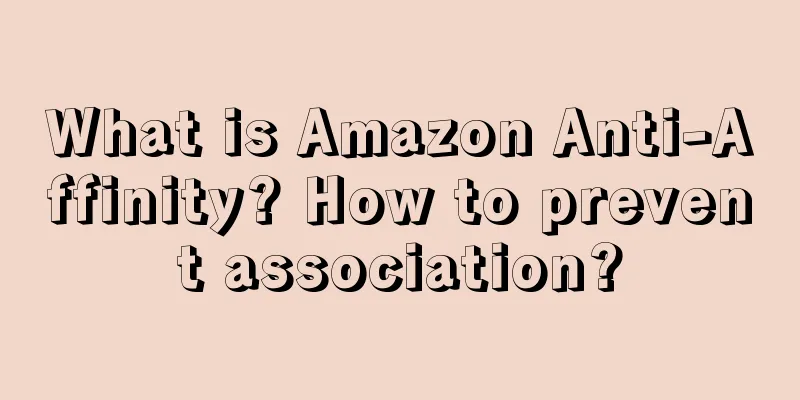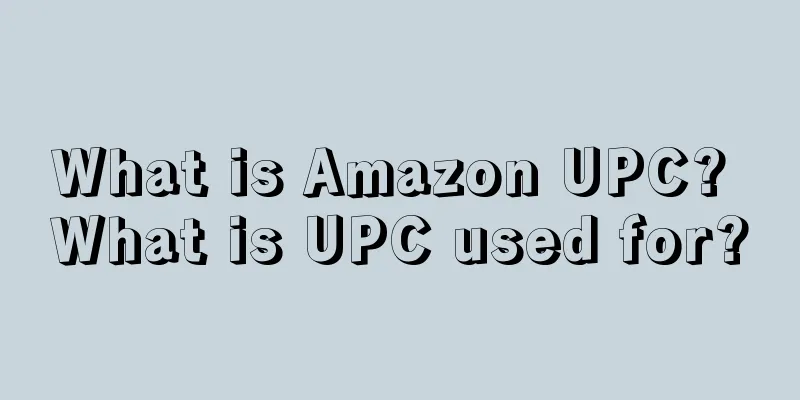Amazon anti-association has always been a headache for many sellers, and the solutions are often complicated and costly. Is there any simple and easy method? Let's take a look at some tips on Amazon anti-association.
What is association ?
Association means that Amazon obtains seller-related information through technical means and determines whether multiple accounts belong to the same seller by matching association factors.
The consequences of association?
1. If the products on the same site are related and overlap, all listings of the new account will generally be forced to be removed.
2 On the same site, several accounts are linked. If the accounts all perform well and sell different categories, it is possible that all of them will survive!
3 Any site associated with a closed account will be closed, and the time of closure is uncertain.
Main factors for account association
The main factors to be considered in Amazon's anti-association include registration information, IP, computer software and hardware environment information, product information and human factors.
Amazon Anti-correlation
First: Registration Information
When registering an Amazon seller account, you need to provide the platform with the following information: company name/name of person in charge and other information/address information/email address/credit card information, etc. If all or part of this information is the same, there is a high probability that the accounts will be associated.
Suggestion: Don’t be lazy. Use multiple accounts with completely different information, including different passwords. This is the top priority of Amazon’s anti-association!
Second: IP and network environment
The same IP cannot log in to multiple seller accounts on the same platform, and cannot log in to the email address associated with the seller account. Each account must have an independent system. If this cannot be done, the operations of multiple accounts will be linked immediately.
Suggestions: First, use a fixed IP, and it must be exclusive; second, the IP must not have been used by other sellers, especially the IP of a dead account. Amazon anti-association solution recommendations: software system anti-association and VPS (Windows remote cloud host).
If you must use multiple broadband plans, make sure that the router, computer, and operating system have not been logged in by other accounts before. If they have been logged in before, do not use them again and do not try.
Third: Computer and operating system environment
Make sure the computer has not been logged in with other accounts on the same platform, whether it is a VPS virtual host or your own physical host.
Recommendation: If the VPS has logged into the seller's account, it must be destroyed and returned, and not used again. A new VPS system should be re-established. It is best to use some tools to randomize the device information of the new system.
Fourth: Email pictures or flash
In the email, if you load an image or flash object, your IP address can be read. The key is that these images or flash are sometimes so small that you can't notice them.
Suggestion: Use gmail's disable email loading feature. Just look at the title of the email. If you want to see the detailed content, go to the Amazon backend.
The above is some knowledge about Amazon anti-correlation. If you want to learn and get more Amazon anti-correlation information, please continue to follow us!