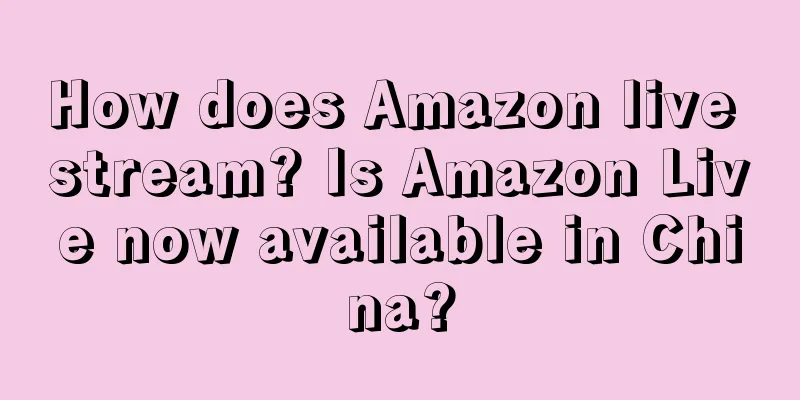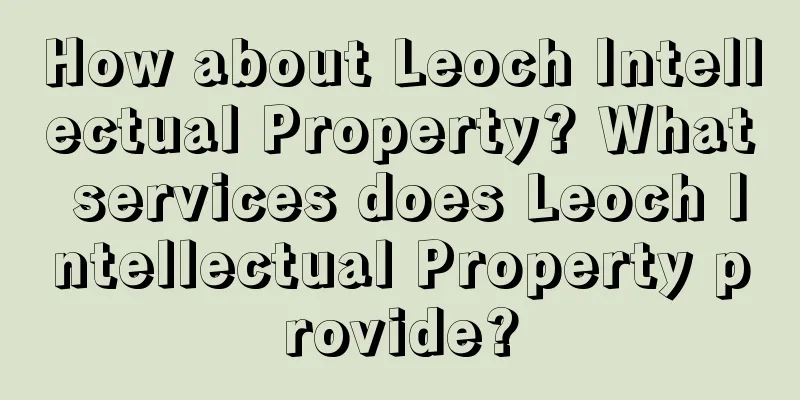How does Amazon Live stream?
If you want to do Amazon live streaming, you need to download the Amazon Live Creator mobile app. Once the download is complete, you can log in to your account using your email and link your Amazon seller account. Then select the product you want to live stream. You can schedule a live broadcast or do an instant live broadcast through the App. Live broadcasts can be shot with a mobile phone camera. If you prefer to use a professional camera for live broadcasts, you will need to transcode the video. Then broadcast live on the Amazon computer website, mobile website or mobile app.
Recently, Amazon upgraded its live streaming app and added the following features:
1. Real-time viewing statistics
2. Live broadcast user behavior (experience) statistics
3. Count product clicks and CTR for completed live videos (playback videos)
4. Add a brand store product display window in the live broadcast window
5. Add direct customer and seller instant messaging function
6. Add clickable discount code redemption function
Is Amazon Live now available in China?
Previously, only US professional sellers with Amazon brand registration could live stream through Amazon Live. Now, Amazon’s live streaming function has recently begun to be fully opened to Chinese sellers.
In other words, you need an IOS device to download the Amazon Creator Live mobile app. Currently, Amazon live streaming needs to be conducted on this app.
The above is the relevant information about Amazon Live in this issue. If you want to get more knowledge about Amazon Live, please continue to pay attention!