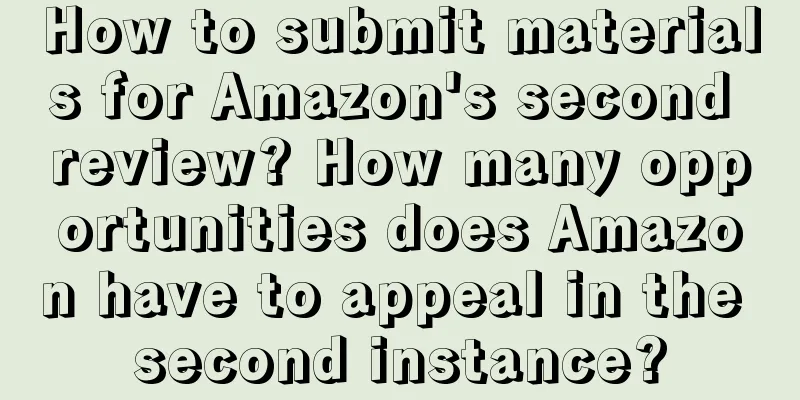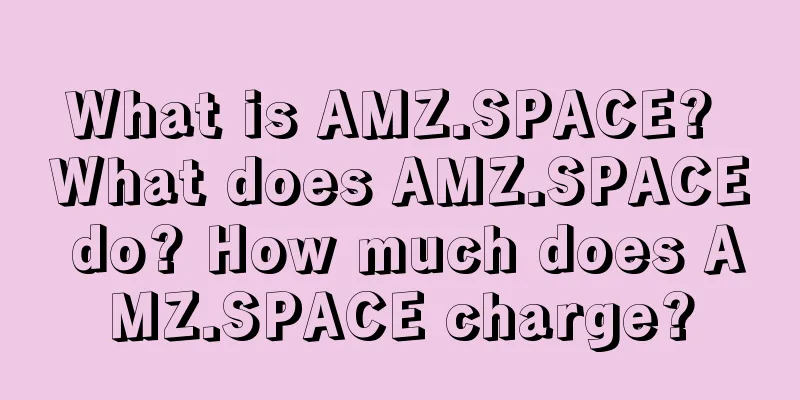How to submit materials for Amazon's second review?
1) Reply directly to [email protected]/co.uk/co.jp, which is the email address that sent you the second review email.
2) There will be a link to submit materials in the second review email. Click and submit within the link.
Note:
1. Submit your appeal in English or in the local language of the site. For example, for the Japanese site, you can submit your appeal in either Japanese or English.
2. Each attachment in the second review by Amazon must be labeled with the file name in English to facilitate the reviewer to check accordingly.
3. The body of the email for Amazon’s second review should also explain the contents of the attached files one by one.
4. If you are an old seller, provide the registered email address of other sites that are operating normally, which will give the reviewer a reference that you are a seller with good performance and normal operation, and now you are preparing to open a new site, which will have an auxiliary effect.
How many opportunities does Amazon have to appeal in the second instance?
Amazon only has three appeal opportunities for the second review. If you fail the first time, you should communicate with your operations manager (every seller registered through the investment manager has an operations manager, which does not apply to self-registered sellers) to have him check and diagnose whether there is any problem with the information you provided. When making a second appeal, do not submit the same information repeatedly to avoid wasting the appeal opportunity.
This is the end of the introduction to Amazon's second review. If you want to get more knowledge about Amazon's second review, please continue to pay attention!