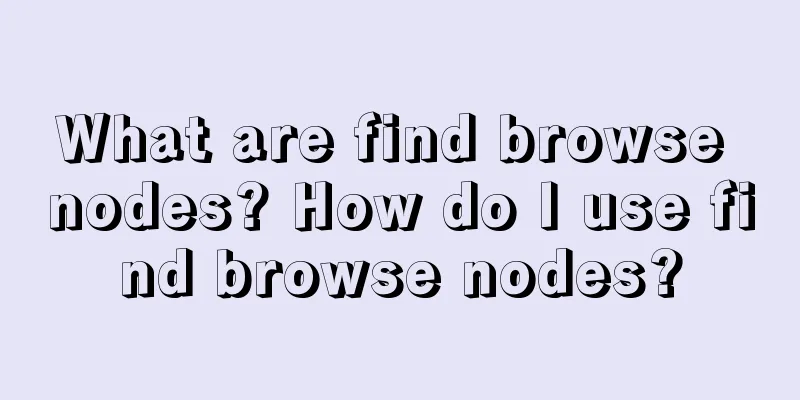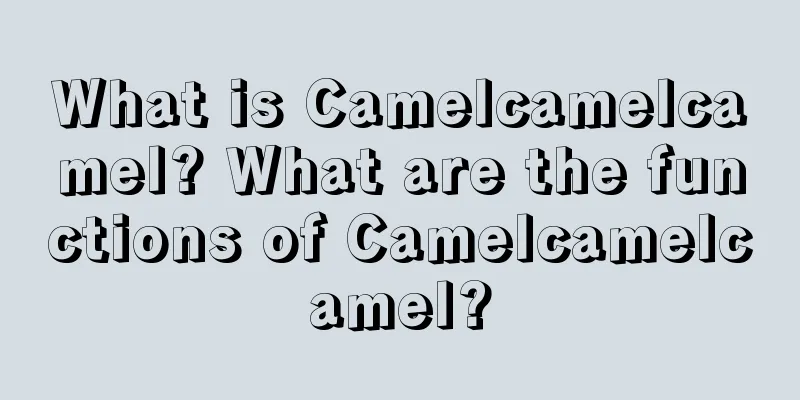What is find browse nodes?
Find browse nodes can help sellers who are not sure about the category code of their products to quickly search for the browse node of the product!
How to use find browse nodes?
First, copy and paste your Amazon product link and press the search button.
The browse node belonging to your product will appear below.
Which sites are supported by find browse nodes?
US, UK, Canada, Germany, France, Japan, Italy, China, Spain, India
It is also recommended that you back up the browse node, which is basically the code Amazon uses to classify each product. Each code represents a product category.
Take books for example: Literature & Fiction: (17), Medicine: (13996), Mystery & Thrillers: (18).
This is the category code we will see used for the Book class.
If you are not sure about the category code of your product, you can go to the following link, copy and paste the link of your product page, and you can quickly query your product browse node (steps are as follows).
http://www.findbrowsenodes.com
First, copy and paste your Amazon product link and press the search button.
Then the browse node belonging to your product will appear below.
Friends must be curious about the purpose of this browse node?
In fact, it means that when you encounter a follower who takes away your editing rights to the product listing,
And change your product categories.
At this time, you can use this browse node to prove to Amazon that you are the owner of this product listing.
It will also make it easier for Amazon to quickly restore your product listings if you need to.