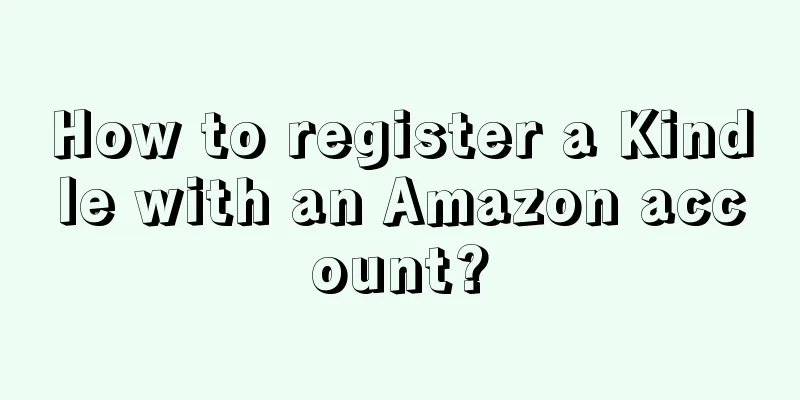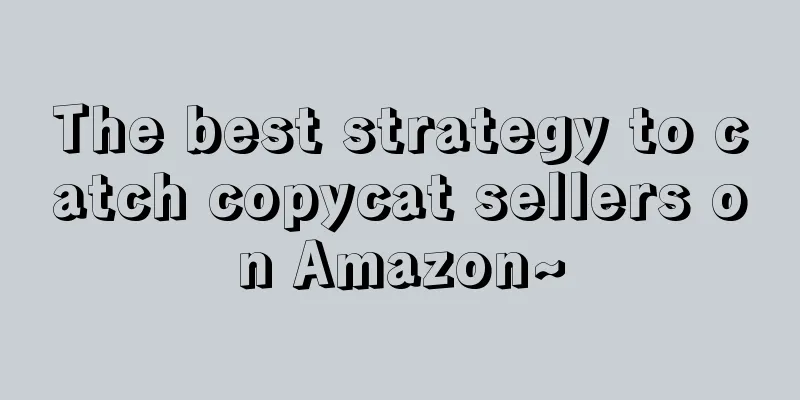Amazon account registration kindle:
Kindle account is Amazon account, registration method is as follows:
1. Open the browser and go to the Amazon homepage http://www.amazon.cn/;
2. Click My Account and select Register Now;
3. Enter information as prompted;
4. No confirmation is required for mobile phone registration, Amazon will send a confirmation message; email registration information needs to be confirmed, and registration can be completed after confirmation.
What are the common problems when registering a Kindle with an Amazon account?
1. Are Chinese Amazon accounts interoperable with Amazon accounts in other regions, such as the United States?
Taking the three regions commonly used by Chinese people, "China Amazon (Central Asia)", "US Amazon (US Asia)", and "Japan Amazon (Japan Asia)" as examples, the accounts in these three regions are independent of each other and not interoperable. That is to say, if you register a new account on Amazon China, there will be no record of it on Amazon US and Amazon Japan. If you want to buy e-books on Amazon US and Amazon Japan, you need to register a new account there.
2. Can Kindle be bound to Amazon accounts in different regions at the same time?
Regardless of the region of the Amazon account, only one can be bound to a Kindle device at a time, and can only access the Amazon Kindle store in the region where the account is located. For example, if you bind a Central Asian account to your Kindle, you can only purchase e-books from the Central Asian Kindle store. All synchronized data such as annotations, notes, page numbers, etc. are also under the Central Asian regional account. If you bind a Central Asian account, you cannot purchase e-books from the Amazon Kindle store in another region, and synchronized data will not be shared with accounts in other regions.
The receiving email addresses provided by Amazon personal document services in different regions are also different. For example, the receiving email address for Central Asia is @kindle.cn, and the receiving email address for Amazon Asia is @kindle.com. Therefore, the receiving email address for the region in which the account is registered should be used for push notifications.
BTW, whether it is a Kindle device from Central Asia, Japan, America or other regions, you can register an Amazon account from any region.
3. What happens if I use the same email address and password for Amazon accounts in different regions?
If you use the same email address and password in Central Asia, Americas and Japan, there will be differences when registering a Kindle device due to the different purchase sources of the Kindle device. For example, if your Kindle device is the Central Asian version, then if the username and password are the same, the Central Asian account will be logged in first. If it is the Japanese Asian version, the Japanese Asian account will be logged in, and the same is true for the American Asian version. To avoid this situation, you can change your account to a different password and use the password of the region you want to log in to the Amazon account of.
4. How to purchase e-books from Amazon Kindle stores in other regions?
Some people mainly consume in the Central Asian Kindle Store, but occasionally they also want to buy e-books on the Amazon or Japan stores. This requires meeting three conditions. First, your Kindle needs to be temporarily registered to an Amazon or Japan account. Second, your network IP needs to be disguised as the United States or Japan. Third, you must have a channel to pay in foreign currency, such as a credit card or savings card that supports foreign currency or a PayPal balance.
Also note that if you have two Kindle devices, and plan to use one in Central Asia and one in America and Asia, then the e-books purchased with the two Kindles cannot be used interchangeably. For example, if you want to read an e-book purchased on Amazon on another device, you need to download it from Amazon's backend first, and then remove the DRM protection using the Kindle device serial number registered at the time of purchase.
This is the end of this issue on how to register a Kindle with an Amazon account. If you want to know more about Amazon, please pay attention and we will continue to answer your questions~