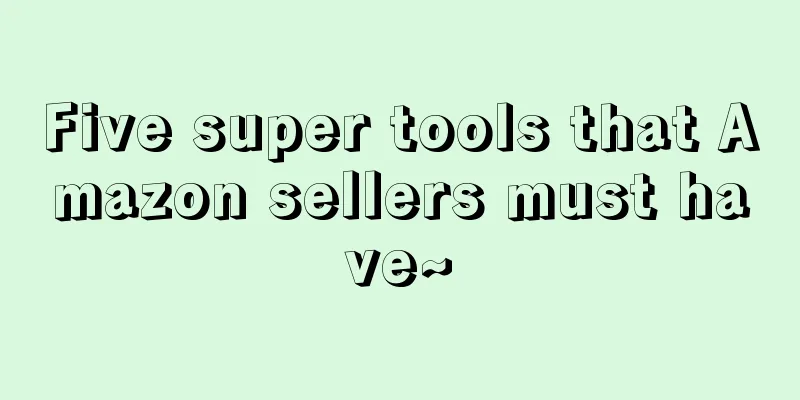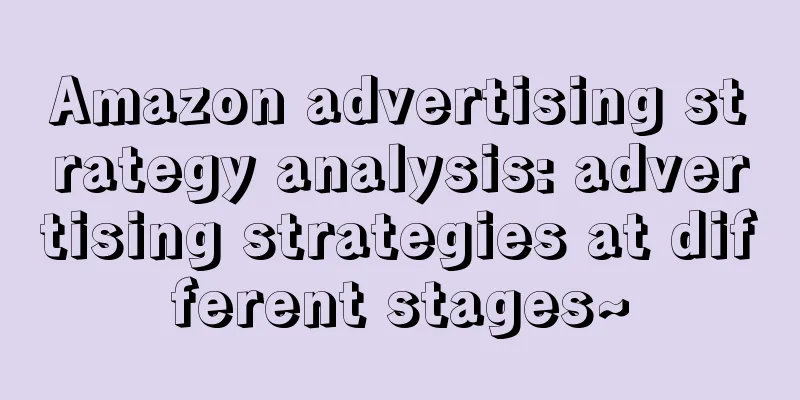When you run an Amazon store, you have to deal with various issues, such as store promotion, keyword and image optimization, logistics selection, product selection, pricing, etc. In order to facilitate the work, many such tools have been developed. Next, we will focus on understanding five super tools for Amazon operations.
1. Google Trends
https://www.google.com/trends/?hl=zh-CN
Through this website, Amazon sellers can customize the number of keyword searches and trends on Google to understand the overall development of the industry, provide a reference for product selection, and help sellers manage inventory, because the data performance can give a rough idea of the peak and off-season times of each year, and then make reasonable stockings based on sales in previous years.
2. Google keyword planner
https://adwords.google.com/KeywordPlanner
This provides historical search data of the Google search engine, allowing users to see the number of searches for each keyword on Google in different regions each month. As the world's largest search engine, Google can provide help and reference for Amazon sellers to determine keywords. It is a very practical keyword research tool.
However, keywordPlanner is limited to keywords that have been searched on Google, which is slightly lacking in obtaining comprehensive information.
3. Google Translate
http://translate.google.cn
Because the products are exported to other countries, a good translation tool can help sellers better grasp the latest information, especially for small language sites such as Japanese and German. Sellers need a tool that can translate various lists, page management, emails, product descriptions, customer conversations, etc., and Google Translate can help us complete these tasks.
However, Google Translate is more suitable for translating basic content. For product copywriting and some professional materials, you still need to hire a dedicated translator.
4. CamelCamelCamel
http://camelcamelcamel.com
As we all know, the price of every product on Amazon will fluctuate constantly. If you can understand the prices of your competitors, it will help you price your products effectively. CamelCamelCamel is a website that can track the historical prices of all products. It can conduct specific ASIN research, view price changes and other information, thus providing reference for your product research.
The method of use is also very simple. After registering an account, sellers can monitor the prices of the ASINs you want to know about! Enter the ASIN of the Amazon product into the search bar of CamelCamelCamel to capture the specific historical price and ranking information, and display it in chart information. What’s even more amazing is that we can use it to set price points for tracking. As long as Amazon drops the price below the set price line, CamelCamelCamel will automatically send a reminder email.
5. FBACalculator
https://sellercentral.amazon.com/hz/fba/profitabilitycalculator/index?lang=en_US
This is Amazon’s built-in calculator tool. It should be the most commonly used tool for sellers. It can calculate FBA fees faster and easier. You can directly enter the product’s ASIN, UPC, product name, etc., and then enter the product’s cost and selling price. You can compare and see the product’s profit.
This is the end of the knowledge about Amazon seller tools in this issue. If you want to get more information about Amazon seller tools, please pay attention and we will continue to answer you~