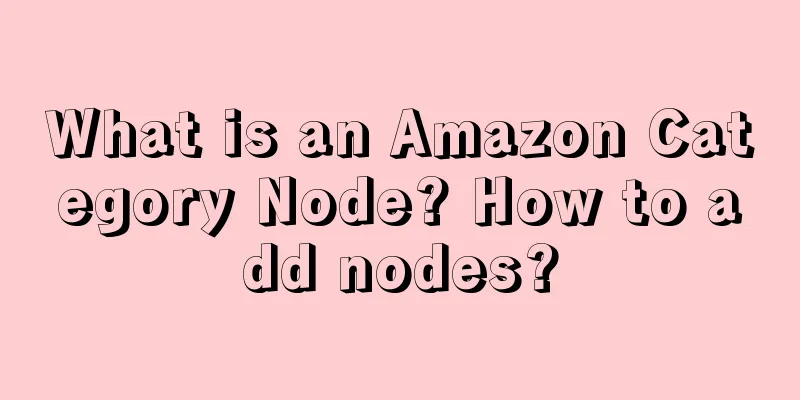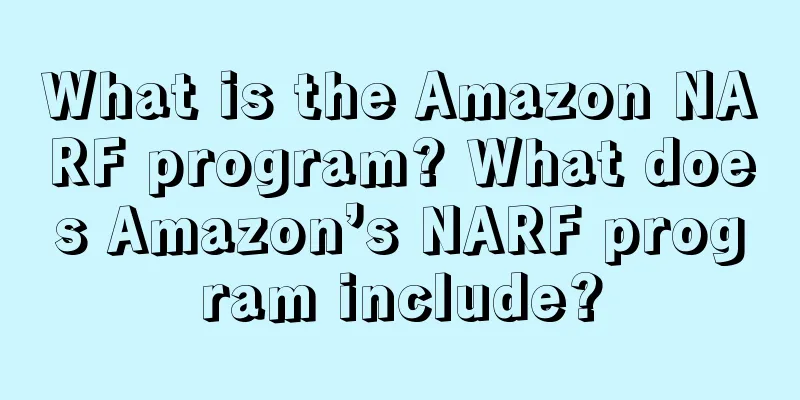What is an Amazon Category Node?
Amazon puts each product on the shelf in the form of category nodes, which we also call BrowseTree, making it easier for consumers to search and purchase.
Generally, when you enter the product details page, the Product information or Product details in the middle of the page will have the Best Sellers Rank information of the product, which may be different for different categories.
How to add Amazon category nodes?
1. Amazon system matching. As product sales increase, the system will measure the product based on the words and quantity of product conversions, and assign multiple nodes associated with the product to the product.
2. By changing different categories and having good sales in different categories, the system will automatically capture and display multiple node rankings.
3. Some small nodes are shared by two large categories. If you select this small node, the system will automatically assign it to multiple categories.
4. Implement multiple nodes through variant merging
5. It belongs to a hidden category. After changing some information in the background and asking customer service to modify the category, it becomes multiple categories.
Notice:
A listing can only have one major category, but can have multiple minor category nodes.
After Amazon’s policy adjustment, a listing can only have one subcategory by default.
This is the end of this issue's introduction to Amazon category nodes. If you want to get more knowledge about Amazon category nodes, please pay attention and we will continue to answer your questions.