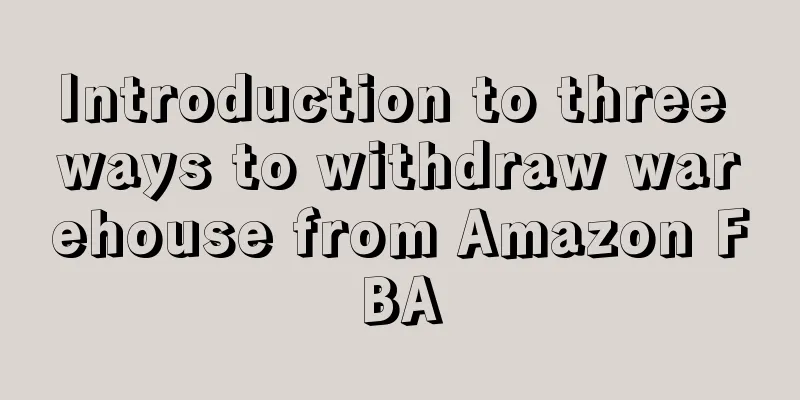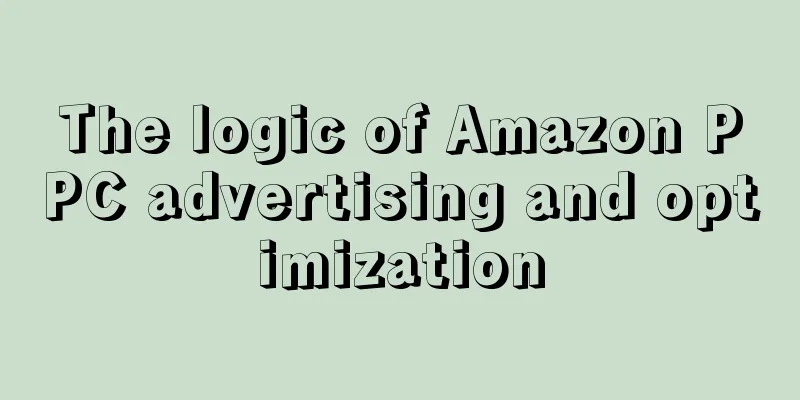There are several reasons for withdrawing positions:
1. The goods have been unsalable for a long time, resulting in high storage fees. The storage costs can be reduced by withdrawing the warehouse;
2. The listing is removed, the product can no longer be sold, and the warehouse must be withdrawn;
3. Products that are damaged during the FBA journey cannot be sold, or if the customer returns the product after purchase but the original packaging is damaged and cannot be resold, the product can only be withdrawn from the warehouse.
When sellers withdraw inventory, the Amazon system provides three options:
1. Ship to an address (Ship-to address);
2. Dispose;
3. Liquidation.
If you have a large inventory quantity and a high value of goods, you can choose the first method, add the address you want to withdraw the warehouse, and then create a removal order. Amazon will usually send the goods you applied for removal to the address you filled in 10-14 days after you create the removal order. Of course, when the FBA warehouse is busy, the removal processing time will be longer.
However, if your inventory quantity is small and the value of the goods is low, you feel it is not cost-effective to withdraw them from the warehouse, or even if you withdraw them, the goods are useless and cannot be sold. However, these goods will automatically generate FBA storage fees when placed in the FBA warehouse, adding an extra cost. For such products, sellers can directly choose the second option - abandonment. If you choose to dispose, the seller does not need to fill in the withdrawal address. He only needs to check the corresponding products and quantities and create a removal order. The rest of the work will be handled by the Amazon FBA warehouse staff.
The third option for withdrawing inventory is a service recently added by Amazon. It can be simply understood that Amazon will compensate you with some money, and then the inventory will be disposed of by Amazon. It should be noted that this plan is only for goods with saleable inventory, and only for some products selected by Amazon. It is not applicable to all products. But Amazon doesn’t compensate you too much for these products.
In summary, if you have a large amount of inventory, the best option is the first one. For a small number of unsaleable products, you can directly choose the second option to discard them. If the product is sellable and there is no other channel to handle it, the seller may wish to try the third liquidation method to deal with it.
Of course, for the first two processing methods, Amazon will charge a certain processing fee according to the standard, while the liquidation and realization method is free of charge. Once it is operational, Amazon will not charge any other processing fees.