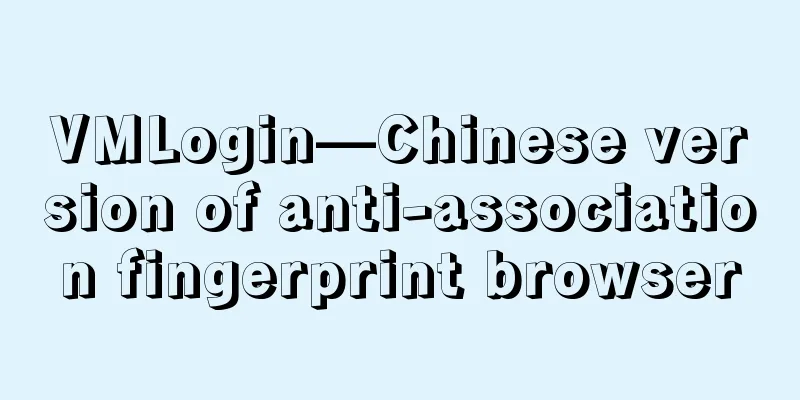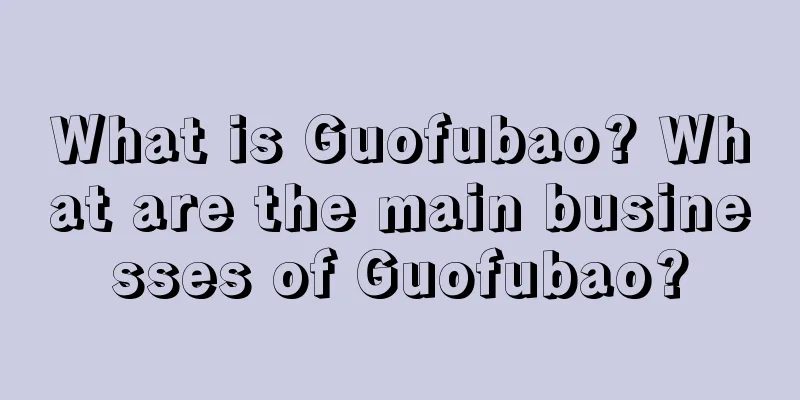What is VMLogin?
VMLogin is a multi-tasking browser that uses simulated browser hardware configuration files to replace several computers to implement browser fingerprint protection. Cookies, local storage and other cache files of each browser file will be completely isolated, and browser configuration files are completely independent and cannot access each other.
Multiple unique fingerprint browsers, each fingerprint browser is isolated from each other. It can be understood that each browser profile is a different computer, and combined with the proxy IP, it is a different computer in different regions.
Key features of VMLogin:
1. Multi-account management: VMLogin manages network accounts in batches, supports Cookie import/export, account login-free, and multi-person sharing and collaboration.
2. Anti-association of multiple accounts: VMLogin separates each browser configuration environment independently. Cookies, local storage and other cache files of each browser file will be completely isolated. Information cannot be leaked between browser configuration files, preventing network accounts from being associated due to the same browser fingerprint.
3. Simulate browser fingerprint: VMLogin simulates the functions of the target area and device hardware through different configuration settings, such as IP, time zone, device hardware fingerprint information, etc., to achieve batch registration, batch login, batch opening of multiple accounts and other operations.
This is the end of the introduction to VMLogin in this issue. If you want to get more information about VMLogin, please pay attention and we will continue to answer you~