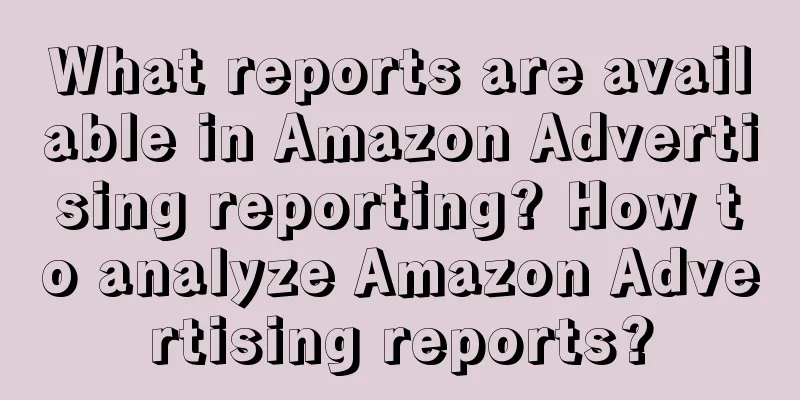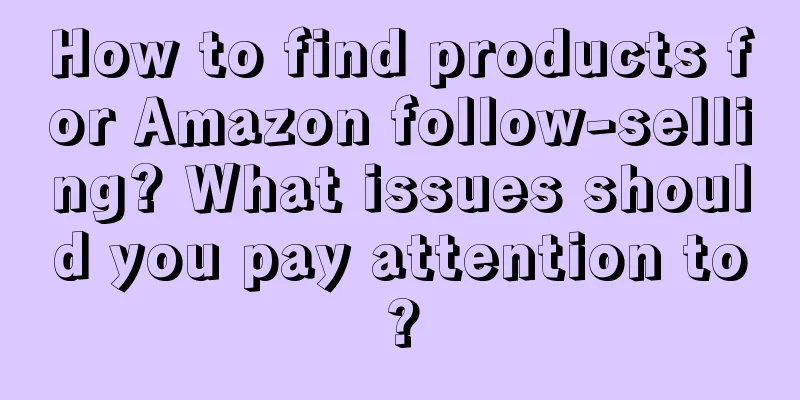Using Amazon advertising reports to analyze the effectiveness of advertising investment is what we do every day, and we use the reports to determine whether to reduce advertising costs. So what are the Amazon advertising reports we generate every day? How to analyze it?
What reports are available in Amazon Advertising reporting?
1. Advertising campaign performance report
Harvest information:
1) Mainly used to view orders and conversion rates
2) The difference from automatic advertising is that there is no customersearchterm item, and the automatic report is used for word selection.
2. Automatic delivery report
Harvest information:
1) There is a CustomerSearchTerm column, which contains the terms that customers search for and set manually.
2) Mainly used to filter keywords.
3) Improve advertising conversion rate and reduce advertising costs.
4) Find out the three high-ranking words, optimize ads and listings, eliminate invalid traffic, and add negative keywords to irrelevant words to reduce ACOS.
5) CustomerSearchTerm has many ASINs that come from automatic advertising groups, which means that customers access your listing through this ASIN. For such ASINs, you can check if there is anything you can refer to. If I add this ASIN to the advertising group, there will be no search clicks.
3. Other ASIN reports
Harvest information:
1) You can understand which ASIN that was not advertised was purchased by the buyer after clicking your ad.
2) For ASINs that have not been advertised but have received orders, you can use relevant keywords to create new ads to drive greater sales.
4.SKU table
Fill in the product ASIN and SKU table. Other tables will be calculated or valued based on the ASIN and SKU tables.
Viewing performance reports by SKU includes daily and weekly impressions and click-through rates for all advertising campaigns, allowing us to know more specifically which SKU of yours is viewed by the most customers and has the highest attention on which day of the week.
Harvest information:
1) For each SKU, estimate the advertising cost for next month.
2) Check ads based on SKU, adjust bids, reduce advertising costs, remove junk traffic, and spend less budget to promote this SKU.
5. Advertising data report
The advertising data report exported from the background is sorted by time and updated in the table.
6. Advertising Pivot Table
When all preparations are done, right-click in the "Advertising Pivot Table" and click Refresh to see the latest data.
How to analyze Amazon Advertising reports?
1. Mainly focus on: display volume, click-through rate, conversion rate, ACOS means the advertising cost divided by the sales brought in. The lower the ACOS, the better. Refer to the clicks and conversions of other products in the store appropriately. Impression is exposure, that is, display volume.
2. If the display rate is high but the click rate is low, you should work harder on optimizing the listing; if the display rate is low, consider whether the keyword settings are not matched; sometimes even if the bid is high and the keywords are matched, but the display rate is not high, you should consider the overall performance of the store;
This is the end of the introduction to Amazon Advertising Reports. If you want to get more information about Amazon Advertising Reports, please pay attention and we will continue to answer your questions~