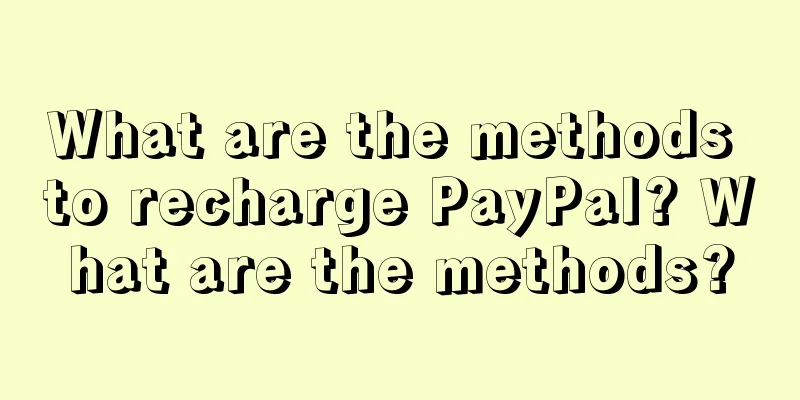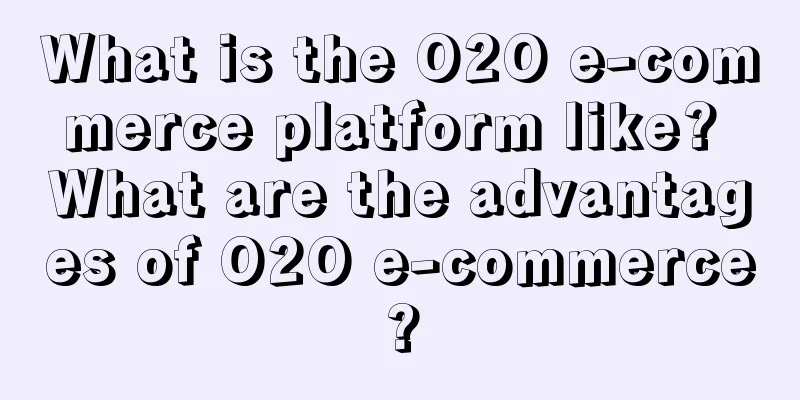PayPal is a payment platform that is free to register and integrates internationally popular payment methods such as credit cards, debit cards, and electronic checks. PayPal is a truly global payment platform, serving more than 200 markets and supporting more than 100 currencies. Currently, many sellers are using PayPal for transactions.
1. How to recharge PayPal balance?
There are two main methods:
Method 1: Through PayPal official website
1. Log in to the PayPal website and click "wallet" in the menu or click "transfer money" under the balance.
2. After entering the account balance interface, click [transfer money]. (Operation after clicking [wallet])
3. After entering the transfer money interface, click [add money to your balance] below.
4. On the Add Balance interface, first select your bank card, and then enter the amount to be recharged in the second column.
5. Then click [add] to confirm and complete the transaction.
Method 2: Through PayPal Mobile App
1. Open the PayPal app on your phone.
2. Click on "PayPal Balance" in the middle of the screen.
3. Tap the blue Recharge button at the bottom of the screen.
4. Tap Transfer from bank. When prompted, tap the name of the bank account you want to transfer funds to.
5. Enter the amount and tap Next. A confirmation message appears on the screen.
6. Tap Recharge Balance. The funds will appear in your PayPal account within 3-5 business days.
2. Things to note when recharging your PayPal balance
1. In China, you cannot use credit cards or bank cards to recharge USD or RMB into your PayPal account (the country’s foreign exchange control is relatively strict). Only local banks in the United States (not even foreign banks in China) can recharge USD into your PayPal account.
2. Paypal China accounts can only be bound to visa and mastercard credit cards
This is the end of the knowledge about PayPal recharge in this issue. If you want to get more information about PayPal recharge, please pay attention and we will continue to answer you~