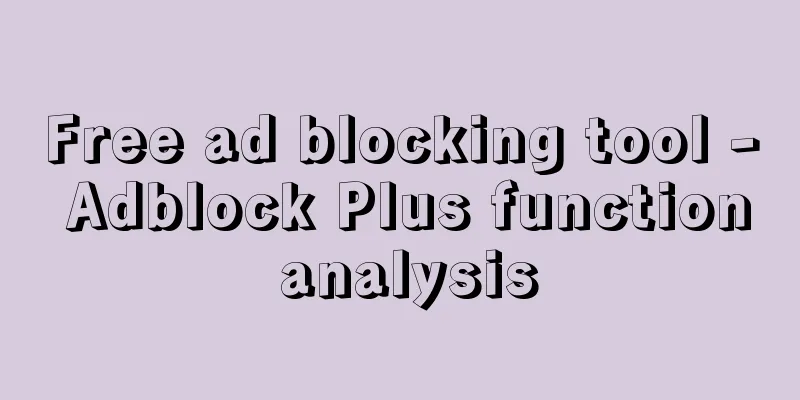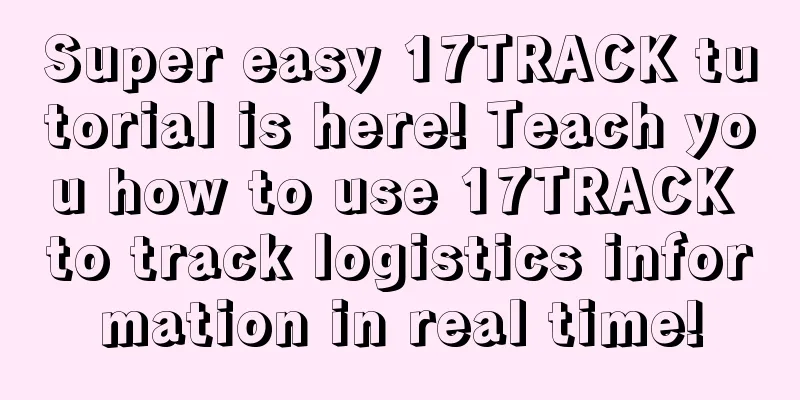I wonder if anyone has this kind of trouble? When you click on a web page, you cannot see the content you want to see, but instead see a bunch of endless advertisements. This must be very annoying. Not only can you not receive the information you need, you may even be tracked by the website's advertisements to obtain your personal information. Regarding the above issues, today the editor brings you a free ad blocking tool - Adblock Plus. So what is Adblock Plus? What functions does this product have? The editor gives answers to the above questions below.
First and foremost, Adblock Plus is a free extension that gives users a tool to customize their web experience . It can not only help users block ubiquitous advertisements, but also prevent users from being tracked and losing private information.
So how does Adblock Plus work? When you browse the website, you can actively set the content you want to see and use the "filter list" function to block the elements you don't want to see.
From the above, we can see that "filter list" is one of the important components of Adblock Plus to achieve its goal of blocking ads and tracking . In fact, a "filter list" is a series of rules that can actively tell the browser which elements need to be blocked (users can select existing filter list rules from pre-made templates, or create their own filter lists). According to its open source license, we can customize almost all parts of the filter list . In addition, many ads have built-in tracking programs, and some even contain malware. Therefore, Adblock Plus provides some level of tracking and malware protection by default. As a free ad blocking software, Adblock Plus can be said to be very conscientious.
So, where is this function reflected? When a user installs Adblock Plus for the first time, two fixed filter lists , blacklist ads and acceptable ads, will be used by default.
In detail, Acceptable Ads is a feature that improves the web browsing experience by allowing non-intrusive ads that respect users and meet the Acceptable Ads standards agreed upon by the Acceptable Ads Committee. The list is open source and is currently published and maintained by an independent committee. Want to block all ads? no problem. Click here to learn how to do it. Initially, this acceptable advertising filter rule is turned on. Users can keep it, try to modify it themselves, or delete it. It all depends on the user's decision.
In short, blacklist ads means setting default ad blocking rules, which can block ads according to your browser language settings (such as EasyList).
Today, I will explain Adblock Plus’ features here. If you want to learn more about ad blocking or the features of Adblock Plus, please stay tuned~