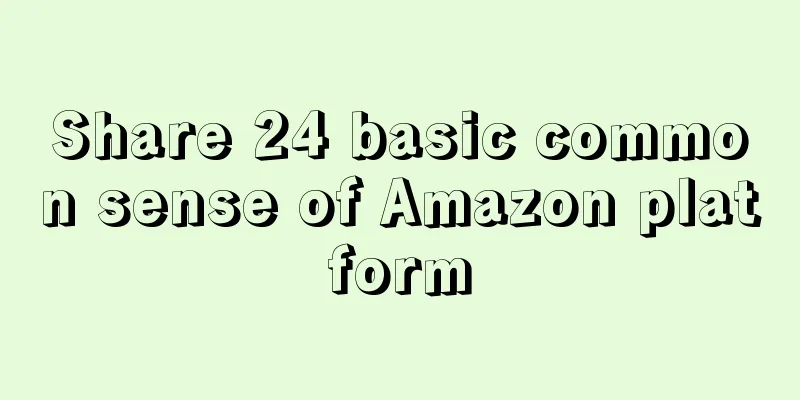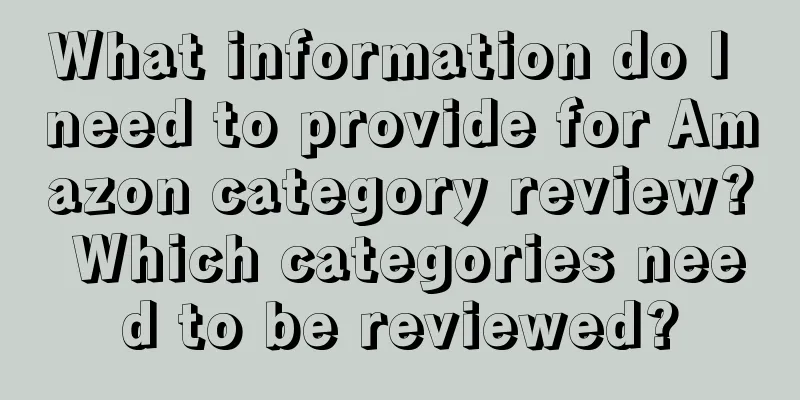Sellers need to know about creating product listings and operating Amazon businesses:
1. Create an account
When registering an Amazon account, sellers need to provide Amazon with some information, including:
credit card
telephone number
Company registration details
Main contact information
Company owner information
Bank account information
2. Personal account or corporate account?
If you have not created a company, you can also register a personal account. The information that the seller needs to provide will vary depending on the account type.
3. Apply for the Professional Seller Program
For sellers who sell more than 30 products per month, the Professional Seller Plan will be more affordable than the Individual Seller Plan and will also provide sellers with more features. In the UK, the Professional Seller Plan costs £25 per month.
4. Create product listings
The process of creating a product listing is relatively simple. All sellers need to do is fill in the product identification code, including UPC, GTIN or ASIN (Amazon Standard Identification Number). Then enter the logistics details, price and the stock quantity you want to provide. Sellers can use product identification codes to search the category catalog where the product is located, or perform keyword searches.
If a product is not in a category catalog, then you will need to create a product listing, but most products are in category catalogs.
5. Bulk upload listings and Amazon tools
As your business grows and the number of products you sell increases, you’ll need to reduce the manual process of managing your product listings. You can find various Amazon tools in the Amazon Seller Central dashboard that can help you easily upload and edit listings in bulk. In addition, sellers can also use some third-party tools.
In Seller Central, there are also tools that can help you analyze sales, assist with accounting, and provide you with guidance on market trends.
6. Sponsored Products
When you start selling products on Amazon, Sponsored Products ads may help you get your early sales. It’s a lot like Google Adwords, where you can pay and bid for keywords and highlight the products you sell.
7. Reply to consumer emails
Amazon attaches great importance to third-party sellers providing a good customer service experience, which requires third-party sellers to take every email seriously and respond quickly. Amazon gives sellers 24 hours to resolve issues, and if there is no response within a day, the seller's performance will be tarnished.
8. Selling private brands
Private labels can help sellers stand out and attract buyers. If you sell unique products that you manufacture yourself, you may want to create your own category catalog and provide product details.
9. Amazon Handmade
If you’re particularly interested in arts and crafts, you can use the Amazon Homemade platform, which specializes in selling handmade products and craft supplies.
10. Amazon Business
B2B sellers can also try Amazon Business, which is a platform specifically targeted at corporate and institutional buyers with specific needs.
Tip: When it comes to categorizing the products you sell, especially if you sell your own brand or unique products that you manufacture, you need to have a unique product identifier (ASIN, GTIN, or barcode, etc.). But sellers should also remember that Barcodestalk is the only official barcode supplier recognized by Amazon, mainly GS1 barcodes, and sellers who fail to use the correct product identifiers may be penalized by Amazon.
About winning the Buy Box sellers need to know:
11. What is the Buy Box?
The Amazon Buy Box can help sellers increase their sales, especially when multiple sellers are selling the same product. If you win the Buy Box Amazon will put you at the top of the list of sellers selling the same product, and most of the time buyers will accept the recommendation. In short, sellers should try their best to win the Buy Box, but how to do it?
12. Factors that can help you win the Buy Box
It is still unknown what the algorithm for winning the Buy Box is, but if the seller performs well, the buying experience is satisfactory over time, the complaint rate is low, etc., which are all key factors in winning the Buy Box. Amazon will protect the shopping experience that consumers get on the platform and hopes that third-party sellers can also ensure to provide the best service. In addition, having a history of sales and sufficient inventory is helpful, and price is also important. Using FBA to ship products also makes it more likely to get the Gold Shopping Cart.
13. Make sure your product is priced right
As described before, one of the key factors that determines whether a seller can win the Buy Box is the price of the product you sell. A common misconception is that Amazon awards the Buy Box to the seller with the lowest selling price, but this is not the case. If your product has the lowest price but has very poor ratings, Amazon will not give you the Buy Box.
14. Introduce repricing tools
There are two approaches to Amazon pricing. The first is a scientific and data-driven approach that helps you understand what the market will bear and whether there is sufficient profit. After that, sellers need to monitor and modify pricing based on market trends, which is called repricing.
A repricing tool keeps tabs on Amazon’s prices and, if necessary, corrects your prices to match those of other sellers. All the seller needs to do is set the minimum price they are willing to sell at.
Tip: Avoid price wars and don’t be tempted to forget business basics when you’re rushing to win the Buy Box. You may want to undercut your competitors and gain an advantage, but keep in mind your margins and profitability. If you lose money on every sale, then winning the Buy Box is not worth it.
Sellers who ship through FBA need to know:
15. What is FBA?
Amazon has an amazing network of warehouses and logistics services. Sellers only need to send the products to Amazon warehouses, and Amazon will handle the subsequent product delivery issues.
16. Amazon Prime
The biggest advantage of Amazon FBA is that products shipped by FBA have the Prime logo and are available for Prime members to purchase. Prime members contribute approximately 30% of Amazon’s total sales. They pay an annual fee and get fast delivery, and sellers shipping through FBA gain access to this very sticky, loyal consumer.
*Tip: It is inevitable that in any warehouse, there is a chance that goods may be damaged or lost. As Amazon expands its footprint across its many fulfillment centers, it’s not surprising that product inventory gets forgotten or soiled. Tracking inventory is the seller's responsibility and daily job. To get a refund for damaged or lost inventory, sellers need to make a report and file a claim with Amazon; the platform does not do this automatically. Sellers can find relevant links in Seller Central.
Regarding international sales, sellers need to know:
Amazon is a global e-commerce platform that provides sellers with the opportunity to sell their products to consumers around the world. The challenges vary from site to site, including language and different currencies.
17. Sell products to Europe
If you have an Amazon UK account, you can automatically sell your products on Amazon's European sites, including France, Germany, Spain and Italy. Sellers do not need to create different accounts in these countries or even use different bank accounts or addresses. If the seller intends to sell by self-delivery, they need to provide logistics information and ship the products to overseas consumers in a timely manner.
18. FBA Pan-European Program
Amazon offers the FBA pan-European program, which is suitable for sellers who want to sell to the EU market in an efficient manner. Sellers can ship products to a single Amazon fulfillment center and then allocate product inventory to different European warehouses based on potential sales. The advantage of doing this is that the seller only needs to ship the product once, and Amazon will then handle the logistics to ensure that overseas consumers can receive your products quickly.
19. Sell products to the United States
To sell on Amazon US, you’ll need to create a separate Amazon account, registered using a separate email address, but you can also use all the other information you used to register for the UK site (including your bank account number). Sellers with US site accounts can also sell products in sites such as Canada or Mexico.
20. Amazon Australia launches
At the end of 2017, Amazon Australia went online, and then gradually launched FBA services and Prime membership services.
21. Amazon Japan
Amazon Japan operates very successfully. At the same time, the ability to translate English into Japanese makes it easier for sellers to sell products, which means that sellers can manage product sales using familiar language and text.
22. Create product listings for international sales
Amazon makes it easy for sellers to manage product listings and make their products available to overseas shoppers on each site using the Build International Listings tool.
Since Amazon creates product listings based on a category system, sellers only need to provide the ASIN code of the SKU and select the site they want to sell. Amazon will then link the shipping details of the internationally sold product listings to the original listings.
23. Handle international returns
Amazon sellers must process returns for international sales under the same return terms as domestic sales. But sometimes, the cost of returning an item can far exceed the value of the product.
24. Paying VAT in the EU
At present, if you ship from the UK, you need to pay VAT in accordance with UK regulations. Your VAT obligations as a seller will reflect your business circumstances. If the seller uses FBA to ship and has inventory in other countries that are subject to VAT, then they will need to pay VAT or sales tax according to local regulations. Sellers can seek help from third-party companies. Amazon also provides corresponding services to help you pay VAT. The service fee for each country is 400 euros.