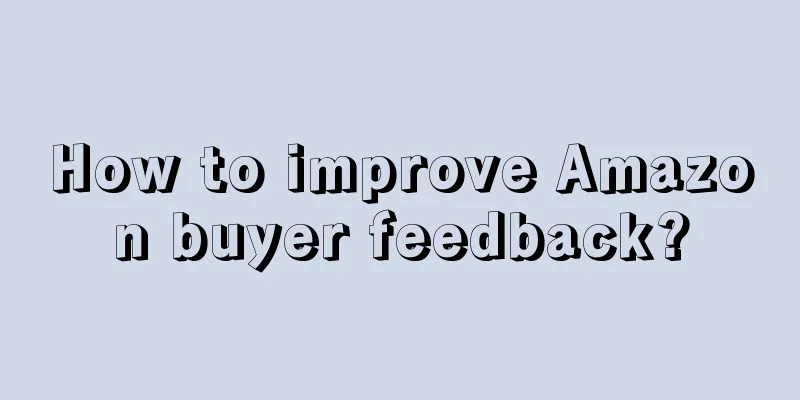How important is “Seller Feedback”? Authoritative data shows that 84% of people believe that the credibility of online product reviews is the same as that of personal recommendations!
Successful Amazon sellers make "pleasing customers" their core job. If you please them, half of the online sales work is done. How to improve Seller Feedback Rating?
1. Clarify its meaning
If you want to get more positive reviews, you must first figure out what to do and then practice it repeatedly. Because winning customer satisfaction is not something that can be done overnight - qualified Amazon sellers should make it their top priority and go all out.
2. Answer and solve problems promptly
This is so important - there is no such thing as "off work" or "rest day" when it comes to Amazon customer issues! "Making customers happy" is Amazon's top priority, and naturally it is also the top priority for sellers. I don’t mean you have to wake up at 3 a.m. to answer emails, but you must respond properly within 24 hours!
3. Take the initiative to greet customers
Let me tell you a cruel truth: customers are more likely to leave feedback when their shopping experience is bad. Because "don't do anything weird" is the psychological bottom line of online shoppers. Once they are dissatisfied, they will feel they have to express themselves so as to alert other buyers and guard against you.
Do you feel passive? How to solve it?
For those customers who you are sure are satisfied with your product, you can take the initiative to send them a review request. If you want him to write a lot of compliments, you should also take the time to send him an email specifically to ask for his comments. The content of the email should emphasize the points they are concerned about, such as style, size, and material, so as to induce them to write comments along these lines.
4. Be familiar with Amazon’s review policy
You’ll never be able to please all of your buyers, so it’s inevitable that you’ll receive negative feedback. When it happens (and it will), don’t just feel helpless and resigned; keep your eyes open to see if the buyer has made a mistake.
First, you need to check whether the feedback meets Amazon's guidelines - if it does not, contact Amazon as soon as possible to remove it.
NOTE: Seller Feedback should not contain anything about the product, only about the service provided by the seller! If you find that a customer has mistakenly filled in the product review in the seller feedback section, you should contact Amazon immediately to delete it.
Special reminder: Amazon advocates simplicity and clarity, so a sentence like "this is a product review, please remove it" is enough. Avoid hesitating and being vague.
It is worth mentioning that in terms of Seller feedback, the benefits of FBA are also fully reflected - Amazon will bear all disputes related to transportation and packaging. So be extra careful about neutral or negative reviews regarding shipping or packaging. Once you encounter such comments, contact Amazon to delete them immediately to avoid affecting your seller rating and product sales.
5. Communicate professionally
Negative reviews are not always a bad thing. Sometimes a bad review can help you discover your shortcomings and room for improvement.
Reach out to unhappy sellers and ask them what they were unhappy about. Is it because the delivery time is one day later than expected? Or does the actual item not match the description? Whatever the reason, speak to the other party politely and professionally, and do your best to restore their customer experience.
Once you have turned the situation around in this way, sincerely convey to the customer that customer service is important to us, while politely asking if you could consider removing the feedback. You can refer to some email templates online.
In order to steadily increase the number of positive feedback and product reviews, you can build a manual or automatic review management system. You can use FeedbackExpress, the Amazon feedback software, to make review management more automated.