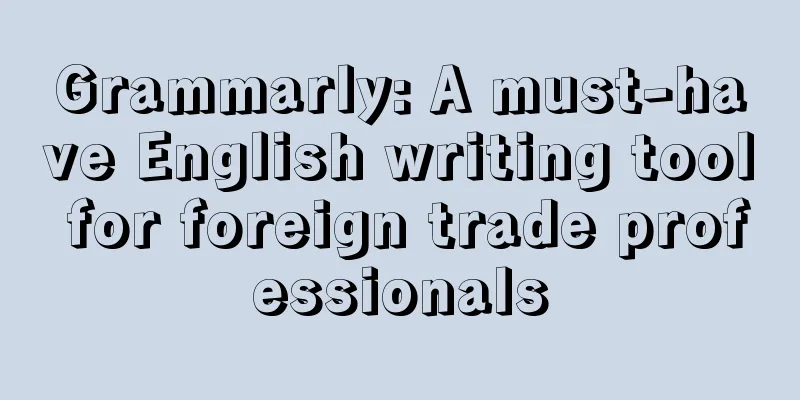What should you do if you want to save useful information while browsing the web?
What should I do if there is too much interference information and it is difficult to copy and paste?
What should I do if there is a local file but I can't find it when I want to use it?
Youdao Cloud Notes' "Web Clippings" function has been fully upgraded, making it easier to save web pages!
1. What is the "Web Clipping" plug-in?
"Web Clippings" is a Chrome browser enhancement plug-in developed by Youdao Cloud Notes, which allows you to save any web page content while browsing the web.
When saving web page content, "Web Clippings" automatically extracts the main text content of the web page, removes unnecessary information around the page, and saves only the article title and text in its entirety to the corresponding folder in your Youdao Cloud Notes account.
The saved content will be automatically synchronized to the cloud server, and you can conveniently log in to Youdao Cloud Notes on your mobile phone or computer to view and edit the content.
2. How to install the "Web Clipping" plug-in of Youdao Cloud Note?
Confirm that you are using Chrome browser or 360 browser (need to switch to high-speed mode before installation, how to switch?).
For users who can bypass the firewall, just click the link, Chrome Store - Youdao Cloud Note Web Clipping Plug-in, and add the Youdao Cloud Note Web Clipping Plug-in to Chrome, as shown in the figure:
How can users who cannot bypass the firewall install it?
Due to well-known reasons, the Chrome Store cannot be accessed normally in China, resulting in the inability to install the "Web Clipping" function of Youdao Cloud Notes according to the normal process. But don't worry, you can easily solve the installation problem in just three steps:
Step 1-Click the link: Youdao Cloud Notes Official-Web Clipping Plug-in Download. If you cannot click the link, right-click and select "Save Link As" to save the "Web Clipping" installation package locally. The following dialog box may be prompted in the lower left corner of the browser. Don't worry, just click "Continue".
Step 2-Open the extension management page: Click the settings icon in the upper right corner of the browser -> Select "Tools" or "More Tools" -> Select "Extensions", or you can open a new window and open it directly at the address: chrome://chrome/extensions/:
Step 3-Installation: Drag the "Web Clippings" Chrome plug-in installation package of Youdao Cloud Notes that you just downloaded to the extension management page to complete the installation:
3. How to use the “Web Clippings” plug-in to collect good articles on the web?
Step 1: Open any web browser and click the Daoyun Notes icon in the upper right corner of the browser.
Step 2: Enter your username and password in the pop-up login box.
Users who use third-party joint login can select the Weibo, , or QQ account login button below the login box to log in.
You need to log in when you use the "Web Clipping" plug-in for the first time. The browser will record your login status for subsequent uses, so you don't need to log in.
Step 3: After confirming that the title, text, and save path are correct, click the Save button.
You can then log in to Youdao Cloud Notes on your mobile phone or computer and view and edit the content in the corresponding folder.
Tips: What if you just want to save a small paragraph from an article?
Select the text snippet you want to save, right-click your mouse, and select "Save Selection" to save the selected text snippet. As shown in the figure:
Youdao Cloud Notes can not only conveniently record notes and manage document materials, but also help you save the good content you see when browsing the web, , and Weibo with one click.