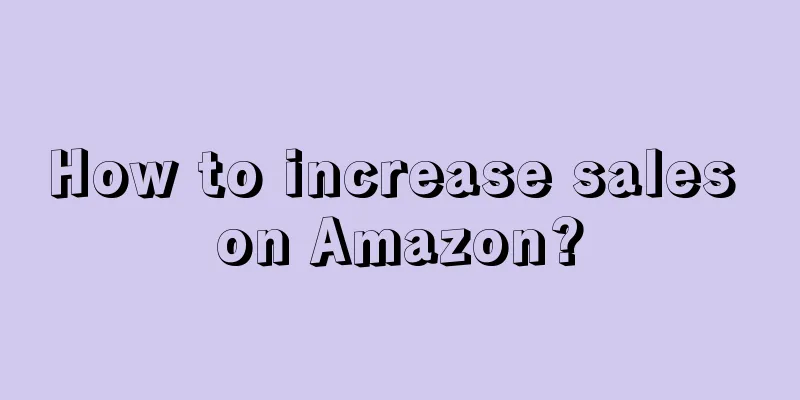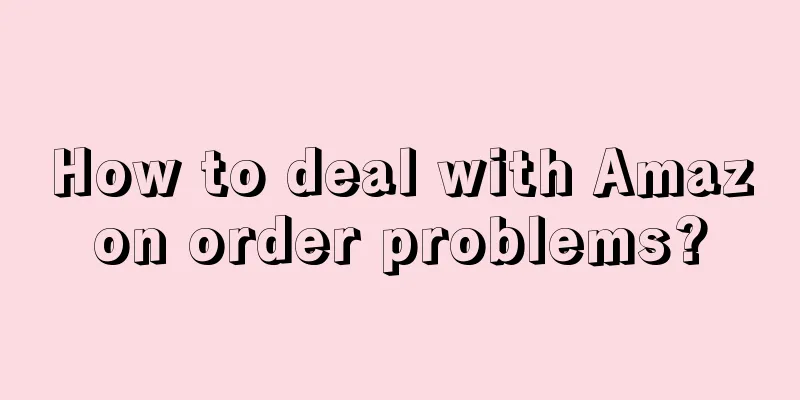Why does your store have no sales, but other stores are doing very well? Today, I have analyzed the reasons why many successful sellers on Amazon have high sales and summarized the following points.
1. Use Search and Browse
Overview: Buyers must be able to find your products in order to purchase them. Buyers can use several methods to find products.
Improve your visibility in search indexes
A product's price, availability, available styles, and sales history all influence its position in search results. In addition, Amazon will continue to adjust the order of search results to promote various products more fairly. This means that better-selling products tend to rank higher; as your sales increase, your products will appear at the top of search results more often.
Search terms (keywords) are the primary way buyers find products on Amazon. Good search terms can greatly increase product exposure and sales. Most products can support keywords up to 250 characters in length. Think from the buyer's perspective and use the most common terms on your own site or in your product category.
Here are some tips for optimizing your search terms:
Use detailed product titles – Each word in the product title is searchable independently. Using detailed product titles helps ensure that your product appears in search results. For example, let's say your product name is "Allison's Gourmet Organic Chocolate Pecan Chip Cookies – 12-Pack." The product title is very detailed, so it contains good search terms on its own before you add other search terms. Please include as much information as possible in your product title, including:
1. Brand and product description (e.g. Rosewood or Godiva chocolate)
2. Product series (such as Windsor series or Saxony series)
3. Material or main ingredient (such as 300 woven cotton, milk chocolate or oak)
4. Color (such as walnut or red)
5. Size
6. Quantity
Use each term only once – Terms in product titles are searchable, so please do not use terms that are included in your product titles as search terms. For example, for the Allison cookies above, the search terms automatically included include allison, delicious, organic, chocolate, crisp, walnut, cookie, 12 pieces, etc. So, suitable search terms for this cookie might be "natural," "baked," and "dessert," among others.
Use single words – Single words perform better as search terms than phrases. If you use a phrase, buyers must type the exact phrase you provide to find your product. For example, if you search for "natural baked desserts" for Allison's cookies, shoppers would have to enter the exact same information to find the product. If the buyer only enters "natural" or "dessert," your product will not appear in the search results. However, if you list the terms separately, you can have many ways to search for combinations such as "natural," "natural desserts," "baked desserts," "baked," "desserts," and "baked natural." If you're not getting the sales you expect, continue trying different search terms until you find the best combination of product title and search terms.
2. Improve exposure in product classification structure
Each layer in the buyer's product classification path can be called a classification node. Depending on how your products are categorized, Amazon assigns your products to one or more category nodes using the IDs in the Category Tree Guide (BTG).
The more precise and specific your classification information is, the easier it will be for Amazon to place your products in the relevant product category nodes on the site.
Follow these best practices to ensure your products are appropriately organized into the product category structure:
Select the most specific product category from the category tree guide. If you use vague and general categories, your products will not appear when shoppers browse more specifically defined product categories.
If possible, use both category numbers from the category tree guide so that your product appears in both categories. The key is to categorize your products as accurately as possible.
3. Improve product details
Once shoppers have found your product through search and/or browsing, you need to showcase your product on the product detail page in a way that makes them want to buy.
An effective product detail page can attract buyers to your product by:
1. Product images that inspire purchase desire
2. Irresistible product prices
3. Clear and concise introduction of points
4. Product descriptions that inspire imagination
5. Product images that inspire purchase desire
Effective product images can stimulate buyers' imagination and inspire them to purchase the product.
Please evaluate your image quality against these guidelines:
1. The picture truly reflects the product's size, color and other descriptive information.
2. The products in the pictures are clearly identifiable.
3. The pictures are photos of the products rather than drawings.
4. The picture is taken at an appropriate angle.
5. The picture is in focus and well-lit.
6. Close-up pictures are not affected by strong light or shadows.
7. The product should occupy at least 80% of the image area.
8. The picture shows the overall appearance of the product.
9. The background of the picture is simple and clean and will not interfere with the product.
In addition to providing high-quality images of your product, you should also provide as many different images as possible. Many product categories allow you to add sample images and supplementary display images.
4. Irresistible commodity prices
When deciding on a competitive price point, you should study the competitive landscape of the market. Also don’t forget to consider delivery costs. Amazon shoppers have consistently cited shipping costs as the primary barrier to online purchasing decisions.
Offering free shipping can significantly increase your sales. If the price of a product is 5-10 yuan, but the shipping fee is 5 yuan, then this product will not be very competitive.
Clearly explain your shipping policy to buyers. The shipping cost and delivery time should also be stated. Please use the Your Information and Policies feature to add this information to your shipping settings.
Clear and concise point introduction
Our testing shows that well-designed point-of-sale presentations can increase product sales. Buyers need to understand the main functions of the product through these point-by-point introductions, because the point-by-point introductions will emphasize the important information or unique features of the product.
Please follow these guidelines to design your breakout points:
Highlight the five main features you want buyers to notice: size of the item, age range it’s suitable for, optimal condition of the item, technical level, ingredients, country of origin, etc.
Keep a consistent order of introductions. If the first point in your bullet point presentation is origin, please maintain this order for all products.
1. Restate the important information in the product title and description.
2. If the point-by-point introduction begins with English, the first letter of the first word should be capitalized.
3. Use short sentences and do not add punctuation at the end.
4. Don’t include promotional and pricing information.
The following bullet points describe a set of rain gear that follows the above guidelines:
1. Made in the USA
2. 100% waterproof
3. 100% breathable
4. Available colors: khaki, yellow or green
5. Satisfaction guaranteed, or your money back
5. Product descriptions that inspire imagination
When describing your product, you may want to include the key features listed in your bullet points. However, product descriptions should be more than brief and concise introductions. If your product description is well-crafted and detailed, buyers can imagine the wonderful experience of owning or using your product. Put yourself in your buyer’s shoes and imagine how they want to feel and what they want to know. Including more information about how your product feels, what it can do, and the benefits it provides can capture buyers’ imaginations. This way, buyers will feel as if they are walking into your store in person.
Don't use oversimplified descriptions like:
Example 1: A rugged microphone designed for sound professionals.
Example 2: Washed canvas trousers with faux suede trim at the hips.
Please provide an attention-grabbing description, such as the following:
Example 1: The Beta 58A dynamic microphone continues the tradition of the SM58? series, a unique choice for vocalists and sound professionals. The Shure Beta 58A is a high-output supercardioid dynamic vocal microphone designed for professional vocal sound reinforcement and studio recording. It maintains a true supercardioid pattern across the entire frequency range. This ensures high gain before feedback, maximum isolation from other sound sources, and minimal off-axis interference. The Beta 58A has a shaped frequency response, making it particularly suitable for close vocals. The microphone's solid construction, a proven shock mount system, and a reinforced steel grille protect the mic from damage, so even the most aggressive handling won't affect its exceptional performance. Typical applications for the Beta 58A include lead singing, backing vocals, and speech.
Example 2: These cotton canvas pants, cut for sportswear, are likely to become the most durable and comfortable pants you ever own. The canvas pants have faux suede trim on the hip pockets and D-rings for added durability and to allow for additional accessories. Available colors: brown, green, khaki or azure. Washable. Imported goods.
6. Improve your feedback rating
Negative feedback is often caused by problems with the product or order processing. The following are common reasons for negative feedback:
1. Out of stock
2. Delivery delay
3. The return procedure is complicated and confusing
4. The product does not match the description
5. Wrong size or product
6. Product quality
7. Customer Service
8. Inaccurate Feedback
9. Others
7. Solicit Feedback
You can ask for buyer feedback in the following ways:
' Buyer' link in 'Manage Orders' (select 'Feedback Request' as the Subject). Packing slip message. For example:
"Thank you for purchasing our products on Amazon.com. We strive to provide you with the best value and service. We kindly ask that you take a few minutes to rate us on Amazon."
Here are some instructions you can give to buyers on how to provide feedback:
1. Go to the Amazon website and click "Your Account" in the upper right corner (you will need to log in first).
2. In the Order section, under More order actions, click Seller feedback.
3. Fill out the review form and click "Submit".