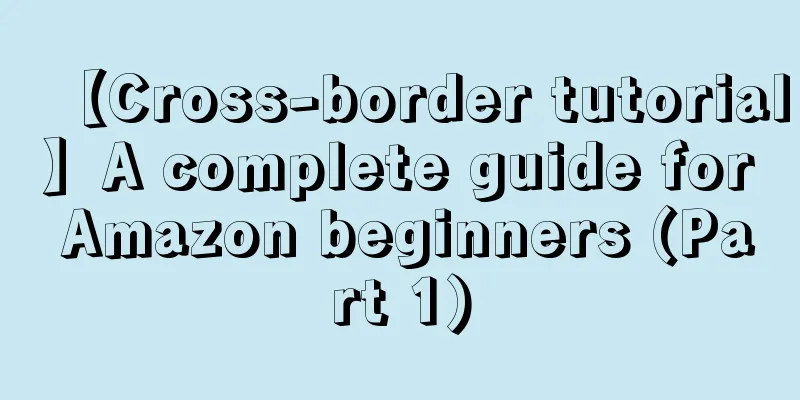Amazon North America Product Upload Training Tutorial Literacy Edition - Recently many friends have asked how to upload products on Amazon and how to fill in the details. In order to allow more Amazon novices to learn how to upload products correctly, I have made a simple tutorial for your reference. Because the setting requirements may be different for different categories, you can apply them according to your own products.
Teach you how to upload products to Amazon to sell and open a store. Items marked with a red asterisk are required, and most of the items without a red asterisk do not need to be filled in. The key is to look at the attributes of the category your product belongs to.
Amazon Backend Home Page
Most of the fields without red asterisks do not need to be filled in. The key is to look at the category of your product.
Although keywords and description pages are optional, you won’t really not fill them out, right?
There is an exclamation mark inside a triangle in the menu bar, which indicates that there are required items.
Click on Upload New Products in Inventory to select a category
Click on the words "Create New Product Information" and select the product category (of course, if your product category requires approval, then your Amazon backend will definitely not be able to find the category. If you need to apply for a category, you must apply for review in advance.
Amazon Product Title Page
Amazon keyword page, this must be filled in. This is the only key position that is not displayed on the front desk and directly affects the Amazon keyword ranking.
Amazon product description and five-element product parameters are very important and the language must be concise.
What is generally displayed in the Amazon offer is the price. It may vary depending on the category. Please use it flexibly. The specific price has been marked in the picture.
Amazon product image column, this is definitely a must, needless to say, it is recommended that you fill it up, which is beneficial to ranking, and the image size cannot be too small. The longest side must be at least 1000 pixels, and the shortest side must not be less than 500 pixels, but the longest side should not exceed 10000 pixels. The official requirement is a white background photo, which is beneficial for ranking and activities.
As for Amazon-related details, you can fill in the options if you have them, otherwise don’t fill them in.
Amazon variation: Click select to create. Generally speaking, it is recommended not to fill in the variation first. You can publish a single product first, and then merge and create variations in the background, or use a template file to create variations. It is very simple.
A few details to note here:
1) Some categories need to be applied for review in advance. Before applying for classification, you need to prepare three VAT invoices. Ordinary VAT invoices are also acceptable. The total number of the three invoices must not be less than 30. It is best to have a total of more than 30, and don't limit it to 30. Remember that it is a value-added tax invoice, which is commonly known as VAT.
2) Even if some classification category nodes do not need to be reviewed, you may not be able to find the third-level and lower categories when you select the category. You can first select a relevant category, upload it, and then modify the category through the template, or you can ask the customer service to help you modify it in the background. You can find the relevant modification categories and submit applications through "Get Support";
3) I suggest you upload larger pictures. If they are too small, Amazon’s front desk will automatically use a magnifying glass to display the picture, and the picture will look blurry. It is generally recommended that you upload square images;
4) Regarding keyword settings, please check out this site’s articles on Amazon keyword optimization, which have very detailed instructions;
5) Optional items are optional. If you don’t have the information or don’t know the relevant parameters, don’t fill them in, so as to avoid lagging in ranking;
6) Regarding the perfect product listing, this site has previously had detailed articles on how to create a perfect product listing;
7) Note: The columns with exclamation marks in triangles in the backend menu contain required items, so please be sure to fill them out carefully;
8) Please fill in all the information correctly when you first publish your listing to avoid optimization and modification later. Do not change the listing frequently to avoid ranking fluctuations.