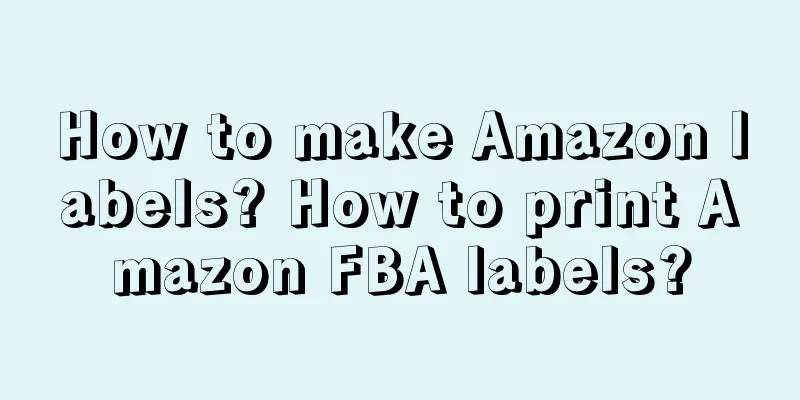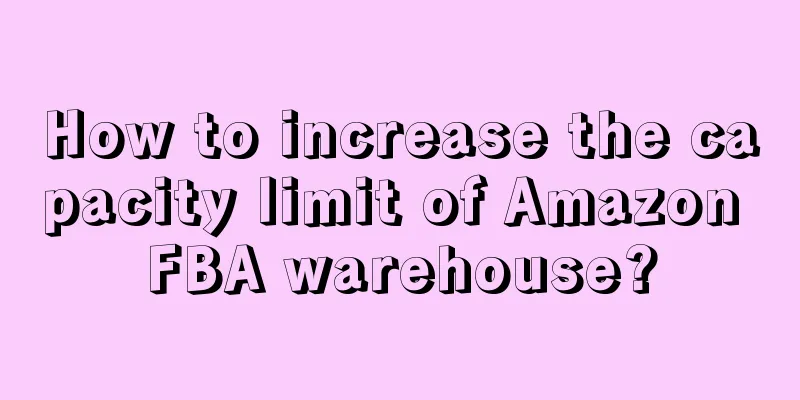How to paste and print Amazon labels and what is the size? These questions should be familiar to Amazon sellers, but novice sellers often encounter some unclear points, especially in the printing of FBA labels. You must know that products must scan FBA barcode labels to enter Amazon warehouses. If they cannot be scanned, the warehousing operation cannot be completed. For sellers whose products have traveled across the ocean to Amazon warehouses, if they have to toss back and forth because of unqualified labels, the impact will be huge. Here are some common problems in the process of Amazon label printing and labeling:
1. How to print Amazon FBA labels?
1. Print on A4 paper, cut to size, and stick on the product
2. Label printer printing
3. Print with a thermal printer, download FBA product labels, PS slices, and print directly through Word
2. What are the requirements for printing Amazon FBA labels?
The biggest requirement is clarity.
The label should be complete
Try to print according to the size of Amazon backend, not too big or too small
3. What are the requirements for the printer?
1. You can use laser printer and A4 sticker paper
2. You can use a barcode printer
3. Mainly use inkjet printers, because inkjet printers are prone to stains, which will cause blurred images and labels to be unscannable
4. Try to choose a printer with high resolution and choose the corresponding specifications of FBA special label printing paper
According to the sharing of sellers, it is most convenient to use carbon ribbon + coated paper. Because if the thermal paper label is left for too long or is exposed to moisture, the words on the label may fade until they are completely faded, which will not meet the requirements of Amazon FBA labels.
4. Is it necessary to use sticker printing when printing Amazon FBA labels?
Not necessarily, A4 paper is also acceptable, but A4 is prone to blurring and wear, so be careful
5. What are the requirements for Amazon FBA labeling?
1. Product labels and shipment labels are required, otherwise the warehouse cannot receive the goods.
2. If the seller has his own combination of products, such as products with gifts, he needs to print a "Do not disassemble the set" label and stick it on the opening, seal or combination of the product.
6. How to attach labels to shipped products?
When shipping from Amazon FBA, you need to affix two labels: product label and outer box label.
Product label: affixed to the product packaging, which can be a UPC code or a product label generated by the Amazon system
Outer box label: For each shipment, a corresponding outer box label should be generated according to the actual number of boxes packed.
7. How to attach the FBA overweight label?
The processing methods of European and American sites are different:
US site: If a single item exceeds the limit, it must be posted. For example, if a package contains multiple items, it cannot exceed 50 pounds. If a single item exceeds 50 pounds, it needs to be delivered separately and marked with "team lift" on the top.
European Station: affixed to the outer box. The weight of a single carton cannot exceed 15kg. If it exceeds, you need to print "heavy package" and affix it to the outer box.
German site: Need to contact customer service for templates
8. What should I do if I forget to put the outer box label when shipping to Amazon?
Without a label, the goods cannot enter the warehouse. your first-leg freight forwarder in time to see if there is a subsidy, or get a label subsidy from an overseas warehouse.
9. Can the product name on the FBA label be modified when printing?
After downloading the label, use the editing software to edit and modify it
10. For the same SKU product with several FBA plans, will the product label remain unchanged?
The product label will not change, so if you don’t use it up once, you can continue to use it next time.
11. If the outer box size is different from the actual box, do I need to reprint the outer box label?
The error is not large, no need
12. How to put labels on four small boxes when they are packed in one big box?
Product label: affixed to the outside of each product
Outer box label: affixed to the outer box
If there are only 4 products and four SKUs in four small boxes, the SKU barcode should be affixed to the small boxes and the FBA barcode should be affixed to the outer boxes.
13. I have multiple Amazon accounts. When the factory ships the product, the outer box label is mistakenly affixed to the sticker of another account's product. What should I do?
Before entering the warehouse, ask the freight forwarder to help re-label the goods, otherwise there will be related risks.
14. What are the Amazon FBA label size requirements?
FBA label sticker A4 printing label 210*297mm This size is suitable for printing the outer box PDF
The fba label can be enlarged, please be careful
15. Other notes:
Try not to cover the thermal paper label with transparent tape. You can use transparent tape to fix it on the edge of the label where there is no text or barcode.
Amazon FBA labels are very important when entering the warehouse. Sellers must check carefully to avoid unnecessary impact due to unclear labels and wrong affixes.