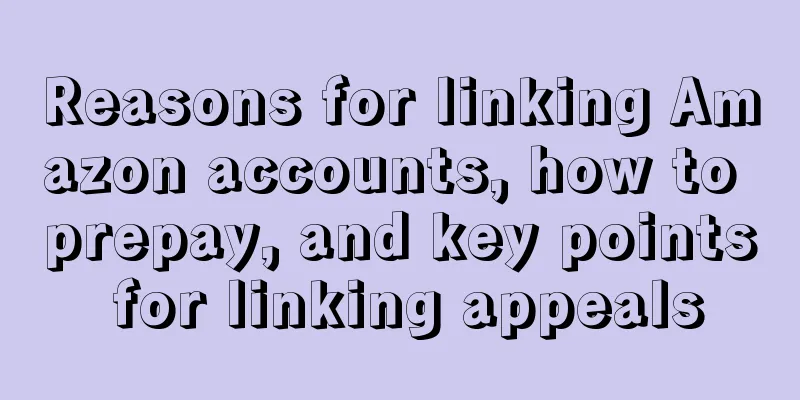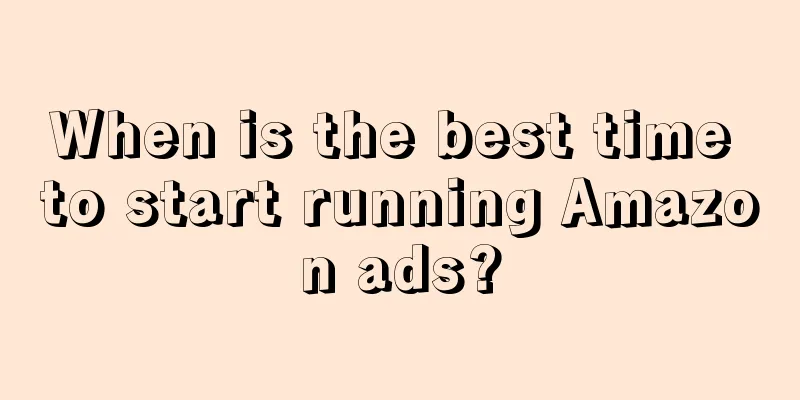What is Amazon account linking?
Amazon platform only allows each seller to have one account.
As the name suggests, if you are detected to have two or more Amazon accounts at the same time, they are linked to each other.
This is Amazon account association. Amazon cracks down on this kind of behavior, so it has this name.
If Amazon detects that you have cross-selling activities between accounts on the same site, it will send you an email to warn you to delete the listing on one account. If you ignore the warning, all associated accounts may be forcibly closed. The details are as follows:
● If the accounts on the same site are associated and there is overlap in the products sold between the accounts, Amazon will force you to remove all listings of the new account.
● There is no overlap in the products sold on the same site, and the account may continue to exist.
● For any site, if one of the associated accounts is closed, it is only a matter of time before the others will be doomed. Therefore, the effects of account association are still very serious and must be taken seriously. This requires us to understand the correlation factors and take preventive measures in the daily operations of the company.
Once associated, how to unblock:
It is best to prepare all the Amazon account information that may cause problems. It is best to prepare the relevant information for each account to prove that your accounts are normal and legal accounts. Send the first appeal email to Amazon and provide the Amazon platform with the supporting documents of your account. The supporting documents for each account you provide must be unique, otherwise Amazon will determine that your multiple accounts are associated based on the same documents.
After sending the first email, start detecting all the accounts you might be identified as account-linked and analyze the association factors (as described above). So as to avoid falling into the same pit again in the future. After receiving your appeal email, the Amazon platform will send you a second email. Perhaps your account has passed the review and can be unblocked, or perhaps you need to provide further requirements. Generally, there will be some account or store rectification requirements. You need to make adjustments according to the requirements and send a second appeal email.
Anti-correlation measures
1. Network: Use different broadbands and do not use the same LAN.
2. Computer: Use different computers or cloud servers. However, since cloud servers from the same service provider have similar configurations, there are risks. It is recommended to use dedicated tools.
3. Products: Do not upload the same product information and description as others, especially if the SKU and title are repeated, it is easy to be associated;
4. Registration information: Do not use the registration information of the same person/same company. Even if an individual registers, it is not allowed to register a company with the same person. In particular, the European site requires the information of all shareholders with more than 20% of the shares for company registration. All shareholders with more than 20% of the shares cannot be registered to prevent association. Also, do not use an email address, mobile phone number, address, payment account number, or credit card that has already been used.
5. Email: It is best to log in to the email address that receives Amazon emails in the same way as Amazon, rather than replying to multiple store emails on one computer.