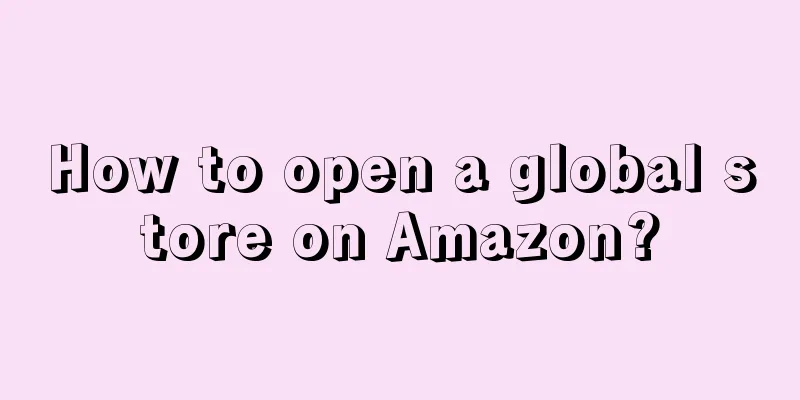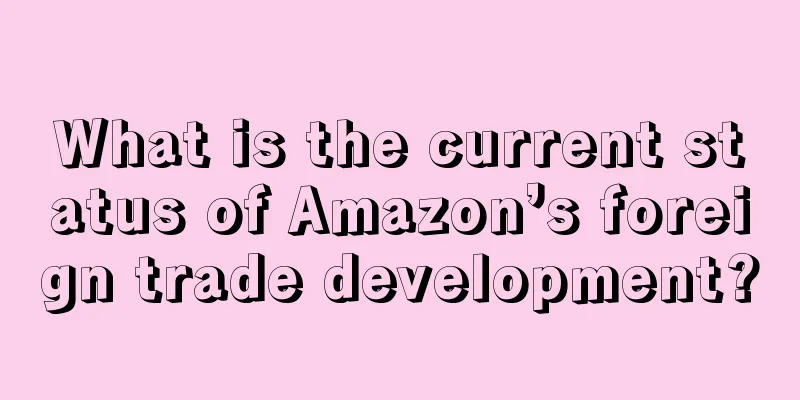Is it really that difficult to open a store on Amazon? In fact, this is not the case. Many sellers and editors said that as long as you study carefully, most problems can be easily solved. Now I will tell you how to open a store on Amazon Global, I hope it will be helpful to you.
How to open a global store on Amazon?
The first step to open a global store on Amazon:
First, you need to log in to your Amazon account, find 'Make Money with us', and click 'Sell on Amazon' below
1. Create an account
Click 'Start selling' and follow the process to create a seller account. First you need to provide your personal information (name, country of residence, etc.). Then select a business type (charity, factory, private or individual, etc.), and then fill in sales information, country of birth and passport or ID number as required, followed by payment information and store name. Then, you can start selling!
Then you will be taken to the home page of Seller Central. In order to be able to receive money, you will also be asked to add your bank details.
The second step of opening a global store on Amazon:
2. Add products
Before you start selling, you of course need to add products. Go to the 'Inventory' section in the top left corner of the page and click 'Add a product'. , which provides several methods for adding products:
1) The product you are selling is already in the Amazon catalog
If your product is a popular best-seller, there’s a good chance it’s already being sold on Amazon. You can then select the first option 'search Amazon catalogue', enter the product name, select matching products and click 'Sell yours'
Once you’ve completed this step, you’ll need to provide more information, such as Seller SKU (a unique code you create that identifies your product), product condition and price, quantity, and merchant shipping rates. After that, click 'Save and Finish' and your product will be added.
2) If you already have product files
If you already have a product file, you can click the middle option in the picture below. Click 'Continue' to upload your product files.
Amazon will ask you to confirm the category of your product to match the product information and create the listing. Then your product will be added.
3) Create your own product files
If you don’t have your own product file and your products are not listed in Amazon’s search catalog, you will need to create your own product file. Find the third option on the right and click 'Continue'. First, select the type of product you want to add (for example, guitars). Click '+' to add.
Then select a template type. There are three options: "Lite", "Advanced" or "Custom". Choose the one that best suits your product. Then click 'Generate Template' to generate the template.
The third step of opening a global store on Amazon:
Then you can go back to the second option and fill in the required product information using the generated product file. After completing the above steps, your products are ready to be sold on Amazon.
The above is an analysis of how to open a global store on Amazon. If you want to know more about opening a global store on Amazon, please continue to follow us!