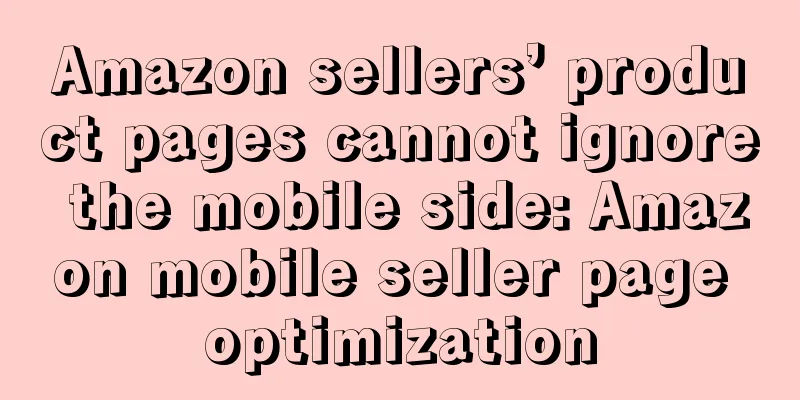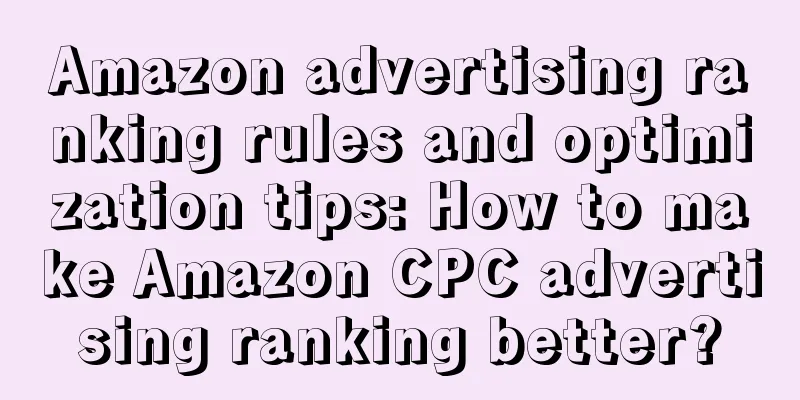Not only in China, but also in foreign countries, many users like mobile shopping. Wish is a mobile shopping APP developed. More and more users have obtained better user experience through mobile apps, and many people shop through mobile browsers. This is also one of the reasons why the proportion of Amazon's mobile shopping is constantly increasing. With the continuous updating of mobile phones, the convenience of mobile shopping has far exceeded computer shopping. Amazon product pages have also made some adaptations. This is the mainstream trend abroad. Basically, you don’t need to pay too much attention to mobile phone optimization, because it is all automatically matched. At present, foreign technology can do it, but if you can consider the mobile shopping experience more, it is also a good plus point. For Amazon sellers who need to optimize to the extreme, this is an indispensable link.
On a PC browser, the page displays more information; on the Amazon App, users can't see much content on the first page and must scroll down to find more information. Mobile users can see the title, number of reviews, pictures, and price at first glance. They have to pull down past the Buy Box to view product descriptions, features, or other content.
Amazon aims to improve the mobile shopping experience and make the shopping process as simple as possible.
Reduce errors and improve mobile listing readability
Keywords are still a major factor in SEO and ranking, so you may want to use multiple keywords, but keyword stuffing is not a wise move. Even though it might be a minor issue for desktop shoppers, it can be magnified on mobile, where the screen is smaller and there’s a need to scroll through all that information.
Therefore, optimizing Amazon product listings for mobile devices requires a bit more sophistication. You need to incorporate core keywords and popular search keywords while using concise copy.
Use typography to allow mobile users to scan quickly
As we saw earlier, mobile users must scroll down past the shopping cart to view additional product information, and sometimes they need to click to expand each section.
The good news is that if users make the extra effort to learn about your product,
then they are likely to buy it. They’ll want to read content that’s easy to scan, and long paragraphs and sentences stuffed with keywords will only hinder users as they read.
Simplify your product listings
The first thing you should do to improve the scannability of your listing is to avoid mistakes and focus on using short sentences or shorter paragraphs.
In the features section, sellers should show buyers the main product benefits. Also, explain why buyers should choose your product over someone else’s.
For your product description, don’t waste space by repeating the same points in your features. Instead, write a narrative-style description that tells a story about your brand and shows how users can use your product. Highlight what makes your product unique and how it will enrich the lives of your users.
Use A+ pages or graphic brand descriptions to optimize mobile experience
Enhanced Brand Content and Amazon A+ Content can help you provide consumers with a better brand experience and help you stand out from other sellers.
The graphic and text version of the brand description is applicable to brand sellers who have passed the Amazon brand registration. Brand descriptions with images and text allow sellers to further modify their product description fields and create rich brand description pages using images and text.