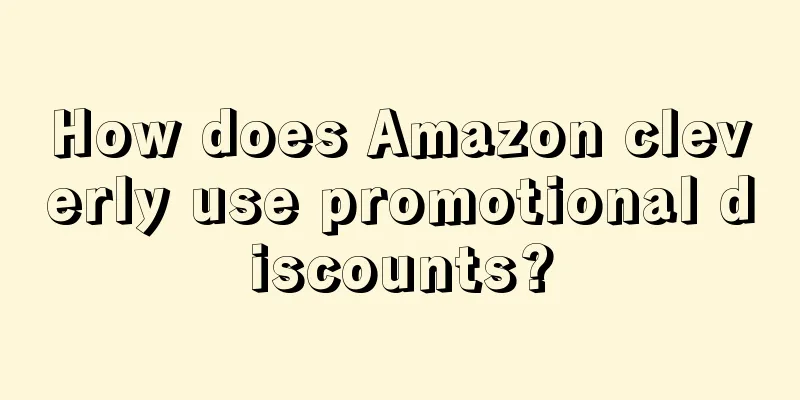How attractive are discounted products? People who are born to “shop, buy, buy” may like to hear this the most! Of course it’s a discount! Sale! Such news! If you don’t buy it, you will lose a lot! We often hear, "Don't miss it if you pass by it, and come and take a look even if you don't want to buy it."
1. Use discounts to attract customers, make them feel that this is a rare opportunity, and feel that they have picked up a great bargain, thus promoting transactions.
2.Bundle sales to clear inventory. If you feel that some products are not selling well, you can bundle them for sale through promotion to drive traffic and clear inventory.
3. Designated groups of people can be given discounts by creating promotions of the discount code type. This can be used for evaluation and to give discounts to old customers.
Promotion conditions: Promotion is effective only if your product wins the Buy Box. (i.e. the product has a buy box)
1. Promotions do not show common situations
1. Check whether the start time of the promotion you created has exceeded 4 hours. The promotion will take effect four hours after creation. You can view the promotion status through the background.
2. Whether the products participating in the promotion have obtained the shopping cart.
3. Check whether to display text on the product details page.
4. Are your start and end times correct?
5. Is your product list correct?
6. The sales status of promotional products is normal.
7. You are creating a one-time discount code.
2. How to use the promotional coupon code
1. Coupon codes and mixed promotions
Coupon codes are the key that buyers use to get discounts on their orders. Sellers must enter the code at checkout to receive the promotion.
When you create a promotion, you specify whether to require a coupon code. If you require buyers to enter a coupon code, you can limit the promotion to one redemption per buyer. You can also allow buyers to enter multiple coupon codes for greater savings.
As a general rule:
(1) If a promotion does not require a coupon code, all your promotions that do not require a coupon code will be combined.
That is, under the same ASIN, creating a promotion without a discount code will be superimposed on all types of promotions.
(2) If a promotion requires a coupon code, all of your promotions that do not require a coupon code will be combined with some or all of your promotions that do require a coupon code.
(3) One-time: If you choose to create a one-time discount code promotion, you need to manually download the discount code and send it to the customer. The promotion will not be displayed on the details page. When the customer pays, enter the discount code you provided to get the discount. Offer discounts to designated groups of people. Generally used to give back to old customers and conduct reviews.
(4) Download coupon codes: Click to view promotions, manage coupon codes, create a number of coupon codes, and click to download.
(5) Unlimited: Creating an unlimited promotion will display the coupon code on the front-end without the need for manual downloading.
2. Mixed coupon codes
Depending on how you create your coupon rules, buyers can mix and match the available coupon codes to get a higher discount.
Be careful when allowing multiple coupon codes to be used on the same item, as unexpected deductions may occur.
3. Promotional superposition effect
When you use the same ASIN code to create multiple promotions, you need to pay attention to the superposition of promotional effects and learn to use discount codes flexibly.
4. Start creating your promotion
(1) Advertisement > Manage Promotions > Select the type of promotion you want to create >
(2) Manage your promotions:
Check the promotion status and click the button next to View to edit the promotion.
Simply click [View] to enter the promotion page.
Duplicate this promotion: Duplicate this promotion. You just need to adjust the timing.
End this promotion: End this promotion. Effective in four hours.
View change history: View change history.
(3) Manage product lists: Create a list of products that need to be promoted.
3. How to combine promotion with PPC
Once you have created a promotion, you must let buyers know that there is a promotion.
Carry out PPC advertising campaigns to increase product exposure and boost promotional sales.
On the contrary, when buyers click on your ads to enter your details page and are attracted to place orders due to promotional discounts, the conversion rate of the advertising campaign is improved, and the advertising weight is increased to make it a high-quality advertisement.
After the A9 algorithm changed, the homepage had fewer and fewer natural search positions and more and more advertising positions, which indirectly reflects that Amazon is forcing sellers to increase their advertising investment on Amazon.
Operators who don’t know how to advertise will face the challenge next!