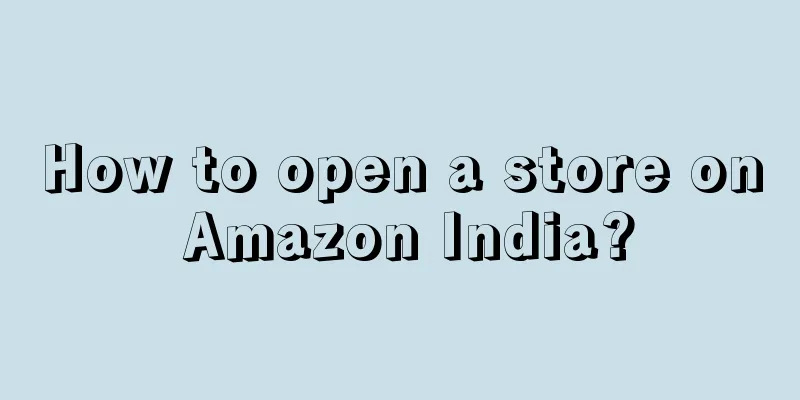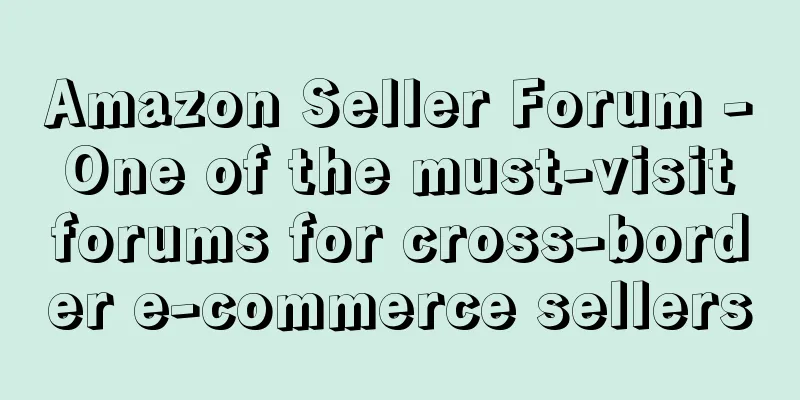A reader asked the editor, how to open a store on Amazon India? Today I will talk to you about this topic. Friends who are interested, come and take a look!
Amazon India Station Entry Requirements
Amazon India entry documents (for sellers in India) are as follows:
1. Seller’s product information: If the seller is selling a unique or new product, then a UPC is required. If a UPC is not available, you can apply for a UPC exemption. Sellers who have their own brands can register their brands under the Brand Registry to avoid brand infringement.
2. information: Email and phone number
3. Basic company information: company registration documents, registered address, contact information, etc.
4. Bank account information: name of bank account holder, bank account number, bank IFSC code, account type
Tax Registration Information (PAN and GST) Sellers selling taxable products must provide GST related information when registering a seller account. On the contrary, if the seller sells tax-free products, they do not need to provide a GST tax number. Under GST law, sellers who sell taxable products must register for a GST number and must provide that number to Amazon.
Amazon store opening process and seller account registration process
1. The process of opening a store on Amazon India is similar to that of opening a store on other Amazon sites.
Step 1: Sell your products on the Amazon.in marketplace.
Step 2: The customer browses the product and places an order, and the seller receives the order and prepares to ship it.
Step 3: Sellers can ship the goods themselves or use Amazon's FBA, Easy ship, or ship the goods themselves.
Step 4: Amazon deducts sales commission and other fees and transfers the funds to the seller’s bank account.
2. Amazon account registration process
Currently, Amazon India does not support self-registration by Chinese sellers. Sellers must contact the Indian site's investment manager and join the site based on the manager's invitation. If you have already opened a company in India, you can fill in the application information on the website. The detailed process is as follows:
Step 1: Open the www.amazon.in website and click “sell on amzon” at the bottom of the homepage.
Step 2: Select the store opening mode "Professional Store" or "Personal Store". We take "Professional Store" as an example, then click "register now"
Step 3: Register a seller account. Fill in your name, phone number (India), email address and create a password. Click “Continue”
Step 4: Fill in the company name and check the seller agreement.
Step 5: Fill in your mobile number (within India) and click “send sms” to receive the verification code. After entering the verification code, you will automatically jump to the page to complete the seller information.
Step 6: Fill in the tax details. Is there a GST number? Click "Yes" and continue.
Next, fill in the GST code and PAN card. If you have not prepared these two pieces of information yet, check "i will update later" and you can add them later.
Step 7: Select product category