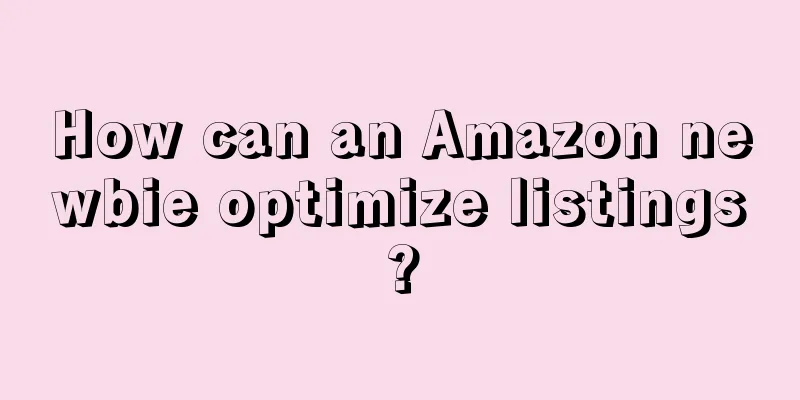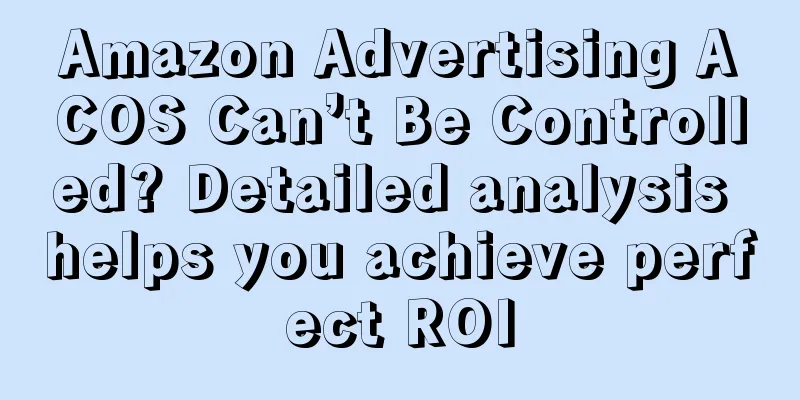Listing is divided into product search results page and product details page. The product search results page determines the click-through rate of the product and is composed of main factors such as main image, title, price, etc. The product details page is the page that users enter after clicking, which determines the conversion rate of the product and is composed of product images (multiple images), titles, 5-point descriptions, product descriptions, reviews, QA, and some related advertisements.
What should I do if the Amazon listing product title, main picture and other text cannot be changed?
The reason is that the editing rights of your listing do not belong to this store. This is caused by
Amazon automatically locks the copy if the copy is changed too frequently
The shopping cart does not belong to this store for a long time.
Brand_Name changes (this seems to be a recent Amazon rule)
Other causes
Don’t panic at this time, find the PDF of the product label of the product and convert it into Word format (because we need to edit it).
It is actually very simple. Just open the Word format and change the FNSKU to the UPC code. Nothing else needs to be changed. According to the recent new rules of Amazon, it is best to edit the store's Brand_Name as well, and then print it out. Note that it must be printed with stickers. After finishing, stick it on the product. Note that the product must be packaged, even if it is a transparent OPP bag. Take photos, and make sure the photos are panoramic and the barcode is clear.
Then open a product release case, change the product name, use the product picture as evidence, and submit the case. Takes effect in about half an hour
Other methods
1. Official website or real photos showing product UPC and brand?? Choose one of the two. If the modification is only for the front-end and has not taken effect yet, you can wait. After opening a case to modify it, the control will change. Every change requires evidence modification.
2. Cut any A4 paper. Copy a barcode online and print it out with the brand
3. I couldn't modify it. I didn't have any products. I used the upc plus batch form to refresh it several times. Finally, it succeeded.
How to fix a listing that is restricted on Amazon?
First, Amazon doesn’t automatically notify sellers when this happens, so it’s not easy to find out that your products have been restricted. Sellers are advised to regularly check whether there are any restrictions on listing in order to resolve the issues.
Methods of conducting the inspection
Navigate to the “manage inventory” button under the “inventory” button in Amazon Seller Central. If any listings are currently suppressed, you will immediately see a “Suppressed” button in the top navigation pane. If no listings have this issue, this button will not appear.
If you find a restricted product, don't panic. Usually, the repair process is quick and easy. Restricted listings are not visible to buyers and will result in zero sales during the deactivation period, so it is important to resolve them quickly and decisively.
How to deal with common listing restrictions?
1. Select the “suppressed” button and then view the options, such as “all suppressed listings”, or select only specific types of suppressed listings, such as “image missing”;
2. Select a single listing and click the "Edit" button, then select "Edit" or "Manage images";
3. On the Amazon product summary page, select a tab with a warning indicator next to it (restricted listings will have a red exclamation mark, and you will also see quality warnings marked with a yellow triangle);
4. Once you have resolved all the alerts in the list, simply click Save and finish.
Finding and fixing suppressed listings is an easy and quick process in the “Manage Inventory” section of Seller Central. Each of your product listings has an Amazon Product Summary page that contains complete information about why your product is restricted. Once you resolve all issues, Amazon will quickly remove the restriction and your listing will be visible again.
Things to note when listing products
Don't include anything in your title that could be considered a promotional message. This is a violation of Amazon's rules and may result in your account being suspended.
Don't put specific information on the detail page. Product detail pages are used by all sellers who sell a particular product, so any information specific to your product (price, condition, etc.) must be added during the product listing creation process.
Do not add any links to your own website in your product listings. Amazon strictly prohibits this because they believe that the platform already provides you with a large consumer base.
Do not include any promotional information in your product images. For example, product names cannot contain any promotional information (such as "sale" or "20% off").
Don’t ignore the bullet points Amazon provides in your product listing. You can use keywords to describe your product through these 5 bullet points of 100 characters. It can help attract customers to buy your products.
Restore listing sales rights: If the listing is deleted and the inventory is frozen due to Counterfeit (counterfeiting), the appeal will be restored and the inventory will be restored immediately!
Listing variant ranking confusion
The ranking of listing variations is a bit confusing, and I don’t know how to tell the ranking and sales of the variations. The rankings suddenly became unified. What sellers need to know about the ranking of listing variations:
1. The listing will be displayed based on the degree of match with the buyer’s search terms. Use keyword search to view the search ranking. Generally, the variants ranked at the top are the ones that sell well.
2. Another situation is about the color ranking display of variants. If the buyer searches for keywords without requiring color, Amazon will generally only display the main image of the best-selling listing; if the buyer searches for keywords with color, such as red, then the main image of the listing corresponding to red will be displayed.
Listing traffic surges, orders decrease, and conversion rate drops
The peak season is coming soon. It is normal for traffic to increase, but the conversion rate is low. Sellers need to find the reasons from themselves. It is recommended that sellers consider improving and optimizing listings from the following 4 points:
Whether the product keyword settings are reasonable;
Is the product image design not attractive enough? It is recommended to focus on the product details and highlight the product's selling points in the image.
Pay more attention to the prices of competing products and whether the prices of the seller's own products are too high. It is recommended to make price adjustments based on actual conditions;
If the product title and description are not attractive enough to buyers, it is recommended to highlight the selling points of the product.
How to solve the freezing of Amazon's hot-selling product listings
Recently, when many sellers found my refurbished listings, the most common thing that happened was that Amazon’s hot-selling product listings were frozen. Amazon has frozen your listing, what should you do? Of course you should unfreeze it and put it on the shelf again, but how to unfreeze it?
The listing appeal process is similar to the account appeal process. Note that even if you are only appealing one listing, you still need to find the root cause of the problem and then explain the solution steps and preventive measures. So where do you start to unfreeze your listing? Here are the specific steps:
1. Reply to Amazon’s notification
First, sellers need to review all notifications received. Sellers are required to respond to every question unless Amazon specifically states in the notification that no response is required. A large number of notifications received may result in account freezing. Sellers must act fast. The more time and effort you put into drafting your complaint and resolving the issue, the better.
2. Remove bad inventory
Sellers need to determine whether this bad inventory is just an isolated case or whether many products are experiencing the same problem. It’s very possible that other products have this problem as well, but Amazon hasn’t discovered it yet. So quickly clean up all the products carefully, and then tell Amazon about this action in the complaint. You have done more.
3. Find the root cause
Take advantage of this freeze to review Amazon’s help pages, selling policies, product guidelines, listing restrictions, and other regulations. Amazon may have updated its policies since you last checked. If you conclude that the problem lies with the supplier, then pay attention to your purchasing patterns and re-evaluate your suppliers.
4. Think about your business activities
Even if your appeal letter does not include a review of your overall operations, at least conduct a business assessment. You may be able to find deeper issues that are indirectly affecting your performance or service quality.
5. Strengthen your POA (Plan of Action)
If your appeal is denied, you can submit another one. Review the content of the previous email and try again. Note that the content of this appeal should be more substantial.