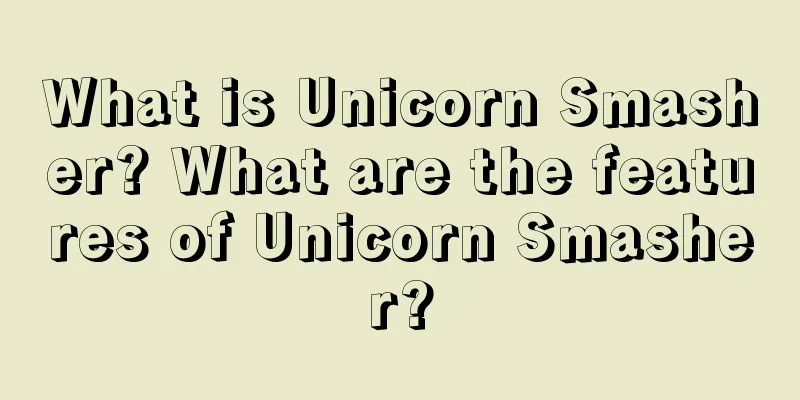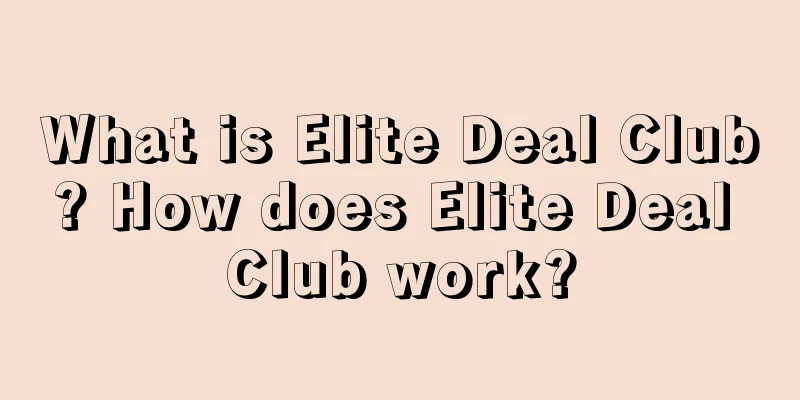This is a Chrome extension, which means Unicorn Smasher can only be used with Google Chrome and not with any other web browser.
Install the plugin
To download Unicorn Smasher, first visit their website and click Download. You will then be redirected to the Chrome extension store.
Once the page loads, click “Add to Chrome,” then select “Add extension” when the next dialog box appears.
Close and reopen the browser. Now a Unicom Smasher icon has appeared in the upper right corner of the browser, which means the tool has been deployed successfully!
Using Extensions
The extension only works when using Amazon’s search results;
For example, open Amazon.com and search for the keyword "iPhone case". When you click the Unicorn Smasher icon on the search results page, a table will appear with all the information about the listing.
What features does Unicorn Smasher have?
Research Form
There is a lot of useful data in the table, including -
List the most popular products.
The price of each product;
The number of sellers for each product;
It even includes all the variables (vraiations) of the Parent ASIN; if the score here is 1, it means there are no variables;
Regarding the price column information, for products with multiple sellers, the price you see on Unicorn Smasher is the listing price of the seller who currently has the shopping cart (buy box).
Shipping Information
It is also worth looking at the last column, which shows who shipped the goods;
The "AMZ" label indicates that the product is sold by Amazon.
“-” indicates that the product is a merchant fulfilled;
“FBA” = fulfillment by Amazon.
Sales forecasting function
Sales and revenue estimates are important data presented in this application.
Sales forecast is based on Best Seller Rank data + Unicorn Smasher's own historical sales data collection.
The specific algorithm is to calculate weighted data based on a series of Amazon data related to price, and then multiply it by the estimated net sales value.
Lydia suggests that this data is for reference only, as actual sales will fluctuate due to a variety of market factors...
Data spin
At the bottom of the table, highlighted in grey, are the average values for each field.
For example,
The number of products returned by the search, and the most common category of the products listed.
If you want to view this information again later, you can save it to the dashboard.
The Dashboard keeps track of all your saved searches and can be exported as a CSV file or as a shareable image file.
Friendly Tips
There are two points to note about the Unicorn Smasher search results data.
First of all, the data results only include sellers who offer new products, but the Dashboard provides aggregate data about new products and old products. Remember not to confuse them. Therefore, to access this data, you first have to save the search results to Dashbaord.
The second is the on-site PPC products. They are clearly marked when generated by Unicorn Smasher, but I haven’t seen this mark so far.
Therefore, if products are repeated in the Unicorn Smasher results, it does not mean that there is data confusion, but rather it shows that both Sponsored Listing and organic variations appear in the data collection results.
The above is an analysis of what Unicorn Smasher is and what functions Unicorn Smasher has. If you want to know more about Unicorn Smasher, please continue to follow us!