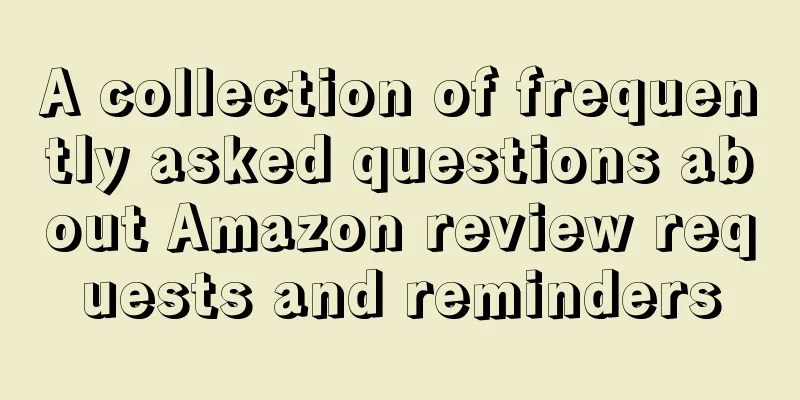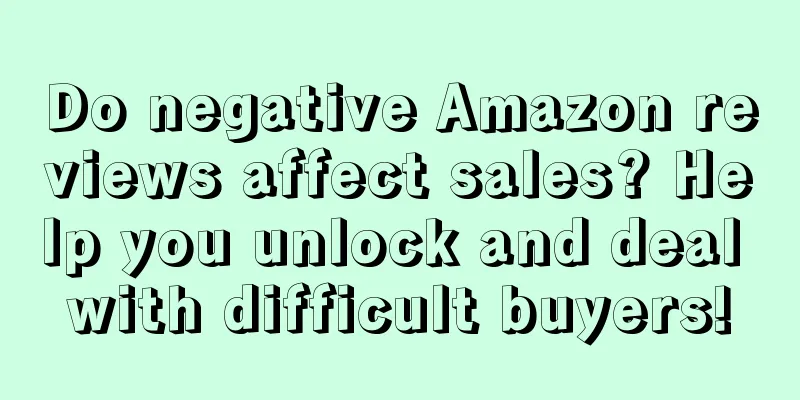The editor has specially compiled a collection of common problems in requesting and urging reviews on Amazon.
Why are positive reviews on Amazon so important?
A: Seller feedback ratings will tell potential customers whether you are a trustworthy seller. They will also affect your ability to obtain Amazon's shopping cart and even your ability to sell on Amazon in some cases. Of course, good seller reviews are a necessary condition for creating a hit product.
What is a good Amazon seller feedback rating?
A: The negative review rate will be used as a measure of seller performance. Good Amazon sellers have a negative review rate close to 0%.
According to Amazon's target effectiveness requirements: "The ratio of negative reviews to total seller feedback must be less than 5%." If the negative review rate is greater than 5%, it may be necessary to review business policies and practices and adjust them to customer needs.
How do I remove seller feedback from my account?
A: Amazon will remove seller feedback in the following situations:
1. The seller's feedback contains obscene or insulting words.
2. Seller feedback includes the seller’s personal information, name or phone number, etc.
3. The entire seller feedback is a product review, for example: "The Acme Super-Widget lacks the sharpness and speed of the Acme Ultra Widget". However, if only part of the seller feedback is a product review and the rest includes the seller's service, for example: "Seller's shipping service was very slow, and the Acme Super-Widget lacks the sharpness and speed of the Acme Ultra Widget", then the seller feedback will not be removed.
4. The entire seller feedback is about shipping methods or customer service issues, but this product is FBA. If it is an FBA product, the seller feedback will not be removed if there are issues with shipping or customer service. However, this line will appear below: "This item was fulfilled by Amazon, and we take responsibility for this fulfillment experience" That is, Amazon.com customers can remove seller feedback within 60 days, starting from the day they left the seller feedback. Amazon encourages sellers and buyers to coordinate transactions. A buyer may remove seller feedback if they feel it is appropriate. It is important to note that forcing buyers to remove seller feedback is a violation of Amazon's policy.
How to respond to negative feedback from buyers?
A: When you receive a negative or neutral review, you can respond in the following ways:
1. Learn the lesson and ignore it: Every bad review is an opportunity to improve your business. If you log in and view your profile page, you can see the buyer's name and the corresponding order number. In most cases, it is best to review which product received a negative review at the end, resolve the issue, and keep a good record.
2. Ask the buyer to remove the seller feedback: If you want to respond to a negative review, the best option is to assist the buyer to improve the situation and ask them to remove the negative feedback. You need to contact the buyer to show that you care and do your best to solve their problem. If you have established a positive relationship with the buyer, you can ask the buyer to remove the seller feedback. You can see how to remove seller feedback from third-party sellers in the Buyer Help Center. When contacting a buyer, it is important to know that pressuring a buyer is against Amazon’s policy.
3. Respond to seller feedback: If you cannot get the buyer to remove the seller feedback, you can respond to the seller feedback. You can manage your ratings and seller feedback by clicking on "Manage your Ratings and Feedback" in your Amazon Seller Account. When you find the seller feedback you want to respond to, click Respond to Seller Feedback. If you want to respond to seller feedback later, that's fine, but if the buyer ultimately decides to remove the seller feedback, the response can be automatically removed.
How should buyers be guided when they want to remove negative reviews?
A: Amazon allows sellers to modify their reviews at any time. Below are some instructions for buyers. This information can also be found in the Buyer Help Center. To remove seller feedback from a third-party seller:
1. Go to http://www.amazon.com/your-account;
2. In the “Community” field under “Personalaization”, select “Seller Feedback Submitted By You”;
3. The page will display all seller feedback. You can remove it by clicking the "Remove" link next to the seller feedback. If there is no "Remove" option next to the comment, it means that the 60-day removal period has expired.
How much time do buyers have to leave seller feedback?
A: Buyers can leave seller feedback within 90 days. They have 60 days from the time they leave seller feedback to remove it.
Why don't all seller feedback appear in the account?
A: On the Offer Listing Page, buyers can see your alias and your average feedback rating for the past two months. Here’s an example of this: “95% positive over the past 12 months. (790 ratings)”. Only the latest twelve months will be displayed, that is, 365 days from the present time. This period will continue to move forward, and seller feedback left on the 366th day will not be shown in the record. Buyers can click on your alias on the “At a Glance Feedback” page to view 30, 90, or 365 days of seller feedback. On this page, buyers can also see your seller feedback from the past five days, including your own responses. They will also be able to click a link to view all of your seller feedback. If a seller has less than 10 seller feedback in the past 365 days, only the cumulative rating will be displayed.
Feedback ratings that will not be calculated in seller feedback performance:
Seller feedback calculations only include reviews for the seller. Ratings obtained as a buyer will not be displayed on Offer Listing Pages or Member Profile. Responses or ratings from other sellers are visible, but these ratings are excluded from the overall calculation.
Seller feedback will only show seller feedback left on this marketplace. For example, if you mainly sell in the UK, you will not see your seller feedback records in the US or Germany marketplace. Likewise, negative reviews on the German marketplace will not affect your negative reviews on the US marketplace.
Why don't buyers leave seller feedback?
A: Buyers have the right to decide whether to leave feedback to sellers. However, Amazon will automatically email buyers to provide seller feedback. If the buyer still does not leave seller feedback, these emails will be sent by the system within two days of arrival or 22 days after the customer places an order.
Can buyers who have had their money refunded still leave feedback for sellers?
A: Yes. Amazon lets customers leave seller feedback when you accept the refund or you have already refunded them. This allows customers to voice their opinions about your refund policy or process. This can also be said to be a place for buyers to express their feelings.
Why don't I have much seller feedback?
A: If you don’t get feedback from the seller in time, please don’t be frustrated. Most Amazon sellers only receive 10%-20% seller feedback. It is important to know that leaving seller feedback is a personal wish, not a regulation of the Amazon website. Amazon cannot force buyers to leave seller feedback.
You can notice that after Amazon sends the seller feedback notification letter to the buyer, there are still a lot of seller feedbacks that have not been left. These emails will be sent out within 22 days of ordering or within 2 days of delivery. Buyers will not leave seller feedback if the product delivery situation is still pending. You must confirm the shipment status so the status can change to Completed. If buyers have difficulty leaving seller feedback, they must contact Amazon directly. Buyer must log in to his account to leave seller feedback.
Why does the rating still show New after selling the product for a month?
A: If the seller has no seller feedback message yet, Amazon will indicate "Just Launched". Once you receive a seller feedback message, your seller feedback rating status will become the same as other sellers.
Can I automatically send review request or review reminder emails to buyers?
A: Yes, in fact, Amazon encourages sellers to proactively contact buyers, provide better after-sales service, enhance their own Amazon reviews, and become better sellers.
How often are product reviews on Amazon updated?
A: Product reviews are updated every six hours.