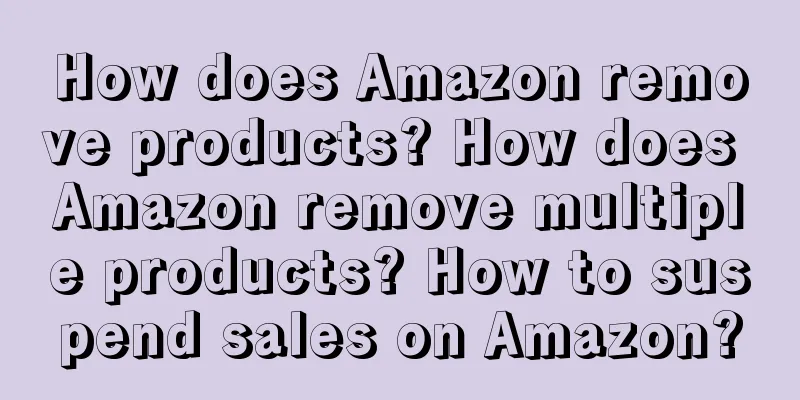How does Amazon remove products individually?
Open the Inventory Management page and find the product you want to remove. Click "Edit Details" in the drop-down menu on the right and select "Sell/Delete Product."
How to remove multiple products from Amazon?
If you want to stop selling multiple products, select the checkbox on the left, then select Delete products and listings from the Bulk change selected products drop-down menu on the page. You can delete all products at once.
Amazon is selling withdrawn items again:
Deletion cannot be canceled, so if you want to register the deleted work again, please re-register the product after 24 hours.
Steps to Set Up a Selling Suspension on Amazon
How to set up and stop selling on Amazon?
This is a method you can use when you don’t want to work, are out of town, or on vacation. If you want to sell on Amazon, you must ship within 48 hours of ordering. If the goods cannot be shipped for a long time due to travel or going home, Amazon can set a suspension of sales.
This is a very convenient system because while sales of self-checkout products are temporarily suspended, FBA listings will continue to sell on Amazon. This pause function can be used when you are traveling, returning home or going out.
How do I stop selling on Amazon?
First, log in to Amazon Seller Central and click Account Info in Settings. Click Pause Settings on the right side of the screen in the Exhibit Status section.
At this point, it is shown as Available for Sale. To pause selling, select Pause and click the Save button. In the listing status, there is an explanation, if you want to pause for a long vacation, etc., or withdraw the listing from the Amazon website, you should set it from this page.
If you do this, the FBA inventory (AFN) listing will be listed on Amazon as is. To stop the listing, click Pause and then press the Save button. To restore the listing status to active, click the Active button and then press the Save button. If the status of a list is Paused, the list is stopped.
The above is the relevant information about Amazon's delisting of products. If you want to get more relevant knowledge about Amazon, please continue to pay attention!