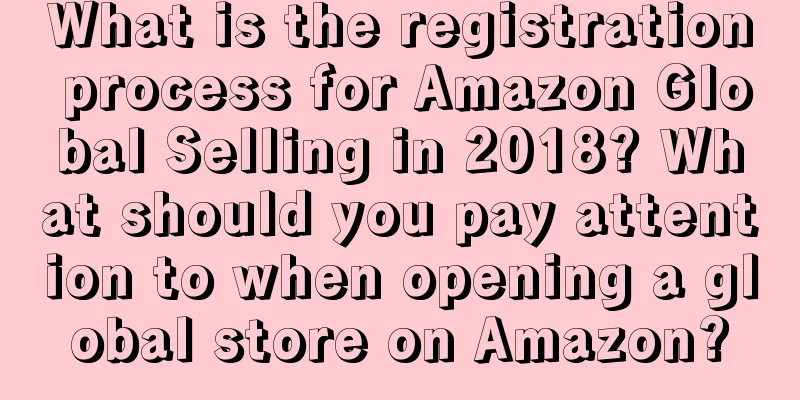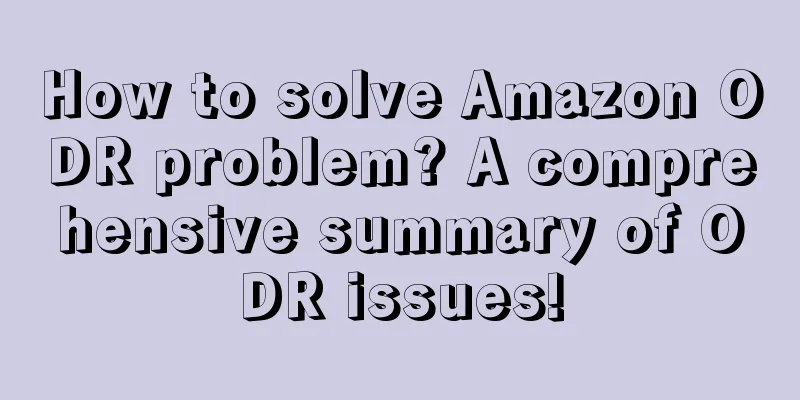What is the registration process for Amazon Global Selling?
1. The seller fills in the form and sends it to the investment manager's email to open a store next year (support until December 31st of the year). After the registration is completed, the seller will receive the registration link before early November.
2. After successfully registering on Amazon, you can upload products and ship Amazon FBA in the background, but you will not have the right to sell until January 1 next year.
3. Register with a new email address. Different email addresses are required for different sites (providing an email address registered with Amazon will cause the link to fail to send).
4. When you click on the registration link after receiving it via email, please do not change your email address without permission, otherwise you will lose support.
What should I pay attention to when opening a global store on Amazon?
1. Amazon sellers fill out the store registration form and send it to the investment manager's email address. One set of information can be used to open multiple sites. All you need is a different registered email address that has not been registered with Amazon. It is recommended to use a new email address.
2. The Amazon investment manager will send a registration link to the registered email address. The registration link is valid for 14 days. The email will contain a registration guide, please read it carefully.
3. Register your information through the registration link and upload your business license, legal person ID card, overseas payment account and credit card information (VISA or MasterCard).
4. If you have not received the link within seven working days, please contact the Amazon investment manager.
I wish all Amazon sellers good luck in opening stores this year. This is the end of the introduction to Amazon global store opening knowledge. See you next time!