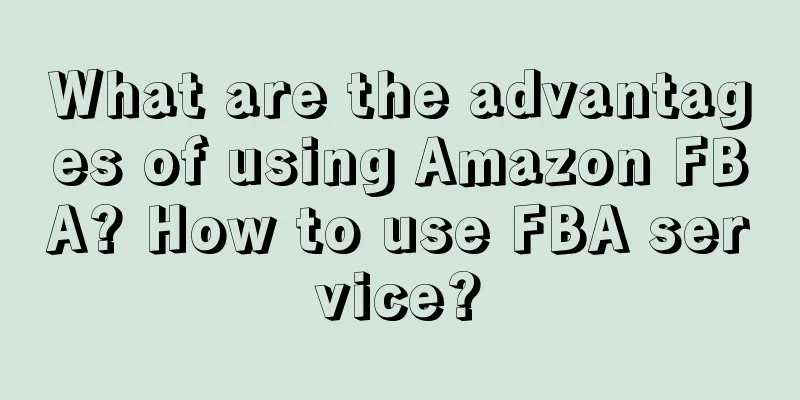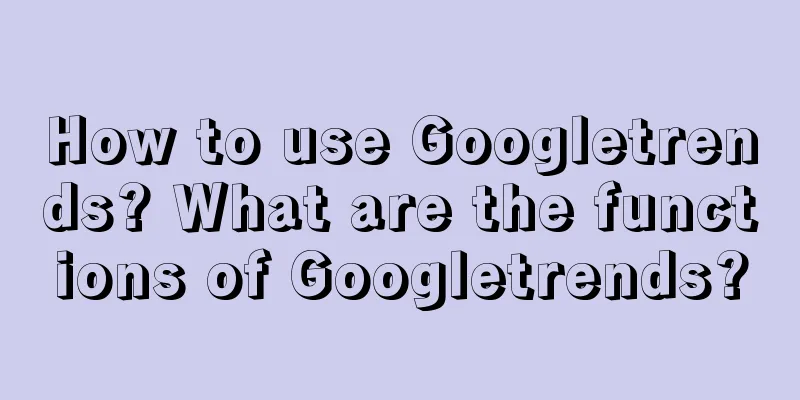FBA (fulfillment by Amazon) service means that Amazon opens its platform to third-party sellers, incorporates their inventory into Amazon's global logistics network, and provides them with picking, packaging and terminal delivery services, and Amazon charges service fees.
What are the advantages of using Amazon FBA?
1. Increase product sales: After joining Amazon FBA, the exposure and competitiveness of products will be improved. Your products will be eligible for Amazon Prime, free shipping (for eligible products), and many other benefits, which will help increase product sales and improve your competitiveness.
2. International sales: You can expand your business to international markets and sell your products to millions of potential new buyers across all Amazon marketplaces. You simply post your inventory from one seller account, and Amazon FBA will deliver your products to buyers everywhere.
3. Benefit from Amazon's 24/7 customer service: With Amazon FBA, Amazon will provide buyers with its award-winning 24/7 customer service in the local language of each Amazon marketplace where you sell your products.
4. Delivery of orders from other channels: Amazon FBA can use the inventory you store in Amazon's operations center to deliver orders from other sales channels. You will manage your inventory through a simple online user interface and can instruct us to return stock at any time.
How do Amazon sellers use FBA services?
When you sign up to sell products on Amazon, you are automatically signed up for Amazon FBA as well. Select Amazon FBA as your delivery method to start listing your products. You can also convert your existing inventory to Amazon FBA inventory.
When adding a new product, click "I want Amazon to fulfill my products and provide customer service" under Shipping method on the product offer detail page. That’s all you need to do to start shipping products with Amazon FBA.
Reminder: You can also convert your existing Amazon inventory to FBA inventory.
The specific operations are as follows:
1. On the Amazon Manage Inventory page, select the products you want to sell through Fulfillment by Amazon (FBA).
2. Select Switch to Fulfilled by Amazon from the Actions drop-down menu.
3. If you want to continue creating your shipment, click Convert and send inventory. If you want to continue adding inventory and create the shipment later, click Convert Only.
This is the end of the knowledge about Amazon FBA in this issue. If you want to get more information about Amazon FBA, please pay attention and we will continue to answer you~