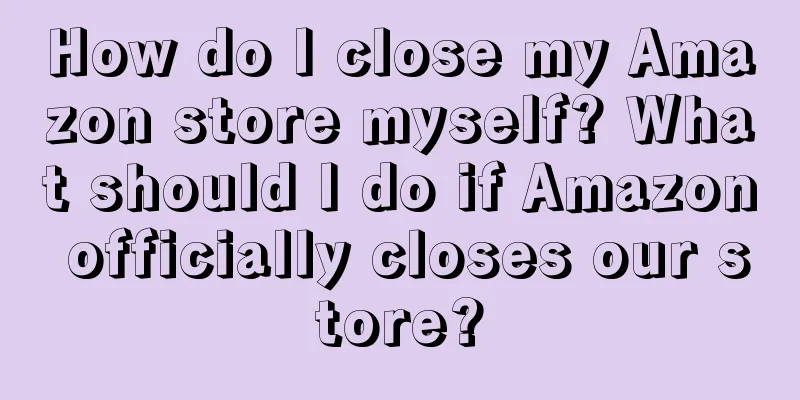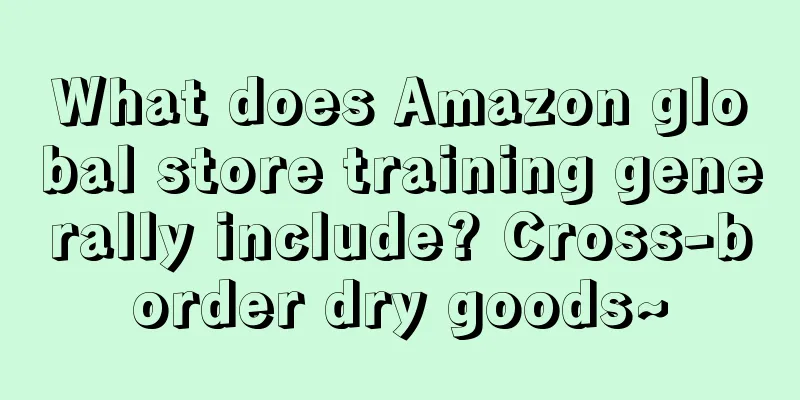How do I close my Amazon store myself?
1. Enter the backstage and click to enter contactsellersupport.
2. Select your account - close account youraccount--closeyouraccount.
3. Click to close the account, and then several questions will appear asking you why you are closing your account. Select one and tick it.
4. You will then receive an official email informing you that your account has been successfully closed. If not, you can verify whether the closure is successful by logging into the account again.
What should I do if Amazon officially closes our store?
First, send an email to the Seller Performance Team (email: [email protected]) through the registered email address of the account, politely and restrainedly inquire about the situation, and try to get a response from the Amazon team;
Second, if you have good oral English communication skills, you can contact Amazon's US team by phone (Tel: 001-888-280-4331). Verbal communication is sometimes more direct and can achieve completely different results from written emails.
Third, send a polite email to Bezos (email: [email protected]), explaining your own situation, what you know about the situations of fellow sellers, your concern about the incident, and the important impact it has had. If it is an accidental system injury, it will be easier for Amazon executives to promote a quick resolution of the accidental injury if they know about it.
This is the end of the knowledge about closing Amazon stores in this issue. If you want to get more information about Amazon stores, please pay attention and we will continue to answer you~