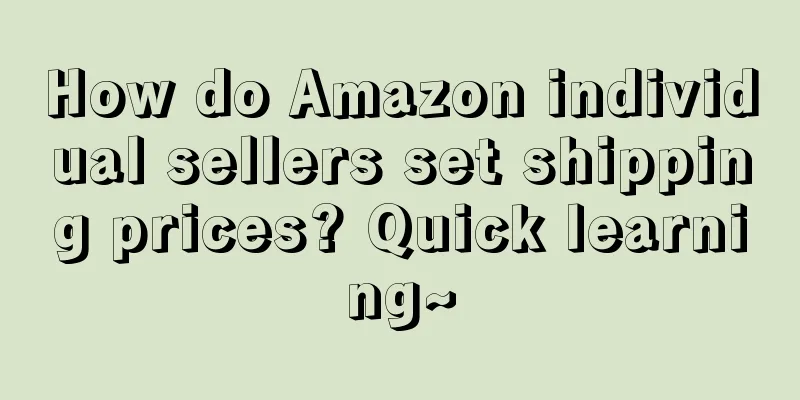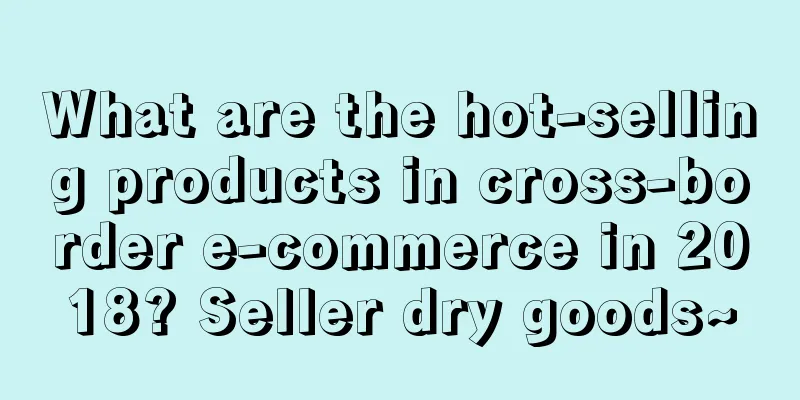Before Amazon sellers officially sell products, the first thing they need to do is to learn how to set shipping costs so that they can ship the products normally. So how do individual sellers set shipping costs?
First, go to the background settings (Setting) and select Shipping Settings (ShippingSetting) to set the shipping fee. After clicking edit, the shipping address will appear. Here you can make specific selections based on the shipping point of your product.
If the shipment is domestic, then select China. If you do not want to display the location of your shipment or if the shipment is from multiple locations, then just select "None".
The next step is to choose the shipping fee settings. There are generally two types of shipping fee settings. One is based on the order amount, which is relatively simple. The shipping fee is generally determined by the total order amount (including delivery freight). The other is set according to the weight of the goods. If it is set by weight, for example, the customer purchases 2 pounds, and is charged $1 per pound, then according to the billing formula, the customer needs to pay a shipping fee of $4.99+2*1=6.99. Of course, you can also set free shipping, just select "0" for the shipping fee. After setting these, check that they are correct and click Save.
If you want to modify the shipping cost, click ChangeShippingModel to enter the shipping cost setting modification page, and select PriceBanded to switch to the tiered billing mode based on the total order price. Then select the content you want to modify, make the changes, and then save it.
Usually Amazon uses a price range to set shipping fees. For example, if the price of a product is between $10 and $49.99, there will be a two-dollar shipping fee. If your product is priced above $50, there is no shipping fee. E-commerce sellers can also see this clearly in the background, and the specific settings should be based on their actual transactions.
This is the end of this issue on Amazon shipping settings. If you want to get more knowledge about Amazon, please pay attention and we will continue to answer your questions~