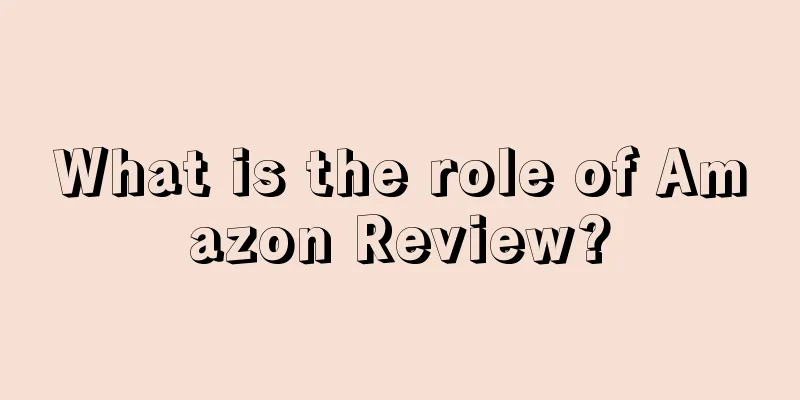More and more individuals and companies choose to open stores on Amazon to expand their e-commerce business. However, once everyone’s products are put on the shelves, they immediately face one of the biggest difficulties of all e-commerce companies: how to bring more traffic to their Amazon stores? More sales? In the following text, Wu Jiayang will show you how to increase your Amazon store traffic through off-site traffic in a short period of time through a full practical demonstration.
Step 1: List your products on Amazon.
This step is the most basic. If you don’t even have any products on Amazon, you really can’t go on. I believe this step is very easy for people who are familiar with Amazon operations, so I will not go into details here.
Step 2: Professional Review Station Drainage.
Once your product is listed on Amazon, you can start formally attracting traffic from outside the site. Wu Jiayang suggested starting with professional review sites. The reason is that such sites have very large traffic and very high conversion rates. Using the product in the screenshot above as an example, if you are selling camera equipment, you can follow the steps below to attract traffic:
1. Go to a professional review writing website to find a professional writer to write one or several reviews of your main products. Of course, if your company has its own editor, that would be great, but if you need to outsource the writing, Wu Jiayang recommends: iwriter.com Iwriter.com is a specialized online content writing outsourcing website. I have been using it for almost 4 years, and I usually don’t tell others about it. On iwriter.com you can buy a very good 500-word SEO-friendly review for a relatively low price (usually less than $10). As a reminder, be sure to write your requirements for the review in detail, which will help the writer write the review you want.
2. After the review is completed, you need to publish these in-depth reviews to an authoritative review site. Remember to include the link to your corresponding Amazon product page! If you are in the photography equipment business or are related to photography equipment, then http://www.dpreview.com/ is undoubtedly the best review publishing site. dpreview is the largest and most authoritative camera equipment review site in the United States, ranking 1140th in the world and 943rd in the United States, with more than 1 million UV traffic per day. If your review can be published on it, you can imagine how much traffic you can get. In addition, it must be said that dpreview is a website owned by Amazon. If you post a review of your product on it, the related ad recommendations below are likely to recommend your product! If the recommended product is really your product, when visitors click on these ads, they will be redirected to your Amazon product page, so you get an extra display opportunity! Invisibly, you get more traffic!
Dpreview
Don’t forget to include Amazon links for your keywords
Your products get additional recommendations and displays.
Step 3: Pinterest traffic.
1. First you need to sign up for a Pinterest Business account (click here to sign up: https://business.pinterest.com/en) (it’s best to use a Pinterest Business account, but if you don’t know how to do it, just use a regular Pinterest account)
2. After registering an account, log in, verify your website, and then create a Board with the keyword of your Amazon product as the name. For example, the product in the first screenshot is “3 Way Tripod”, so we can use this keyword to build a board. If you have a lot of products, you can create multiple boards using your category keywords. For example, if many of your products are iPhone 6 cases, you can create a board named "iPhone 6 case".
3. Share your Amazon products to the corresponding board according to the categories of the board we just created. Remember to share them in the form of Rich Pins. For example, if your product is an iPhone 6 case, then share your product to the “iPhone 6 case” board. Note: Don’t share in the form of ordinary Pins. Rich Pins can greatly increase views, click-through rates, and purchase rates!
4. Share your review posted on the Review website as a Rich Pin.
The left one is a normal pin, and the right one is a rich pin. Do you find the difference?
Step 4: Facebook traffic.
You can easily post your Pins, Amazon products, and reviews to your Facebook Fan Page, and even run Facebook PPC or CPM ads. This point is introduced in more detail in the article "Amazon List Off-site Traffic" by e-commerce Da W. The address is: dianshangtalk.com. You can go and take a look at it in detail. I won’t go into details here.
Step 5: Slideshare traffic.
Slideshare.net is the world's largest PPT sharing website. Ranked 235th in the world and 437th in the United States, the daily UV traffic exceeds 4 million! It is a huge traffic! If you want Slideshare's huge traffic to be used by Amazon, you need to do the following:
1. Divide your previous review into several parts, add pictures of your Amazon products, and make a PPT of about 10 pages. Remember to add the link to your Amazon product page to the product keywords in the PPT. At the same time, you can also leave the main link of your Amazon product in your author introduction. Be sure to include the Amazon product link, your goal is to drive traffic to Amazon!
2. Register a Slideshare account, set the link in your author profile, and publish your PPT. Remember that the title and tags of the PPT must include the keywords of your Amazon products!
Step 6: Youtube video traffic.
Remember that in the last step we turned a review into a PPT? Now we need to turn this PPT into a Youtube video. What you need to do is:
1. First you need to register a Youtube account, which is a Google account. This is very simple.
2. Record the PPT as a video. In the previous step, you already have a PPT based on Amazon products. You can simply turn the pages slowly and record it directly into a video with PPT, or you can use Camtasia video recording software to add some background music, or you can slowly turn the PPT and read out the main content on each page to make a video. This is what I usually do. Do whatever you like, just make it into a video.
3. Log in to Youtube, create a channel named after your Amazon product keywords, and publish your video to this channel.
4. Don’t forget to include the keywords of your Amazon products in the title and tags of your video.
5. Leave a link to your Amazon product page in your video description and in your first comment. By the way, of course, after your video is made, you can publish it on different video platforms such as vimeo, etc.
Step 7: Google+ traffic.
Okay, the last step is the easiest. You already have the product, the review, and the video, so just post them all on your Google+ page.
Finally, to sum up, I don’t know if you have seen the logical order of the entire drainage process. It is actually a cycle, and each step is very clever to maximize the use of the product of the previous step:
1. Amazon products—2. Amazon product reviews—3. Product and review rich pins—4. Facebook—5. Slideshare—6. YouTube—7. Google plus—-8. Collect feedback to form new reviews
If you really follow the steps above, I believe your Amazon store’s off-site traffic has been successfully detonated. Finally, let me reveal a little secret. We have published a variety of content, reviews, pins, videos, etc. on many platforms. You can often go to these platforms to collect everyone’s feedback on these contents. These feedbacks are very useful. You can collect them, rewrite them, form new reviews, and then follow this process to form a new drainage cycle. Well, this article ends here. I wish all Amazon sellers can get more and more traffic and orders.