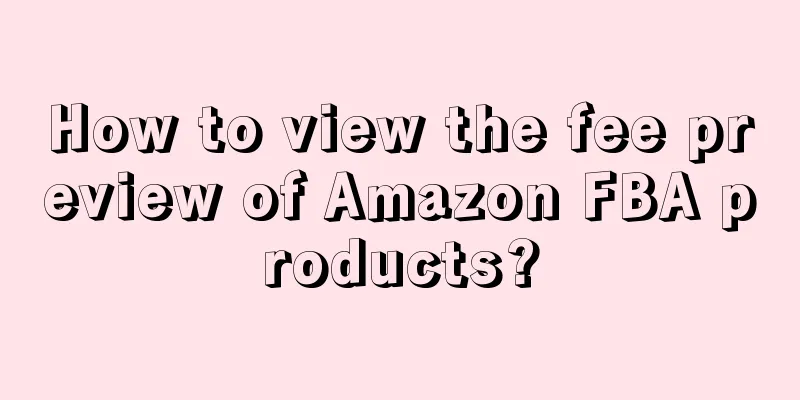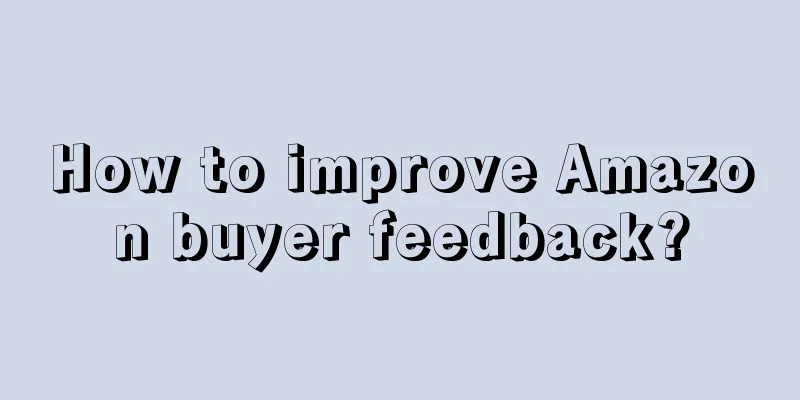If you want to view the relevant FBA fee details for a particular FBA product, you can view it in the following ways:
1. Go to the Amazon inventory management page and search for the corresponding product.
2. Click the amount under Fee Preview in the list.
3. Click Show FBA fulfillment fee details on the pop-up page to view the specific FBA fee details.