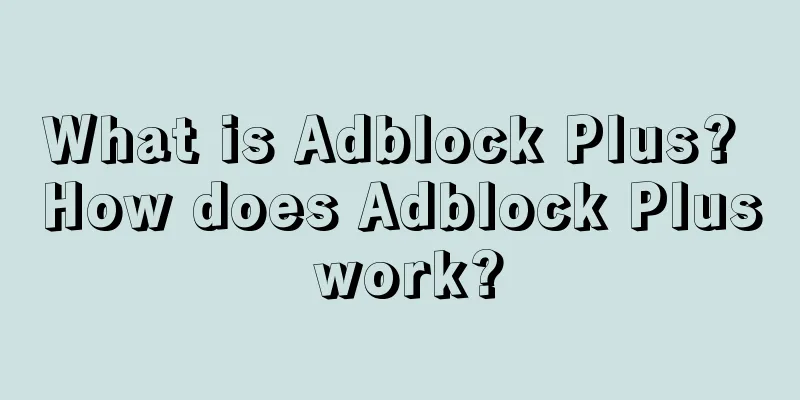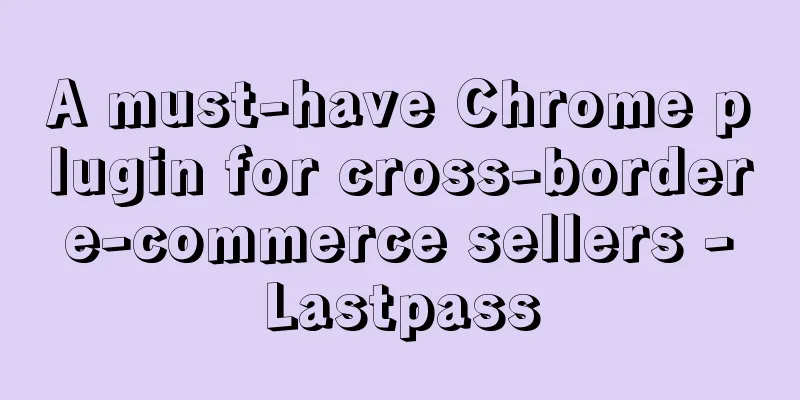Adblock Plus is a free extension that allows you to customize your web experience. You can block annoying ads, prevent tracking, and more. It works on all major desktop browsers and mobile devices.
Adblock Plus is an open source project licensed under GPLv3 and is subject to its terms of use.
How does Adblock Plus work?
Choose what you want to see when browsing the web, and use filter lists to block elements you don't want to see, such as ads or tracking.
What is a filter list?
A filter list is a set of rules that tells your browser which elements to block. You can block out small or large elements as needed. You can choose from pre-made externally maintained filter lists, or create your own filter lists. Almost all pre-made filter lists are made by users for users, published, and maintained under open source licenses.
Many ads have built-in tracking programs, and some even contain malware. Therefore, Adblock Plus provides some level of tracking and malware protection by default. If needed, you can add additional tracking and malware filter lists to increase your level of protection.
Default filter list
When you install Adblock Plus, the following filter lists are enabled by default:
Blacklist Ads
This filter list blocks ads based on your browser language settings (like EasyList).
eyeo GmbH is not affiliated with the EasyList project and therefore has no ownership or control over the content of its filter lists. Visit the EasyList Community to learn more.
Acceptable Advertising
A feature that improves the web browsing experience by allowing non-intrusive ads that are respectful of users and meet the Acceptable Ads standards agreed upon by the Acceptable Ads Committee.
The list is open source and is currently published and maintained by an independent committee. Want to block all ads? no problem. Click here to learn how to do it.
These are all enabled when you start. You can keep them, modify them, remove them, and/or add other filter lists - it's all up to you.