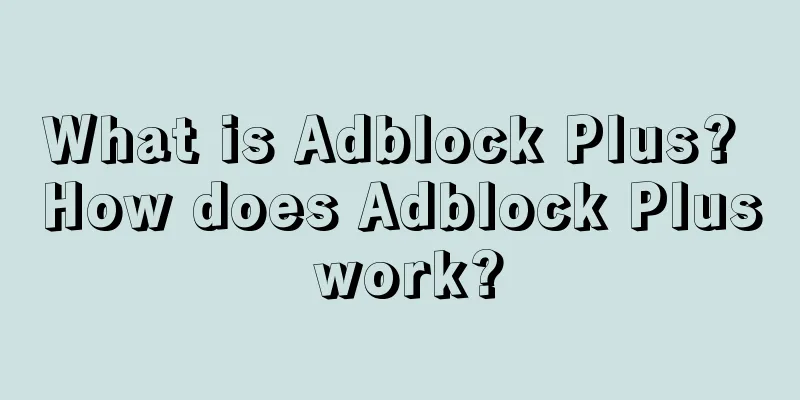FireShot is a simple and practical web screenshot tool that can capture the entire page, visible part and selected area, and supports dragging and loading screenshots, which is very convenient. Personally, I feel it is better than another Chrome web screenshot tool: the Notes & Annotations plug-in.
How to use
screenshot
The use of FireShot is very simple. Just click the icon and select the required options.
Capture the entire page: Capture the entire current page. The captured page is perfect, which is why I use FireShot instead of the Comments & Annotations plug-in, because the Comments & Annotations plug-in has obvious splicing marks when capturing the entire page, and FireShot solves this problem perfectly.
Capture Visible Portion: Capture the current window page.
Capture selected area: You can use the mouse to select the screenshot area, which is the same as QQ screenshot, but what makes FireShot better than QQ screenshot is that you can drag the loading page and capture more areas than the current page. I feel this is very useful.
save
After capturing the image, the save page will pop up.
At this time, you can choose "Save as Picture" or "Save as PDF", and of course, there are some other functions.
FireShot Pro
In addition to this basic version, FireShot also has a Pro version with powerful marking and annotation functions. It is a paid feature and can be tried. After trying it, I felt that it was not an absolute need, and if I needed to retouch the picture, I would do it in PS, so I ended up using this basic version, which I found simple and easy to use, pretty good.
Download Link:
Online Installation
Search for "FireShot" in the Chrome Web Store
The above is all about FireShot. If you want to know more about FireShot, please continue to follow us!