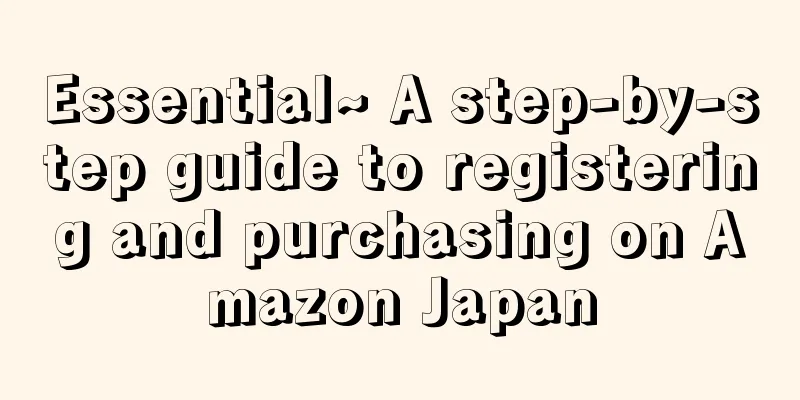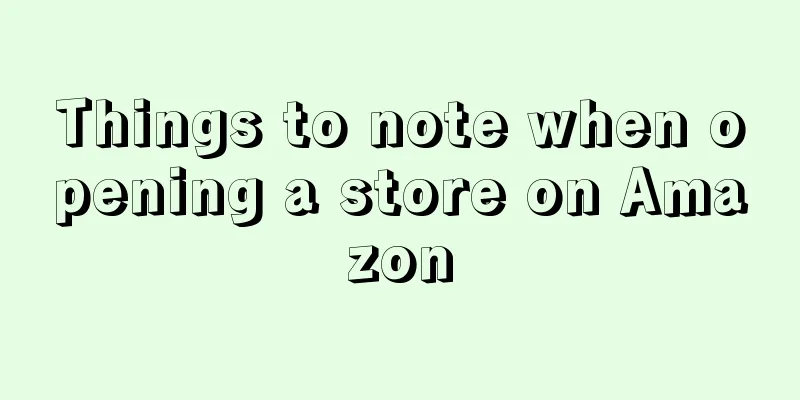Nowadays, there are many channels for overseas shopping: European shopping, American shopping, Japanese shopping, etc. However, Japanese shopping has not been mentioned for a long time due to the high prices in Japan. However, with the former Japanese Prime Minister Abe coming to power again this year, the Bank of Japan has passed the latest monetary policy, and the yen exchange rate has been falling. The exchange rate of RMB to yen has reached about 16.68. In other words, for overseas shopping, shopping, tourism and other consumption in Japan, as long as the settlement currency is yen, the domestic people will get greater benefits. At the same time, due to the neighboring relationship between Japan and China, the logistics time is very short. The goods can arrive within a few days at the fastest. It is not like shopping on Amazon in the United States, where you need to wait for at least half a month. Moreover, Japanese forwarding companies are all Japanese joint-stock companies, which are professional and formal. They are unlike some American forwarding companies opened by some Chinese, which look like copycat websites. Coupled with the rigorous and serious attitude of the Japanese, every aspect of shopping and shipping makes people feel extremely comfortable.
If you have ever shopped in Japan, you must know the famous Japanese purchasing website Moshimoshi. However, due to the process of purchasing first and then shipping on the website, it often takes a very long time to ship the goods to you, and some hot-selling products or products with insufficient stock cannot be purchased in time. Therefore, it is still recommended that you go to the Japanese website to shop, place orders and ship them on your own.
When it comes to shopping in Japan, we have to talk about Amazon Japan and Rakuten Japan. This tutorial describes the shopping process on Amazon Japan.
1. Registration on Amazon Japan
1. After entering Amazon Japan (http://www.amazon.co.jp), we can see "in English" next to the top navigation bar. Clicking it will turn the page into an English one. The English interface may be more friendly to Chinese users or users who frequently visit Amazon US.
2. Move the mouse to the gray area (hello.sign in), a stretch box will appear, click "start here" to start registration.
3. After clicking "start here", the following picture will appear. Fill in the content accurately according to the requirements. What we want to talk about here is the second line, Name Pronunciation. If the real Chinese name is filled in the first line, just write the pinyin below. Other problems are not a big deal. After filling in, click "create account".
2. Choose to buy goods
1. When purchasing goods, after finding the product you like (here we take itouch5 as an example), you can choose the color and capacity. After confirming that it is correct, click "add to cart" on the right to add it to the shopping cart.
2. After successfully adding the item to the shopping cart, you can choose to edit the shopping cart or check out directly. These are the same as Amazon in China.
3. Fill in the delivery address
1. Generally, if you use forwarding, you need to fill in the consignee and delivery address of the forwarding company in the address part. This part of the address can be obtained on the forwarding company's website and can be copied according to the process. Because the address is in Japanese, it is relatively easier to fill in if you switch to Japanese here. For the next item, whether the billing address is consistent with the delivery address, please select the second option: inconsistent. (It is better to fill in the Chinese billing address to prevent the credit card from being rejected. The domestic credit card number indicates that your card issuer is in China, but if the billing address is in Japan, there is a certain chance that the order will be cancelled).
4. Choose the delivery method
1. In general, choose the first option: normal delivery. All Amazon Japan stores offer free shipping. The third item is the well-known Amazon Prime service. For details, please refer to the US Amazon Prime service.
5. Payment
1. Enter the credit card, click Add a new card, enter your card number, cardholder name (just fill in the pinyin order on the card), and the year and month when the card expires. After completing the filling, click "add your card" to add this credit card. Then click “Continue”.
2. The page will ask you to fill in your billing address. Since you are adding the billing address of your credit card, it is best to use a domestic address. Click "international" to add it, otherwise you can only add a Japanese address.
3. Fill in your personal information according to the page. What you need to fill in here is your personal information in the country. After filling in the form, click "continue". The next step is to ask you whether you want to participate in Amazon Prime. You can choose No Thanks.
6. Confirm and submit the order
The last step is to review the bill. After confirming that the price and information are correct, you can click Place your order. At this point the order is completed.