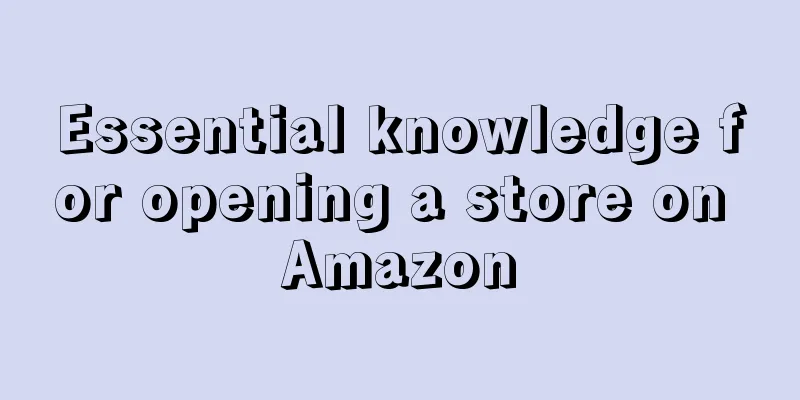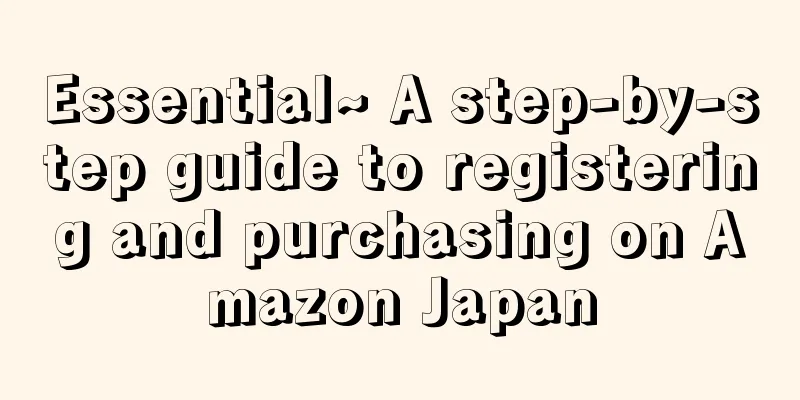At the beginning of the new year, Amazon Global Store opened its business model. Many companies are eager to embark on this long-awaited road, but they don’t know how many pitfalls are waiting for them along the way. Now I have sorted out some tips for sellers struggling on the Amazon platform. Take it and you’re welcome!
1. There are two ways to list products: self-built and follow-selling
There are two ways for sellers to list products. One is to create a new product using UPC, and the other is the legendary listing with others.
Self-built: Self-built listings are what we call uploading new products using UPC. If you upload the same product repeatedly, you can increase the exposure of the product, provided that you fill in different search keywords in the search term, and it is best not to repeat them.
Follow selling: For new sellers, if there is a product that ranks first in search ranking or sales, then the seller can sell under that product. Obviously, copying products can increase product exposure and transaction volume, and it is also an important skill for new sellers to quickly place orders. The premise is that the products sold by the seller do not cause infringement. If seller A, who sells a certain brand of product, applies for exclusive sales rights and seller B follows suit, at best seller A will file a complaint with Amazon (seller B will receive a warning email from Amazon or the product will be blocked from listing), or at worst seller B’s account will be blocked. Please note that the products sold by the seller must be the same as those of the other seller. It is best not to have products that are inconsistent with the pictures, otherwise the complaint rate will increase.
Note: Product copying is an important feature that distinguishes Amazon from other platforms.
2. What is Buybox?
The Buy Box in Amazon is the golden shopping cart that every merchant wants to grab, so what is the Buy Box? It is located in the upper right corner of the single product page and is the most convenient purchase location that buyers see when shopping. As long as the buyer clicks Add to Cart, the page will automatically jump to the seller's store that owns this Buy Box.
Amazon selects a seller to occupy the Buy Box position for each product listing, and this chosen seller can enjoy a steady stream of orders and attention.
To put it simply, grabbing the Buy Box means grabbing orders.
To qualify for the buybox, the following three points are key: price, seller reputation and whether there is FBA. The priority is FBA>price>=reputation. Even if the price is low, sellers will take turns to be the dealer, and reputation determines the stay time. Therefore, when optimizing products, we should not only pay close attention to the price information of competitors of similar products (so as to grab and follow their sales), but also carry out more promotional activities. In the Amazon seller backend, there is a column called "promotion". You can make full use of the backend resources and carry out more promotional activities, such as buy one get one free, discounts for bulk purchases, etc.
3. Give priority to FBA
FBA, the full name of “Fulfillment by Amazon”, refers to all logistics services provided by Amazon with high standards, including warehousing, picking, packaging, delivery, collection, customer service and returns. We can give priority to FBA by finding products with high profit value and good sales, and let Amazon provide logistics and after-sales services, which can not only win the hearts of customers but also reduce our workload. Of course, Amazon charges a fee. If you have 50 SKUs, it would be best to do FBA for all of them, but it’s also okay to do just a few. If you want to focus on promotion, do more; if you want to increase exposure, do less.
Note: Generally, the recommended ratio is 4:3:1. 40% is for FBA, 30% is shipped from overseas warehouses, and 10% is shipped domestically. Continuously optimize the proportion of delivery channels.
4. Understand Amazon platform rules
A very important prerequisite for doing well on Amazon is to be familiar with and understand Amazon's various indicators and make full use of them to improve rankings and increase sales while protecting your products. Not understanding Amazon will easily lead to problems such as account closure, removal of sales rights, etc. If the account performs well and does not exceed the limit or violate the policy, all indicators will be displayed in green, as shown in the figure below.
Focus on the top three metrics that determine whether your product attracts traffic and wins the Buybox.
Order Defect Rate <1%
Pre-fulfillment cancelrate (order cancellation rate) <2.5%
Late Shipment Rate <4%
Note: Understand Amazon’s platform rules and use them reasonably to become the winner. Every metric is important, don’t take any chances and think Amazon won’t notice your violation. The essence of platform rules is to use more orders to protect one's own products.
5. Amazon Association
Amazon uses technical means to obtain information related to the seller’s computer and determines whether multiple accounts are operated by the same seller by matching related factors. Amazon association is irreversible.
Anti-correlation core:
Try to make Amazon think that our multiple accounts are operated by different people in different locations.
Regarding hardware: ensure that the IP router, network card, and system are brand new.
Products that were ordered by deleted accounts must meet the 30:70 rule (old product data: new product data < 3:7) and data association (for example, before listing a product that has been ordered, first list 10 brand new products that have never been listed to dilute it).
Do not use the same tax number information and payment account. If your account is blocked, the payment account must be new when you open a new account.