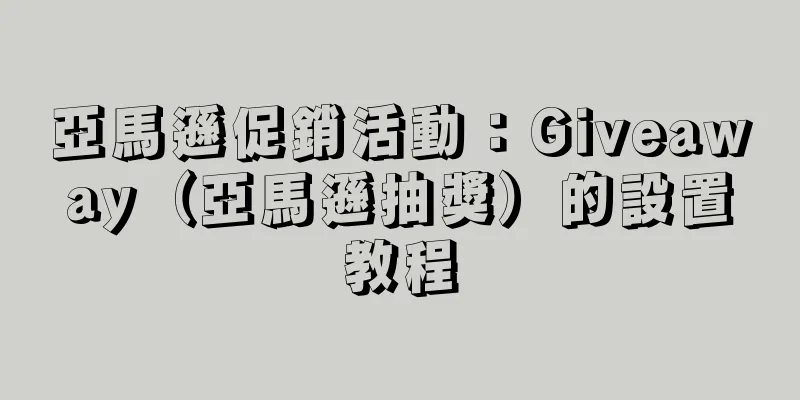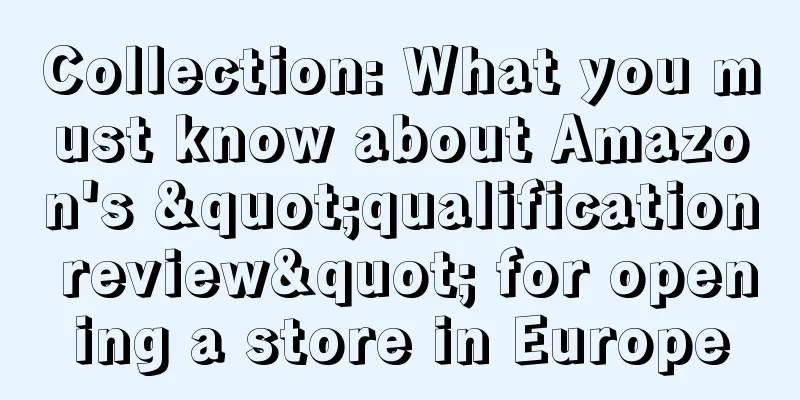Today I will explain to you how to set up an Amazon promotional activity - Giveaway (Amazon lottery).
1. What is Giveaway (Amazon lottery)?
• Amazon Sweepstakes allows brand owners to run traditional or instant-win sweepstakes for their products.
• Consolation prizes have entry requirements and can serve as a promotion. For example, you can attract buyers with Amazon sweepstakes, share your brand story with Watch the Video, or get information with Surveys.
• You can share the sweepstakes with your buyers or publicly to expand your reach and introduce your brand to more buyers. Public Amazon sweepstakes are promoted through “Today’s Sweepstakes,” a subscription email that goes to thousands of subscribers who sign up to get information about new products and enter sweepstakes.
Amazon does not charge fees for sweepstakes entries. In addition to regular Selling on Amazon and/or FBA fees, you only pay for the cost of the prize, shipping, and taxes (if applicable).
NOTE: Currently only sellers using Fulfillment by Amazon can register ASINs for the sweepstakes program through Seller Central.
2. Advantages of using Amazon sweepstakes
• Increase page views and sales
• Build word-of-mouth for products and brands
• Increase traffic and visibility
• Create a social presence: Use the sweepstakes to get participants to follow TWITTER, post TWITTER messages, or watch YOUTUBE videos, thereby increasing exposure and creating social awareness.
3. How to create/set up an Amazon sweepstakes?
Before setting up a sweepstakes, you should add your inventory to the sweepstakes program on the settings page:
Go to Settings > Fulfillment by Amazon > Sweepstakes Settings > Enable
Please follow the steps below:
1. Select "Promotion" from the "Advertising" drop-down menu.
2. Click "Create Giveaway".
3. Select your item and click "Set Up Sweepstakes". You will be brought to the "Set Up Your Sweepstakes" page again.
4. Select "Set Prize Draw Type". There are three instant draw modes.
5. Set requirements: What do you want participants to do before entering the sweepstakes?
6. Once setup is complete, you will receive an email with instructions on how to select participants (e.g. Twitter, Facebook, email). You can also select "Make My Prize Public" to make your prize public in programs for Amazon buyers, such as Today's Prize Draw.
4. Things to note when using Giveaway (Amazon lucky draw)
• Choose a sweepstakes that fits your product and brand
Please set the odds of winning, entry requirements and number of prizes based on your campaign goals.
• Choose new or interesting products
Buyers want to win items they wouldn’t normally purchase. Choose products that buyers would love to own, that are interesting, and that appeal to a wide audience.
• Value buyers
When you create an Amazon sweepstakes, consider how customers will interact with the product and how to enter the sweepstakes. Keep the odds realistic, the prizes interesting, and the content exciting.