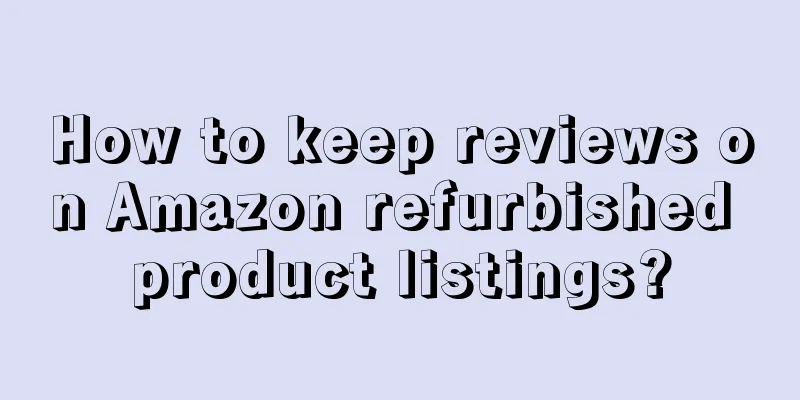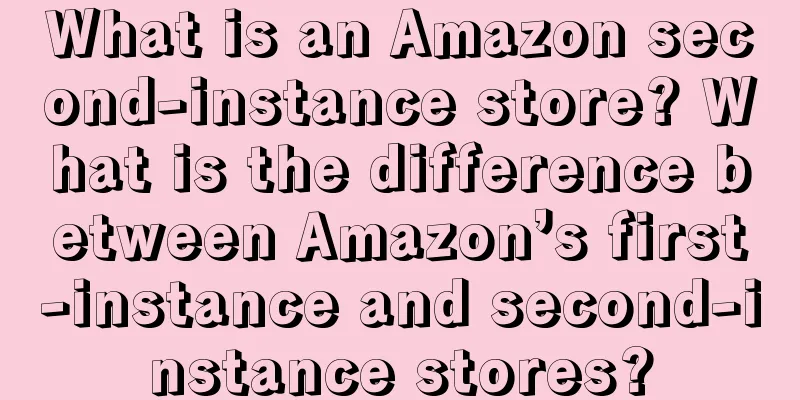1. Delete the original listing, create a new product with the new UPC and original FBA SKU, generate a new listing, new ASIN, title, description, pictures, etc. are the same
2. Merge the old and new ASINs. Open a case to merge them as shown below, keep the new ASIN, and remove the old ASIN
3. After the merger is successful, open a case to contact customer service and tell them that the two products have been merged and there is still inventory under the old ASIN. The inventory needs to be moved to the new ASIN. Most customer service staff will say no and that it cannot be done. You can only sell with the previous ASIN. At this time, you need to open a few more cases and explain it clearly to the customer service staff, asking them to help change and refresh the information in the background.
4. After waiting for the customer service to reply, they said that they had detected that there was already inventory under the new ASIN, and asked us to convert the self-delivery to FBA. After successfully converting to FBA according to the operating steps, the inventory will be automatically under the new listing. At this time, the effect achieved is: new ASIN, old FBA SKU, same FBA label. At this time the comments are shared.
5. After merging, the old ASIN review will be shared. If the review is too bad and you want to remove it, you need to do step 5, submit a case and separate the old and new ASINs again. The product will return to the old SKU + old ASIN. At this time, use the old SKU + new UPC again, and a new old SKU + brand new ASIN will be generated.