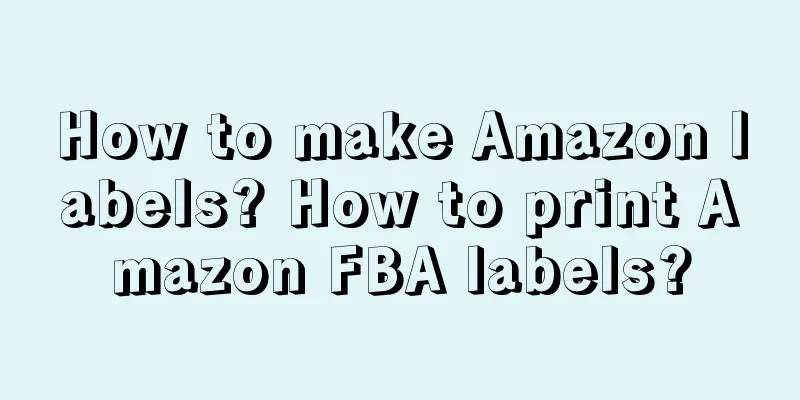When you first start doing FBA, you will often encounter many problems with FBA labels. Here is a summary of the most frequently asked questions, hoping to help you.
FBA product label printing related
1. How to print FBA product labels?
(1) Print the label on A4 paper, cut it with a paper cutter, and then stick it with transparent tape.
(2) Print on self-adhesive A4 paper, cut with a paper cutter, and stick directly on the product
(3) Use self-adhesive A4 paper that has been cut into grids and print. Pull it out and it will stick.
(4) Use a label printer. Note that the labels must be processed before use. You can also make your own labels.
(5) Print with a thermal printer. After downloading the FBA product label, slice it with PS and print it directly after pulling it into Word.
It is recommended to use carbon ribbon + coated paper when printing labels, because if thermal paper labels are left for a long time or are exposed to moisture, the words on the labels may fade or even completely disappear.
2. How to make your own FBA labels?
Please note that the homemade FBA labels must be able to ensure that the code can be scanned. If you are sending certain FBA products on a regular basis, you can also directly take a screenshot of the label, and then use PS to change the label to any shape and size. You can also add Chinese and save it to the computer, and print it out when needed.
3. What software is used to make FBA labels?
Buy a label machine, then the label machine will have its own software
4. How to print FBA product labels in advance?
Enter the backend - Manage Amazon Inventory - Select the SKU to be printed - Select Print Product Labels - Fill in the number of labels to be printed - Select "Paper/Label Type" (select according to the size of the printing paper) - Click Print
5. Do FBA labels have to be printed with self-adhesive stickers?
Not necessarily. If you use items from the "Amazon Logistics" product, A4 paper is also acceptable. However, please note that A4 paper is prone to blurring and wearing out when printed. Once the label is worn out, it will be troublesome, so you must pay attention.
6. During the printing phase, if the label product name is wrong, can it be modified?
Yes, you can edit the label using software such as PostekPoslabel, BarTender, etc. or the editing software that matches the label printer after downloading it.
7. What are the things to pay attention to when printing product labels?
You can use a laser printer and A4 self-adhesive paper; you can also use a barcode printer and set the barcode format to 128B. Inkjet printers are not recommended as they can easily produce smudges which can cause blurry images and make labels difficult to read or scan.