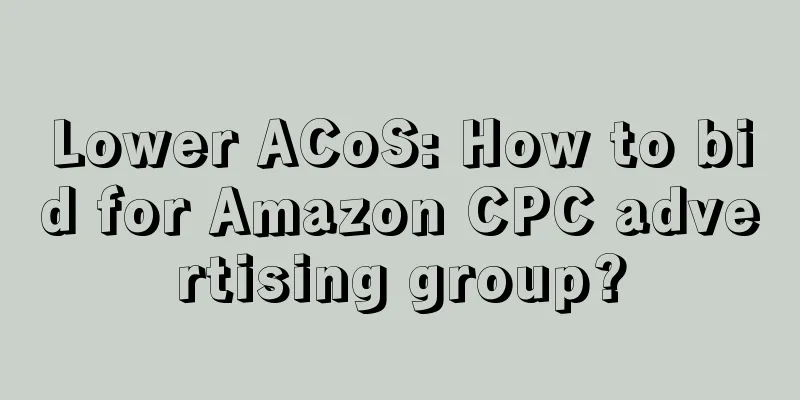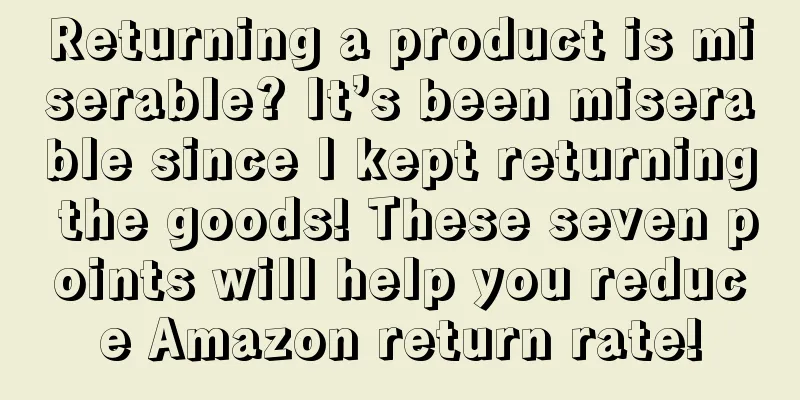Detailed explanation of Amazon's "Set bids by delivery group" technique
Amazon's CPC advertising is currently the most effective form of advertising that can bring sales to products. However, due to fierce bidding among sellers, you will find that ACoS, an important indicator of CPC advertising, continues to rise, making it increasingly difficult to make a profit. Today, Huiwang will discuss how to bid for Amazon's new advertising format "Purchase Group Bidding"?
1. ACoS - Amazon CPC’s long-standing unsolved problem
ACoS is simply the ratio of advertising investment to advertising revenue. First of all, ACoS is not an indicator that should be mentioned lightly, because the ACoS value requires two data points: (1) advertising click expenditure (Spent); (2) sales generated by advertising (Sales). In other words, being able to see ACoS at least shows that this keyword or ad group is effective, which is much better than those keywords or ad groups that have no clicks and do not bring in orders.
At the same time, ACoS is an indicator to test advertising. Amazon will assume that if the ACoS of an advertising group is too high, it means that the advertisement occupies a good position after exposure, but the sales it brings are too low. With so many other merchants using the same keywords and placement at the same time, Amazon will give more exposure to the products with the highest conversion rates in one placement, and less exposure to those with low conversion rates. The indicator to measure conversion rate is ACoS.
In short, each seller can only have a greater chance of exposure by making their ad group’s ACoS lower than that of their competitors. At the same time, because the exposure increases while the delivery budget remains unchanged, the actual advertising investment will decrease accordingly.
However, the puzzling question is:
(1) As competition on Amazon becomes increasingly fierce, each merchant can only raise the default bid for their ads, or even adjust the bid for their ad placement to increase the default bid multiple in exchange for a large amount of exposure in the early stages of the ad campaign, which will undoubtedly significantly increase advertising investment;
(2) At the same time, in order to obtain higher conversion rates after ad exposure, more and more sellers have to raise their bids and lower their product prices in order to increase their order volume;
Under such circumstances, the rapid rise in ACoS and advertising costs has become an unsolvable pain for every seller!
2. Several features of "Set bids for delivery groups"
Amazon is well aware that if it fails to effectively control ACoS, Amazon will become a platform with only sales but no profits. Therefore, Amazon began to propose a new feature "Set bids by Targeting Groups" for ACoS management.
We write it in English because Amazon’s English introduction can often more accurately explain the relevant functions, and the relevant function here is “Targeting Groups”, which is translated as “target audience”. Now Huiwang takes everyone to look at the characteristics of this "target audience":
Characteristics of the “target audience”
Feature 1: Only for "automatic keyword delivery"
As we all know, Amazon keyword advertising (except the top brand promotion banner ad space) is divided into: automatic delivery and manual delivery. However, as long as you run the ads, you will find that "automatic delivery" for new products will bring several times more exposure, clicks, and conversions than "manual delivery", because "automatic delivery" has many more ad slots, traffic entrances, and exposure frequencies than manual ads (although Amazon has not given an official explanation, you can clearly feel it from the advertising report in the Seller Center).
If you understand the above, you should know that "automatic advertising" is the main form of advertising that causes ACoS to increase. Therefore, Amazon puts the "set bids for delivery groups" function in automatic keyword delivery. Its purpose of helping sellers reduce ACoS is self-evident.
Feature 2: Similar to "manual broad match" but not entirely
Many members or sellers regard "Set Bids for Delivery Groups" as a form similar to "Broad Match" in manual delivery. However, from Huiwang's point of view, "Set Bids for Delivery Groups" is much more powerful than "Broad Match for Manual Ads", which is mainly reflected in:
(1) The premise of manual delivery is that the seller provides the “seed keywords” themselves, or Amazon recommends a few “seed keywords”. However, if the keywords are not found accurately or are not complete, the exposure and conversion will inevitably be poor. However, "Set bids for delivery groups" is a "broad match" that is carried out under the condition of automatic keyword delivery and Amazon's artificial intelligence automatically recommending seed keywords for sellers;
(2) With seed keywords, the second matching form of "broad match" in "set bid for delivery group" is indeed similar to manual keyword broad match, but its main bidding form "close match" is more like "phrase match" in manual advertising;
Feature 3: A refined algorithm for exposure on competitor listing pages during automatic delivery
"Set bids for delivery groups" has been refined for ASIN delivery in previous automatic keyword delivery. If you look at your automatic keyword advertising report, you will find that many ASINs will be displayed as keywords. This is because the "automatic keyword delivery based on the default bid" will make your listing appear in the advertising space of other competitors' listing pages. If a customer clicks on it, the ASIN of the relevant competitor will appear as a keyword in the report. However, how to deny ASINs that are not related to you has always been a confusing issue for everyone. The "related products" of "setting bids for delivery groups" is a new algorithm launched to meet everyone's demands.
Before setting the bid for the delivery group, make sure to set the three major indicators of the listing
After understanding the characteristics of "Set Bids for Delivery Groups", let's take a look at the delivery essentials and algorithms of "Set Bids for Delivery Groups":
3. The delivery method and algorithm of "delivery group bid setting":
(1) Title is particularly important
The relevance between Amazon’s titles and search conditions is much greater than the relevant seed keywords and search conditions matched in CPC ads. The four matching conditions of “Set bids for delivery groups” are basically closely related to product titles.
(2) Product attributes are also very important
Amazon's associated traffic and "Set bids for delivery groups" exposure conditions are closely related to the product attribute settings, especially the attributes in the "Product Information" on the listing homepage, which can allow your products to be associated with traffic and accurately exposed on the competitor's listing page;
(3) Product rating must be 4.2 stars or above
Amazon has now further refined the advertising on the listing detail page and created a special Sponsor column called “4 stars and above”.
In general, if you prepare your listings for advertising through "Set Bids in Delivery Groups" and make the above three preparations, it is very likely that your products will get superimposed exposure and clicks on the competitor's page, and ultimately generate more conversions!
4. Bidding settings for "Set bids for delivery groups"
The bidding settings in "Set Bids for Delivery Groups" are mainly for "Close Match" and "Broad Match". Now let's see how to set them better:
Bid settings for "Set bids for delivery groups"
1. Close match:
(1) In terms of matching form, this is equivalent to the "broad match" in manual advertising, which means that all search conditions are based on different combinations of the keywords in your title. For example: Xiaomi smart home Wifi plug, then "close match" will use "Xiaomi", "smart home", "Wifi plug", or "Xiaomi plug", "smart Wifi" as keywords.
(2) In terms of bidding, since they are all core keywords, it is recommended that you bid at least $0.5 higher than the highest bid in the recommended bidding range given by Amazon;
(3) It is recommended to enable
2. Broad match:
(1) Matching form: here is the combination of "title + attributes" (including variant attributes), for example: the product title is "Xiaomi Smart Home Wifi Plug", and the product attributes include "white" and "European standard". Then Amazon will use "white wifi plug" and "European plug" as keywords;
(2) In terms of bidding, since keywords may not be accurate, resulting in higher investment, and since we have already enabled close matching, we recommend setting a bid within Amazon’s default bidding range;
(3) It is recommended to enable
3. Similar products
(1) Matching: Amazon will display all listings similar to yours on other listing pages, but the premise is that all displayed pages sell the same product. For example, if you sell Wifi plugs, Amazon will only list them on other pages selling Wifi plugs, not on pages selling routers;
(2) In terms of bidding, Huiwang believes that the listing position here is more important, but the price may not be more expensive than keyword bidding. At this time, you only need to look at the average click price and the highest price of the relevant ASIN when you have placed keyword automatic advertising in the past, and then fill in a price that is $0.5 higher than the highest price;
(3) It is recommended to enable
4. Related Products
(1) Matching method: Please note that the matching method of related products is that Amazon will use machine learning to display your product on the pages of other products that customers may buy. For example, if you sell Wifi plugs, Amazon will display your product on the product pages of routers, laptops, phones, etc.
(2) In terms of bidding, it is recommended that you place your bid at a very low price, preferably no more than $0.5 USD;
(3) It is not recommended to enable
5. Advertisement optimization of “setting bids for delivery groups”
Ad optimization for "Set bids for delivery groups"
(1) Negative keywords
In fact, the overall optimization is very similar to the previous keyword optimization. Remember the following tips:
Irrelevant words with impressions but no clicks - Negative
Related words with clicks but no conversions - reduce budget twice a week, 20% each time
Related keywords with high conversion ACoS - Reduce the budget as above, but enable manual precision advertising;
Related words with low conversion ACoS - No changes
(2) Raise prices to lower ACoS
We find that some ads have a high conversion rate, but they are not profitable after deducting the advertising fees. At this time, if we reduce the daily advertising budget, it is likely to cause Amazon to punish us by reducing traffic. Therefore, a better way is that if the order volume of related products has stabilized at more than 15 orders per day, then you need to start raising the listing price. The increase amount should not exceed 20% each time, and it should be raised every 5 days. If you find that the exposure, clicks, and orders are reduced, then you need to reduce the price by 20%;
6. Where to start with "Setting bids for delivery groups":
Here we provide you with two ways to conduct A/B testing on placement and effect:
Open two "Set Bids for Delivery Groups" ads at the same time, we call them: Ad A and Ad B
1. Ad A: Only place ads in search keyword slots, not other listing page slots
(1) Purpose: The purpose of placing ads only on search keywords is to spend all funds on search traffic.
(2) Setting method: Disable the advertising functions of "Similar products" and "Related products" in "Set bids for delivery groups"
2. Ad B: Only place ads on the Listing page
(1) Purpose: To allow sellers with low budgets to obtain accurate traffic without having to compete with others for high-cost keyword advertising;
(2) Setting method: At this time, you only need to turn off the three functions of "close match", "broad match" and "related products";
"Set bids in delivery groups" is a new form of advertising that Huiwang believes everyone should try. It allows everyone to accurately set the previous rough and high-consumption delivery form of "automatic keyword advertising" while refining the delivery rules. I also hope to help you reduce ACoS and further improve conversion rate.